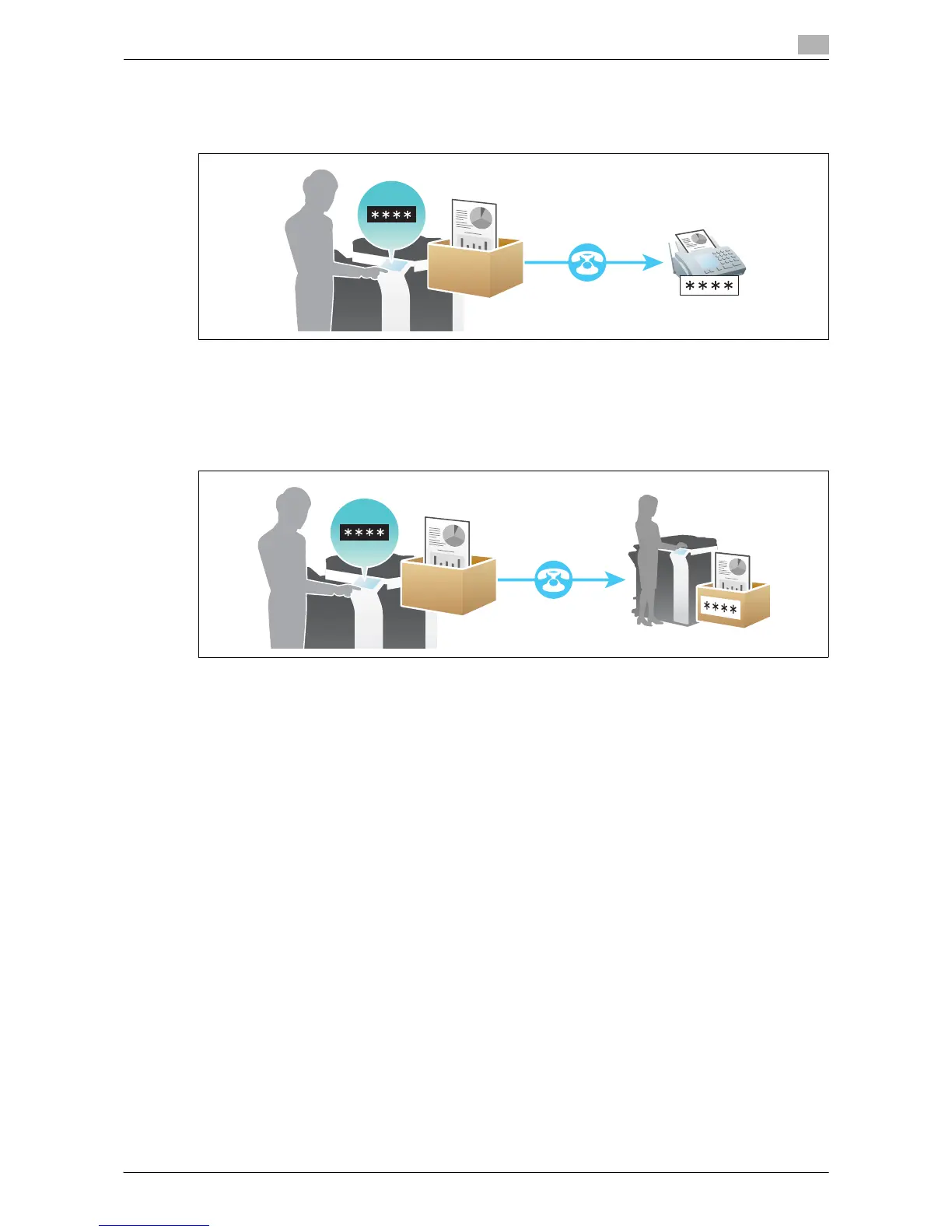d-Color MF552/452/362/282/222 14-27
14.3 Optional settings before file transfer
14
Send a fax with a password ([Password TX])
A fax is sent with a password to a device for which fax destinations are restricted by passwords (that is, the
Closed Network RX function is used).
For details, refer to the following page.
- When you are using a User Box, refer to page 15-67.
Send a fax with F-code ([F-Code TX])
You can set an F-code for fax and send it to the Relay User Box or the Confidential User Box.
For details, refer to the following page.
- When you are using a User Box, refer to page 15-68.
