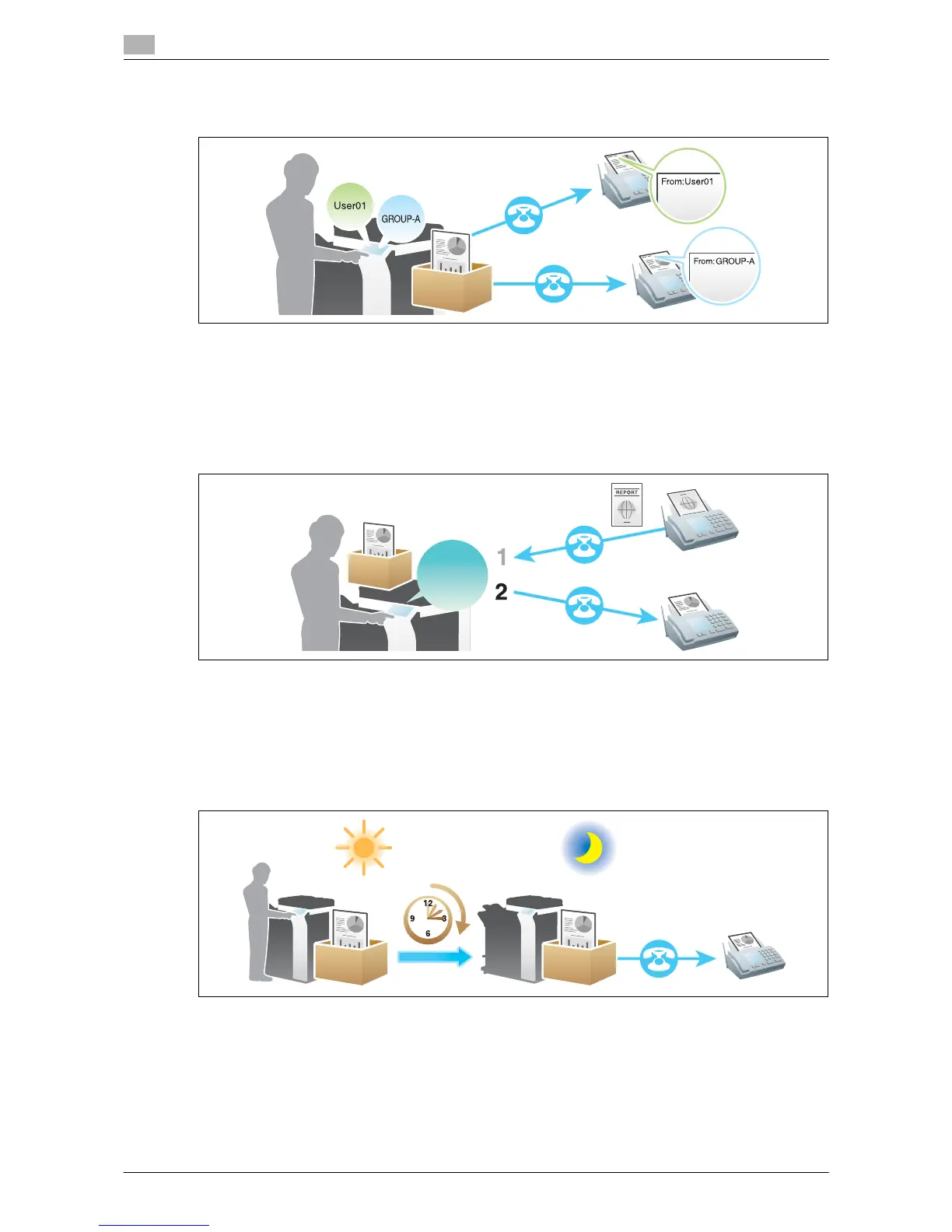Optional settings before file transfer
14
14-26 d-Color MF552/452/362/282/222
14.3
Send by renaming the sender ([Fax Header Settings])
You can use different sender names to send faxes to recipients.
For details, refer to the following page.
- When you are using a User Box, refer to page 15-65.
- When you are using a Fax Retransmit User Box, refer to page 15-212.
Set a fax line type ([Line Setting])
You can set a communication system or protocol and a line type for fax transmission.
For details, refer to the following page.
- When you are using a User Box, refer to page 15-66.
- When you are using a Fax Retransmit User Box, refer to page 15-212.
Send a fax at preset time ([Timer TX])
You can set a time to send the fax.
For details, refer to the following page.
- When you are using a User Box, refer to page 15-67.
