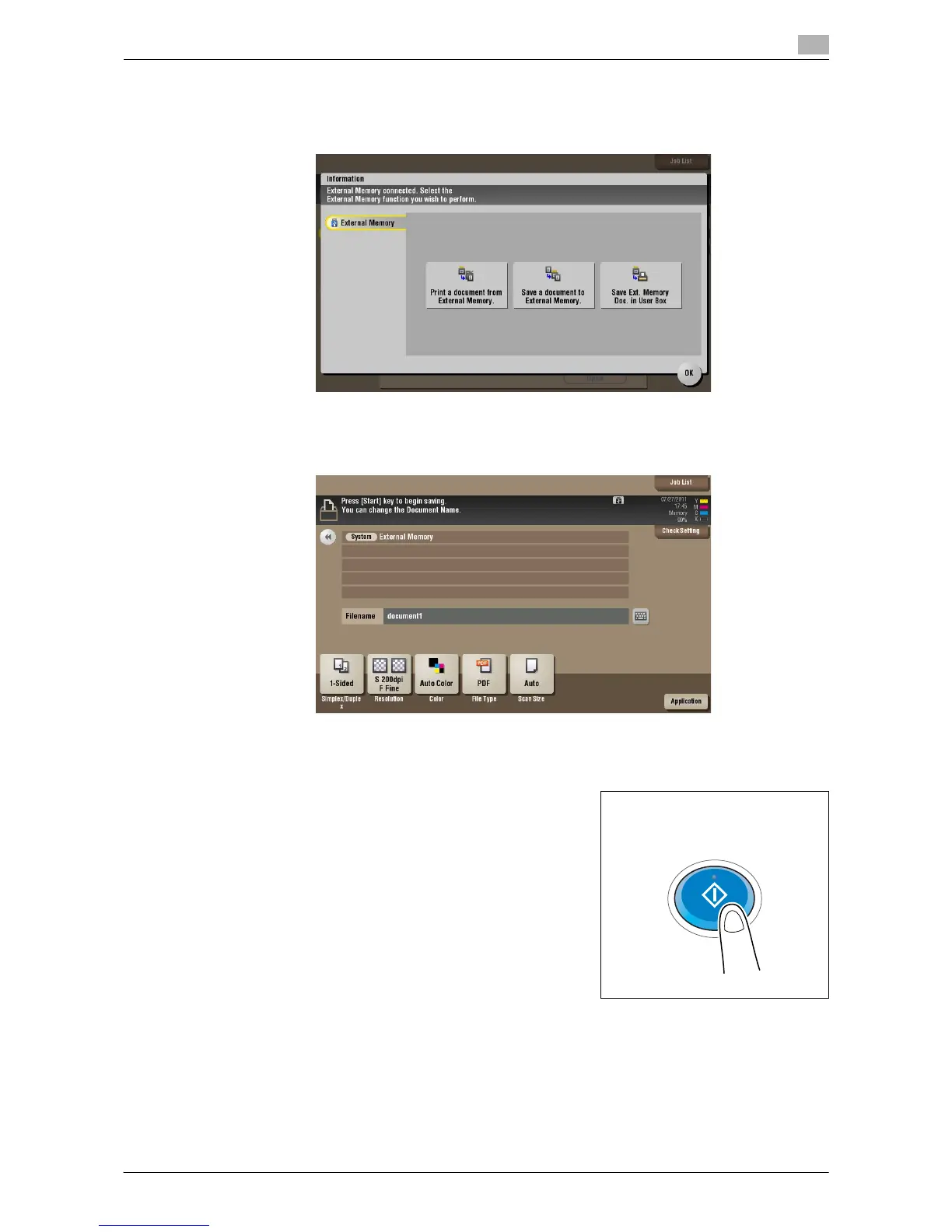d-Color MF552/452/362/282/222 12-9
12.4 Save scanned data on a USB memory
12
3 Tap [Save a document to External Memory.].
% You can also save files by selecting the User Box operation mode and by tapping [System] - [Exter-
nal Memory] - [Save].
4 Set file save options if necessary.
% For detailed optional settings, refer to page 14-3.
5 Press the Start key.
The file is saved.
6 When the operation is complete, remove the USB memory device from the port of this machine.
When you use files stored on the USB memory on the PC, just insert the USB memory device into a
USB port of the PC.
