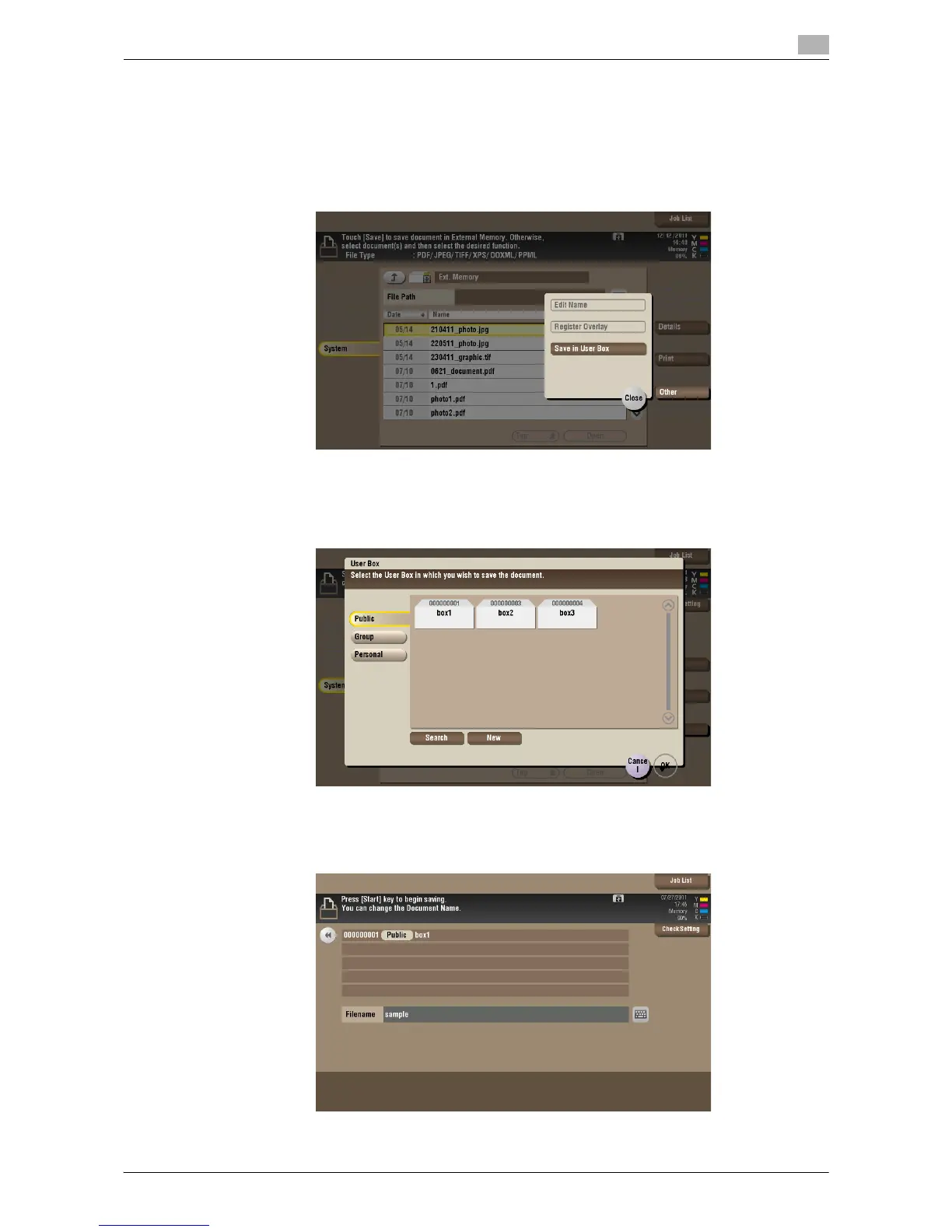d-Color MF552/452/362/282/222 12-11
12.5 Store USB memory files in External Memory User Box
12
3 Select a file, then tap [Other] - [Save in User Box].
% In the [File Path] column, you can directly enter a path to the folder, which contains a file you wish
to store in the User Box.
% Tap the [Top] key to move upward.
% Tap the [Open] key to open the folder and move downward.
% Tap [Details] to display and check the detailed file information.
4 Select a User Box in which to save a file, then tap [OK].
% Tap [Search], and you can search for a User Box. Tap [New], and you can create a new User Box.
For details, refer to page 15-247.
5 Rename the file if necessary.
% If you have selected multiple files, you cannot rename them.
