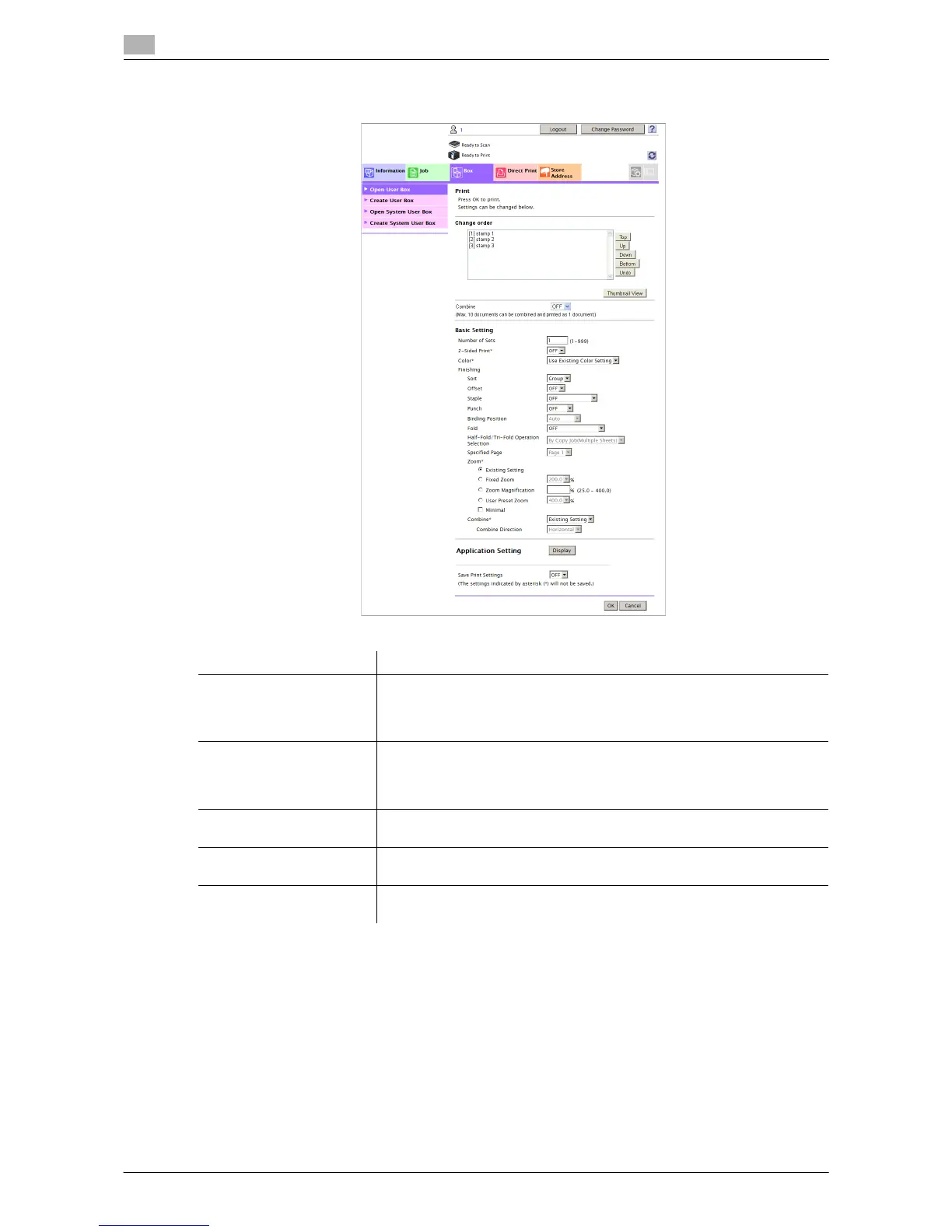Operate a User Box from the PC
2
2-38 d-Color MF552/452/362/282/222
2.8
2 Set the print options if necessary.
3 Click [OK].
Printing starts.
4 Click [OK].
The file list screen appears again.
Settings Description
[Change order] This option is displayed when multiple files are selected.
You can change the print sequence if necessary. Select files and change
their print sequence by clicking [Top]/[Up]/[Down]/[Bottom]/[Undo].
To display files as thumbnails, click [Thumbnail View].
[Combine] This option is displayed when multiple files are selected.
You can combine multiple files into a single file and print them at the same
time. If you select multiple files and set [OFF], you cannot use the [Basic
Setting] and [Application Setting] options.
[Basic Setting] You can set a number of copies, 2-sided Print, Color, and Finishing if nec-
essary.
[Application Setting] Configure more detailed setting such as Page Margin or Stamp. When us-
ing this function, click [Display].
[Save Print Settings] Specify to save the current print settings or not.
This option is not displayed when multiple files are selected.
