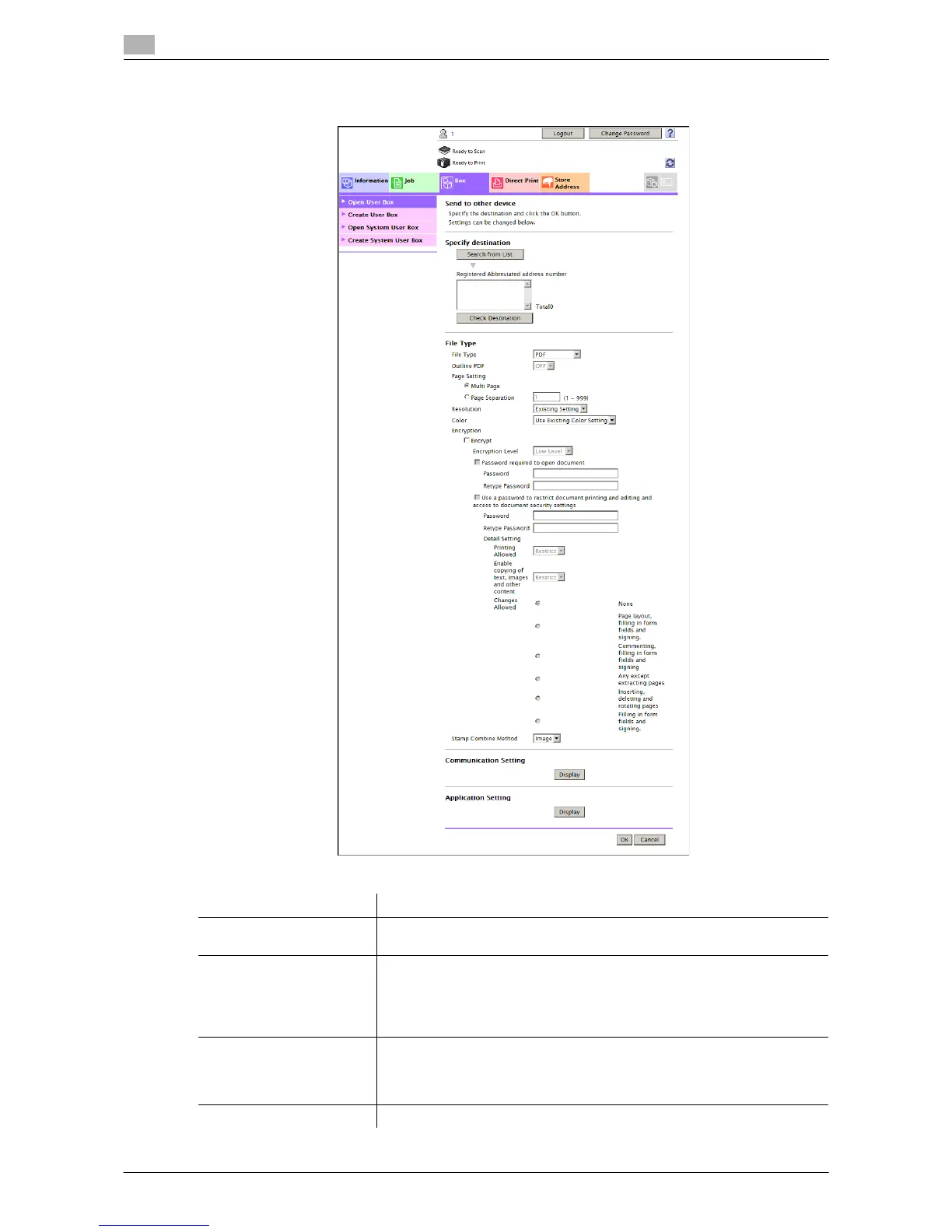Operate a User Box from the PC
2
2-40 d-Color MF552/452/362/282/222
2.8
2 Configure send settings.
Settings Description
[Specify destination] Click [Search from List], and select the destination from the Address Book.
When checking the destination list, click [Check Destination].
[Change order] This option is displayed when multiple files are selected.
You can change the file transfer sequence if necessary. Select files and
change their print sequence by clicking [Top]/[Up]/[Down]/[Bottom]/[Un-
do].
To display files as thumbnails, click [Thumbnail View].
[Combine] This option is displayed when multiple files are selected.
You can combine multiple files into a single file and send them at the same
time. If you select multiple files and set [OFF], you cannot use the [File
Type], [Communication Setting], and [Application Setting] options.
[File Type] Specify the file type and encryption contents for a file to be sent.
