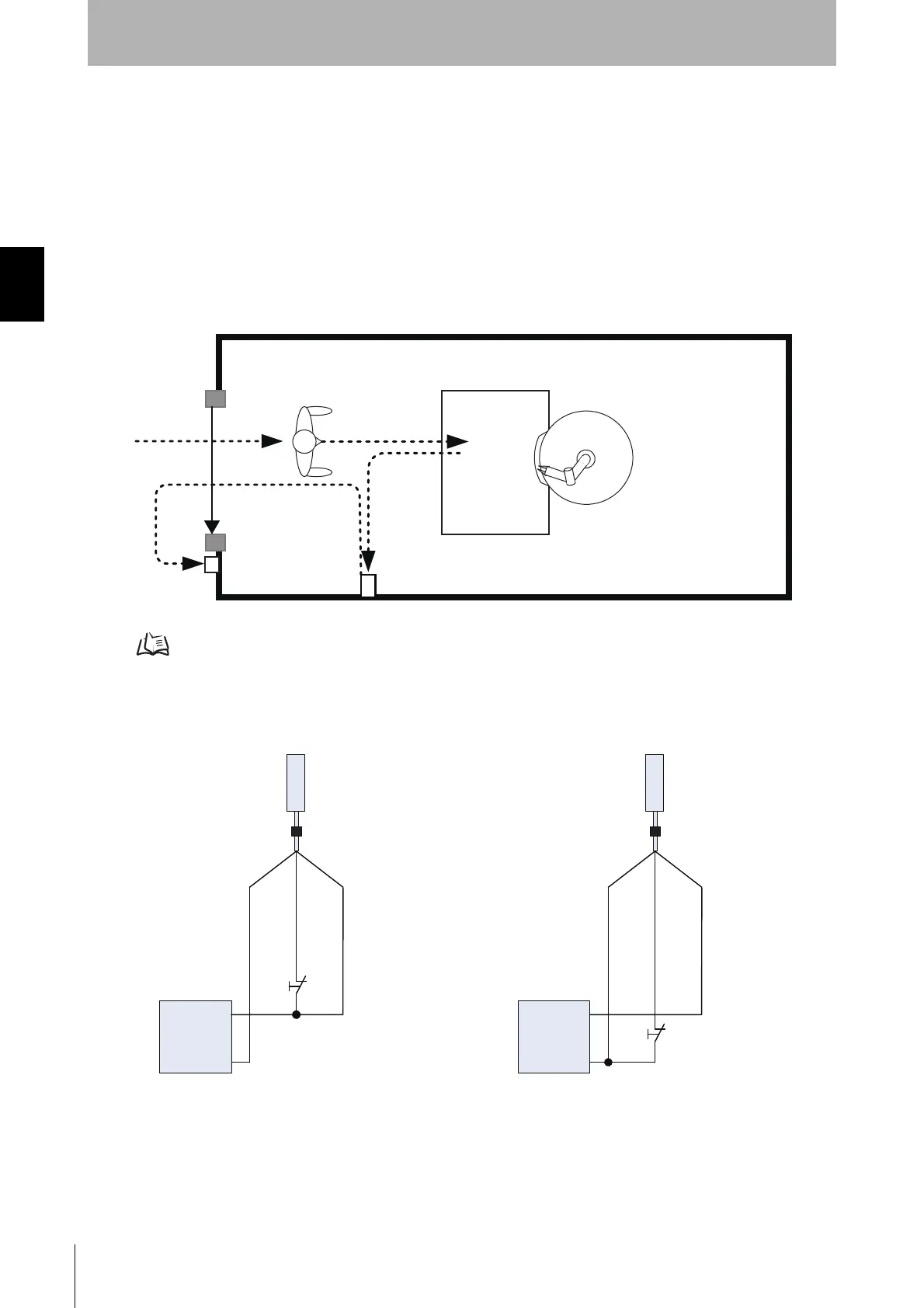34
Chapter2 Interlock
F3SG-R
User’s Manual
System Operation and Functions
function ensures safety for an operator working in the hazardous zone by adding another reset switch
(pre-reset switch) in the hazardous zone.
If the Pre-Reset function is enabled, an operator can work in the hazardous zone and press the pre-
reset switch installed in the hazardous zone, pass the light curtain, and press the reset switch to
restart the machine.
Shown below is overview of restarting the machine using the Pre-Reset.
1.Press the Pre-Reset switch (Input PRE-RESET signal)
2.Pass and interrupt F3SG-RA
3.Press the Reset switch to restart the system (Input RESET signal)
Refer to 2-1. Combination of Functions for more information on the use in conjunction with other functions.
<Basic wiring diagram >
• Auto or Manual Reset mode
F3SG-R
Operator
Pre-reset Switch
Reset Switch
䚷䚷䚷䚷䚷䚷䚷
䚷䚷
Hazardous area
2.
3.
1.
PNP output NPN output
Power supply
0 VDC: Blue
RESET: Yellow
24 VDC: Brown
0 VDC: Blue
RESET: Yellow
24 VDC: Brown
0 VDC
+24 VDC
Power supply
0 VDC
+24 VDC
S1
S1
Receiver
Receiver
S1: Lockout/Interlock Reset Switch
S1: Lockout/Interlock Reset Switch
F39-JG
A-D F39-JG
A-D
