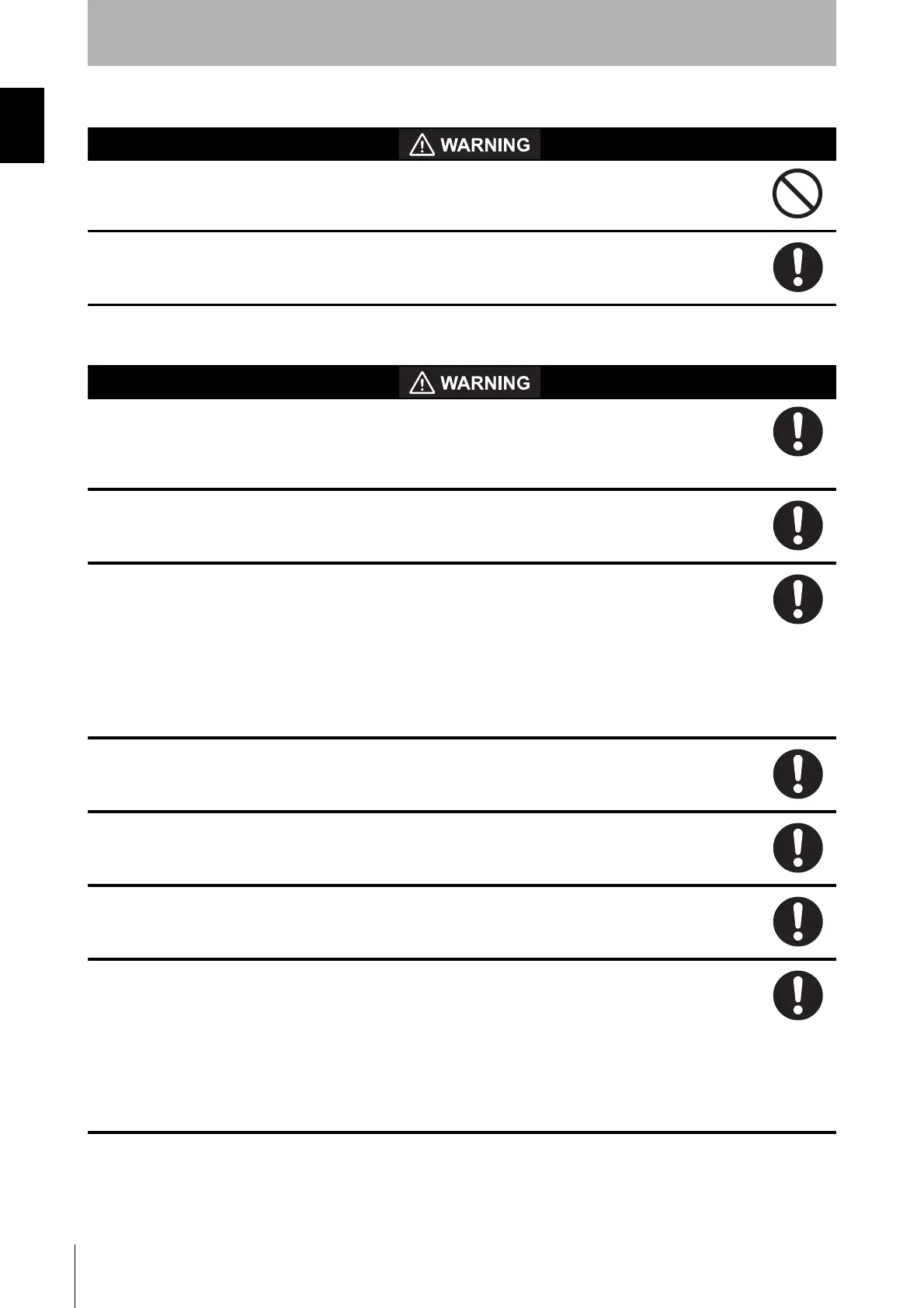vi
Introduction
F3SG-R
User’s Manual
For machines
Do not use this sensor for machines that cannot be stopped by electrical control. For example,
do not use it for a pressing machine that uses full-rotation clutch. Otherwise, the machine may
not stop before a person reaches the hazardous part, resulting in serious injury.
To use F3SG-R in PSDI mode (initiation of cycle operations by a presence sensing device), you
must configure an appropriate circuit between F3SG-R and the machine.For details about PSDI,
refer to OSHA1910.217, IEC61496-1, and other relevant standards and regulations.
For installation
Make sure Responsible Person tests the operation of the F3SG-R after installation to verify that
the F3SG-R operates as intended. Make sure to stop the machine until the test is complete.
Unintended installation, wiring or function settings may cause a person to go undetected,
resulting in serious injury.
Make sure to install the F3SG-R at the safety distance from the hazardous part of the machine.
Otherwise, the machine may not stop before a person reaches the hazardous part, resulting in
serious injury.
Install a protective structure so that the hazardous part of a machine can only be reached by
passing through the sensor's detection zone. If access to the hazardous part by reaching over
the detection zone of a vertically mounted F3SG-R cannot be excluded, the height of the
detection zone and the safety distance shall be determined in consideration of such a risk. Install
the sensors so that part of the person is always present in the detection zone when working in a
machine's hazardous zones. If a person is able to step into the hazardous zone of a machine
and remain behind the F3SG-R's detection zone, configure the system with Restart Interlock
function due to unexpected startup. Failure to do so may result in serious injury.
Install the reset switch in a location that provides a clear view of the entire hazardous zone and
where it cannot be activated from within the hazardous zone.
Install the pre-reset switch always in the hazardous zone and where it cannot be activated from
outside the hazardous zone.
The F3SG-R cannot protect a person from a projectile exiting the hazardous zone. Install
protective cover(s) or fence(s).
When the fixed blanking or floating blanking function is used, observe the following. Failure to do
so may cause a person to go undetected, resulting in serious injury.
• Responsible Person must verify that a test rod is detected for all detection zones except the
blanked area.
• When the fixed blanking function is used, install a protective structure to cover the whole
blanked area in order to prevent personnel approach to hazardous part of the machine through
the blanked area.
