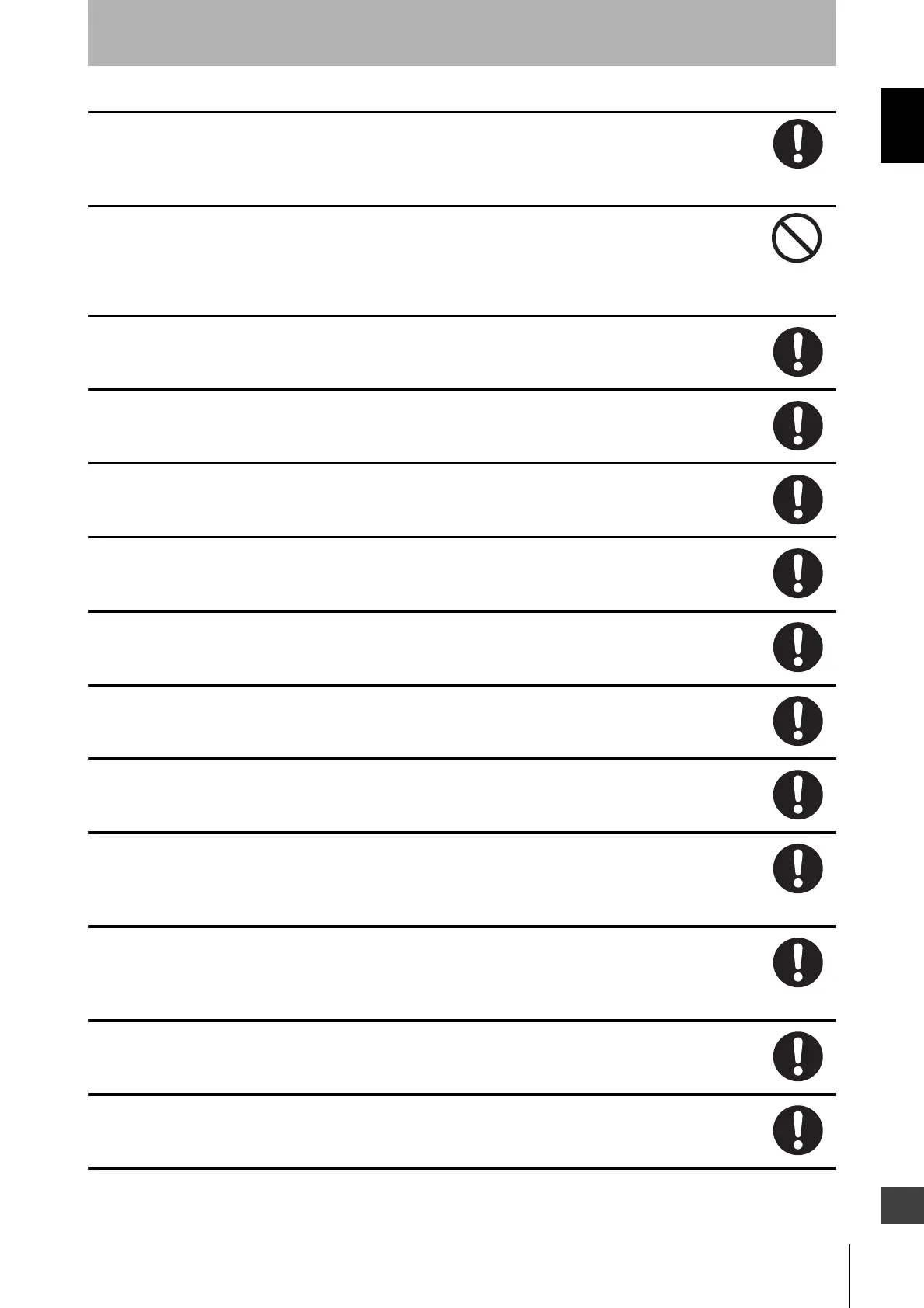vii
F3SG-R
User’s Manual
Introduction
E
Detection capability gets larger when fixed/floating blanking or reduced resolution function is
used. When these functions are used, the safety distance calculation must be based on the
increased detection capability for these functions. Otherwise the machine may not stop before a
person reaches to the hazardous part, resulting in serious injury.
A warning zone must not be used for safety applications. Always install your system so that a
detection zone should be passed before reaching a hazardous part of the machine. If access to
the hazardous part by reaching over the detection zone of a vertically mounted F3SG-R cannot
be excluded, the height of the detection zone and the safety distance shall be determined in
consideration of such a risk.
When a warning zone is configured, you must attach labels that indicate a border between
normal detection zone and warning zone. Otherwise the machine may not stop before a person
reaches to the hazardous part, resulting in serious injury.
A warning zone must be configured based on a safety distance.
The muting and override functions disable the safety functions of the device. You must ensure
safety using other method when these functions are operating.
Install muting sensors so that they can distinguish between the object that is being allowed to
pass through the detection zone and a person. If the muting function is activated by the detection
of a person, the machine may not stop operating, resulting in serious injury.
Muting lamps that indicate the state of the muting and override functions must be installed where
they are clearly visible to workers from all the operating positions.
Use 2 independent input devices for muting inputs. Failure to do so may result in a muting status
due to a single muting sensor's failure.
You must install F3SG-R, muting sensor, and physical barrier, and configure time settings for
muting so that an operator should not enter hazardous zone.
The Dynamic Muting function can configure a new muting zone after muting is enabled based on
a result measuring a workpiece height for a certain period of time. The function must be
completely verified by a trained and qualified person before being used. Take additional safety
measures if necessary.
Install the switch that activates the override and that uses hold-to-run device, such as spring
return key switch, in a location that provides a clear view of the entire hazardous zone and where
it cannot be activated from within the hazardous zone. Make sure that nobody is in the
hazardous zone before activating the override function.
Override time must be properly configured for its application by a sufficiently trained and qualified
person.
Make sure to connect an override cancel switch to the Reset line when using the override
function. Otherwise the override state may not be released by the override cancel switch,
resulting in serious injury.
