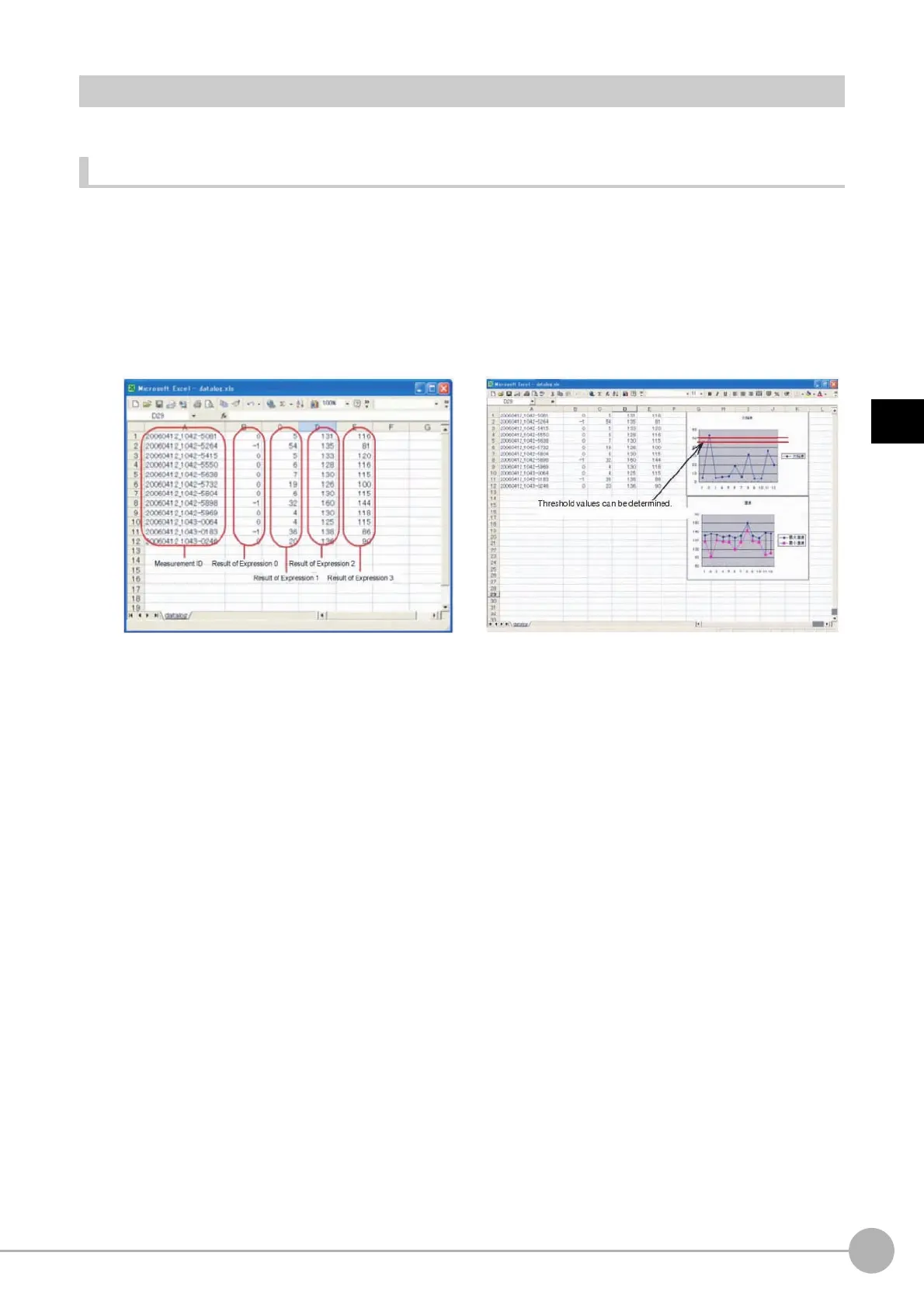WWW.NNC.IR
Useful Functions for Operation
121
3
Performing Test Measurement/Starting Operation
Vision System FH/FZ5 Series
User’s Manual (Z340)
Analyzing Logged Data
Acquired data is referred to and processed, and settings are analyzed.
Checking Logged Data with a Computer
This section uses the example of saving logging data in USB memory.
1 Copy the logged data in the external memory to the computer.
2 Open the copied data in the folder using an application associated with the extension (.csv).
This procedure describes an example for data displayed in Excel.
3 Use Excel graphing and functions to process and analyze data.
For example, the optimum threshold value can be calculated.
