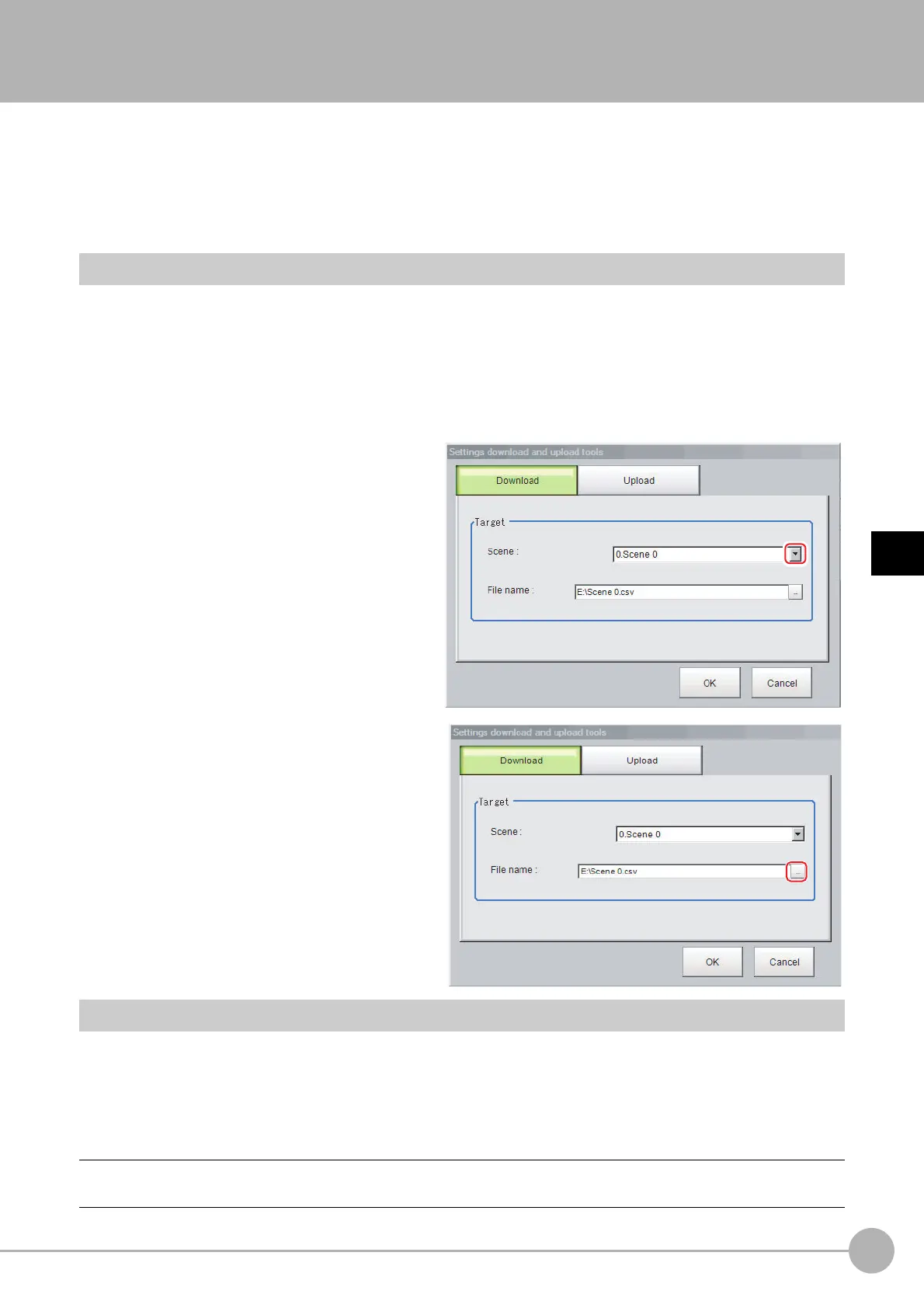WWW.NNC.IR
Outputting a List of Scene Data Set Values
143
4
Using Tools
Vision System FH/FZ5 Series
User’s Manual (Z340)
Outputting a List of Scene Data Set Values
To create a list of the set values for scene data, use the Settings Download and Upload Tools.
With the set value download function, the specified scene data set values can be output to a CSV file. Different
set values in multiple scene data can be easily checked by opening the CSV files in an editor. (Only data that
can be read and written can be downloaded.) The Setting Values Upload Tool allows you to upload a CSV file
with confirmed set values.
Downloading Set Values
1 Change to the scene group that contains the scene with the set values to download.
2 When saving data to external memory, insert an external memory device into the Sensor
Controller.
3 In the adjustment window (layout 0), select [Settings download and upload tools] from the
[Tool] menu.
4 Click [Download] and select the scene
with the set values to download.
5 Specify the save destination folder and
file name, and click [OK].
6 Click [OK].
The data will be saved to the save destination.
About Downloaded CSV Files
The character code of the downloaded CSV file is Unicode (UTF-8).
You can open this file with the Notepad in Windows. When using another editor to open the file, set the character
code to Unicode (UTF-8).
The CSV file format is as follows:
SceneTitle,Scene title name,Author,Note
#Processing item number in the flow,Processing item identifier,Processing unit title identifier,data title,data
