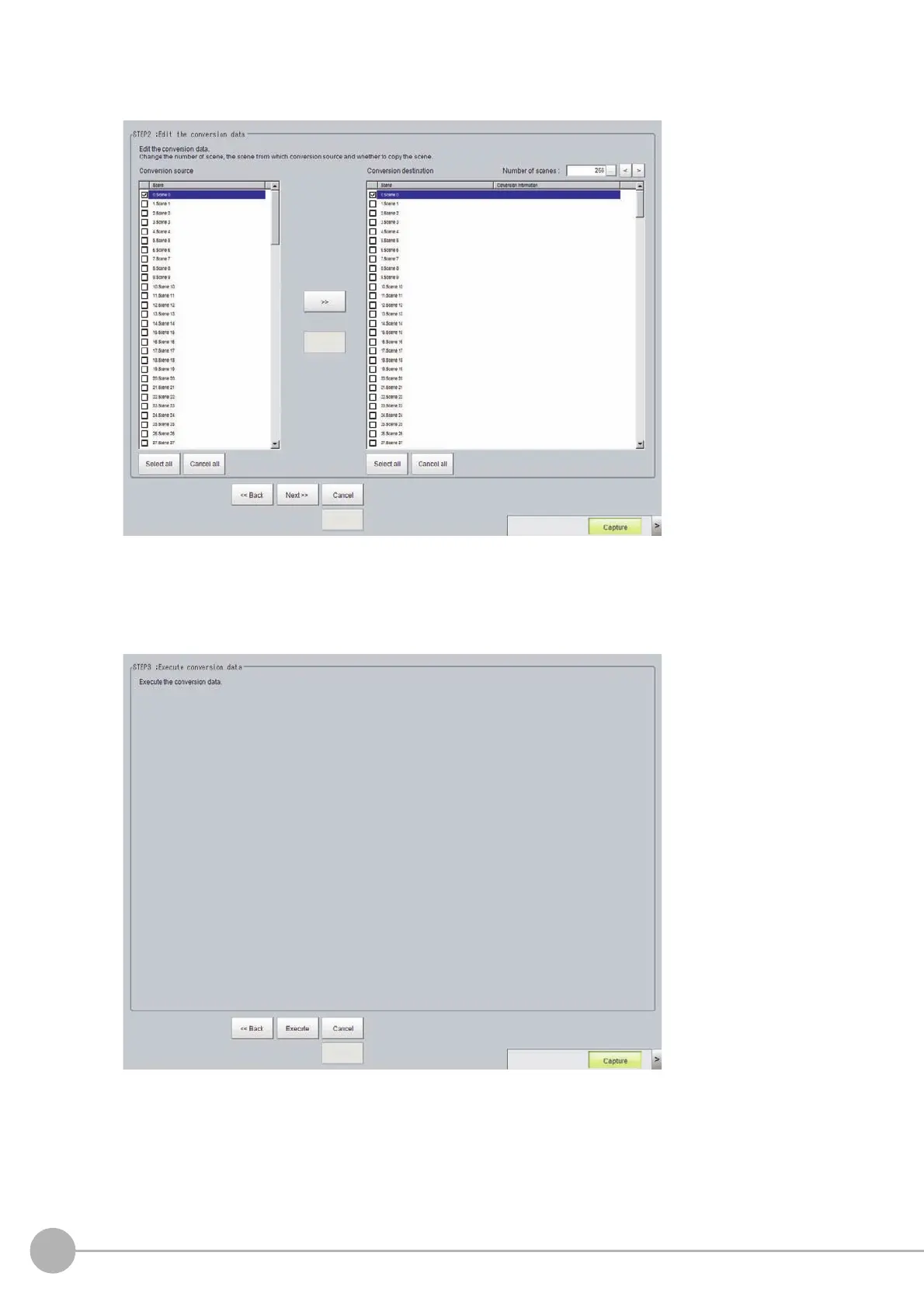WWW.NNC.IR
Creating Scene Group Data for More Than 128 Scenes
142
Vision System FH/FZ5 Series
User’s Manual (Z340)
3 Specify the target data file to convert, the destination data file, and the destination. Then click
the [Next >>] button. The [STEP 2] dialog box is displayed.
4 Edit the scene in the converted scene group.
Click the [>>] button to copy the conversion source to the conversion destination. Click the
[<<] button to copy the conversion destination to the conversion source.
When you are done editing, click the [>>] button. The [STEP 3] dialog box is displayed.
5 Specify the destination for the converted file, and then click the [Execute] button.
A progress bar is displayed and the conversion is executed.
