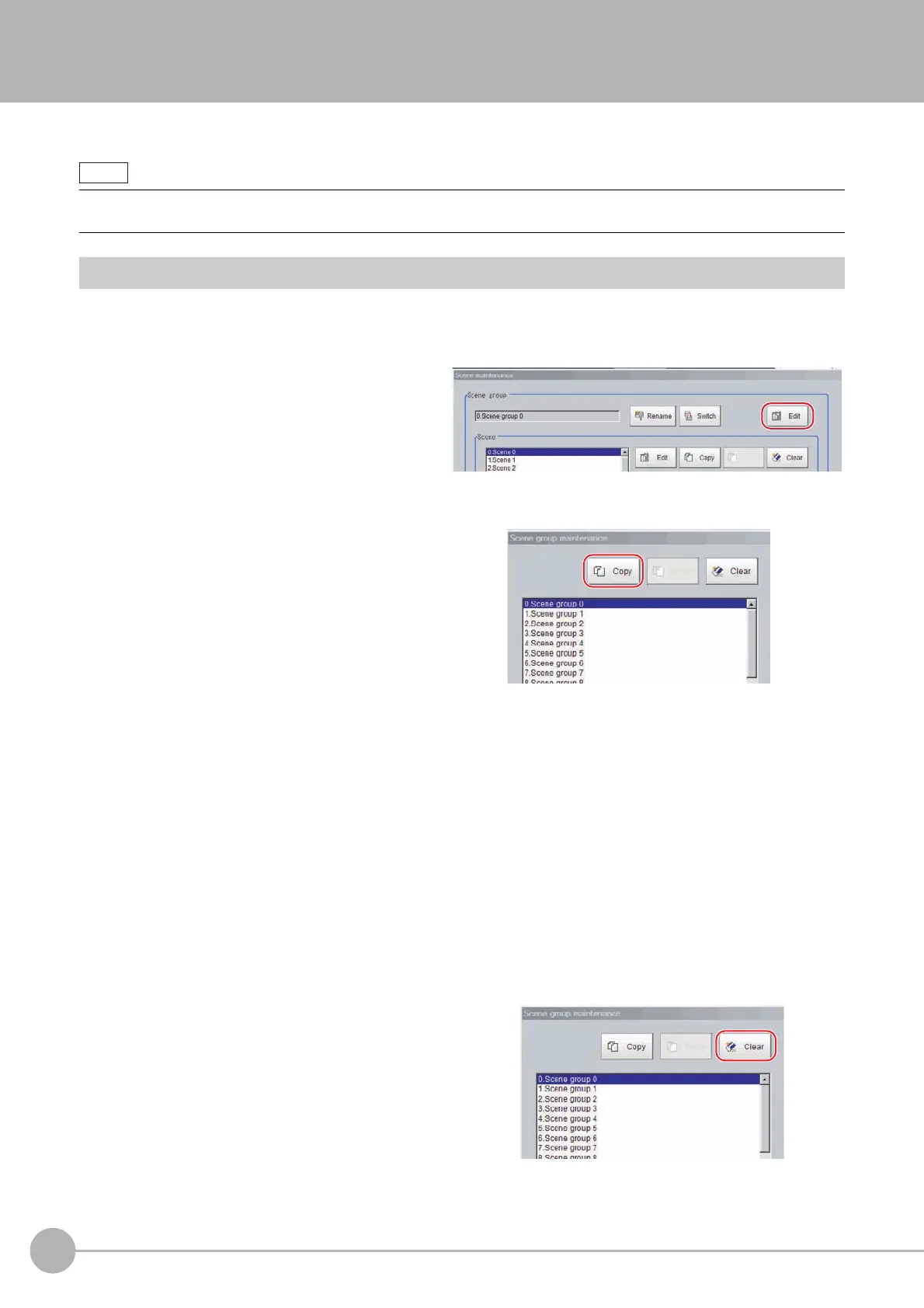WWW.NNC.IR
Editing Scene Groups
64
Vision System FH/FZ5 Series
User’s Manual (Z340)
Editing Scene Groups
Copying or deleting can be done by scene group and scene groups can be renamed.
Copying and Deleting Scene Groups
1 In the Main Window (layout 0), select [Scene maintenance] from the [Function] menu.
The [Scene maintenance] dialog box is displayed.
2 Click the [Edit] button.
The [Scene group maintenance] dialog box is
displayed.
Copying
3 Select the scene group to copy, and then
click the [Copy] button.
4 Select the copy destination scene group and click [Paste].
An overwrite confirmation dialog box is displayed.
5 Click [Yes].
The scene group selected as the destination is overwritten with the copied scene group data.
6 Click the [Close] button.
Deleting
The following data is deleted.
• Name set for the scene group
• All scene data within the scene group
7 Select the scene group to delete, and
then click the [Clear] button.
A confirmation message is displayed.
8 Click [Yes].
The scene group data is deleted.
For the FZ5-L3 or FZ5-6, make sure to check that a USB memory device has been inserted before performing this
operation.
