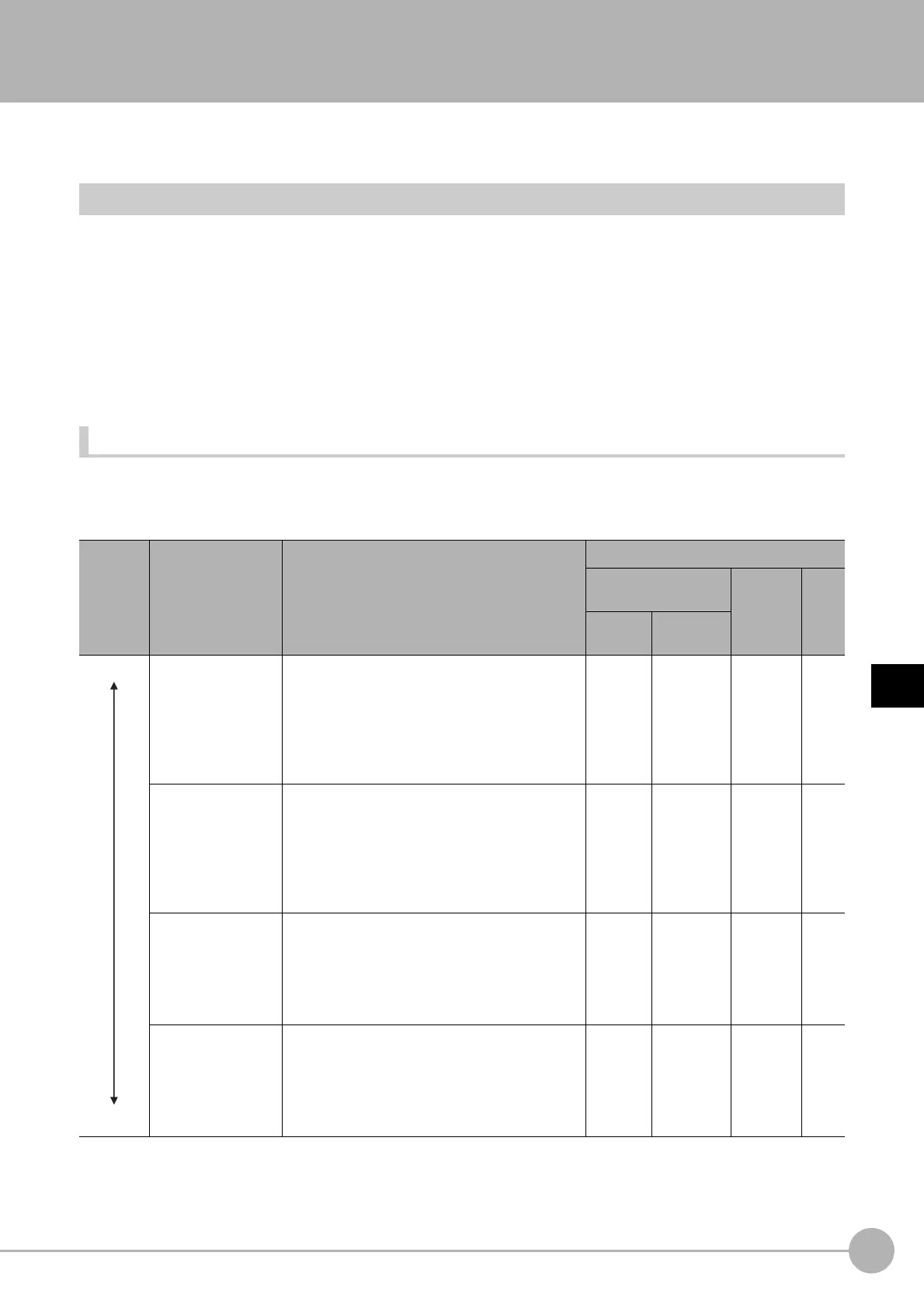WWW.NNC.IR
Basic Knowledge For Macro Customize Functions
173
5
Optimizing Scenes (Measurement Flows) (Macro Customize
Functions)
Vision System FH/FZ5 Series
User’s Manual (Z340)
Basic Knowledge For Macro Customize Functions
In the FH/FZ5 series, the macro customize functions can be used to realize finely adjusted and expandable
image processing.
What are the Macro Customize Functions?
The macro customize functions enable you to perform various types of calculations that are more advanced than
normal "Calculation" processing items, as well as functions such as measurement flow/scene control, creation of
communication commands, various types of display control, and result output control.
On the FH/FZ5 series, the following types of macro functions can be used.
The four types below can be used.
• "Unit Calculation Macro" processing item
• "Scene Control Macro" tool
• "Communication Command Macro" tool
• "Unit Macro" processing item
List of Macro Customize Functions
A table of the macro customize functions and their approximate level of difficulty is shown below.
The level of difficulty varies by function. Check the approximate level of difficulty in the table when considering
the expansion you want to create.
*1: Result display (graphic display, detailed text display, etc.), result output, and creation of initial processing
Approxi
mate
level of
difficulty
Function Description
Target function
Measurement
processing
Communication
command
s
Scene
control
Calculation
Other than
calculation
(*1)
(1) "Unit Macro"
processing item
Use this function to supplement and expand
measurement processing performed by
processing units. In addition to measurement
processing, you can create your own custom
processing such as result display processes and
measurement initialization processes for scene
control.
❍❍ --- ---
(2) "Communication
Command
Macro" tool
Use this function to supplement and expand
communication commands. You can create
custom communication commands that
implement functions that do not exist in the
standard communication commands, and
combine multiple communication commands
into a signal command.
--- --- ❍ ---
(3) "Scene Control
Macro" tool
Use this function to supplement and expand
measurement flow and scene control. You can
create branches and repeated processes in the
measurement flow, and add processing units to
the measurement flow and configure settings for
the units.
--- --- --- ❍
(4) "Unit
Calculation
Macro"
processing item
Use this function to supplement and expand
calculation processes during measurement. A
"Calculation" processing item allows you to
implement complex operations with difficult
settings, and calculations that include a logical
expression or repeated process.
❍ --- --- ---
High
Low
