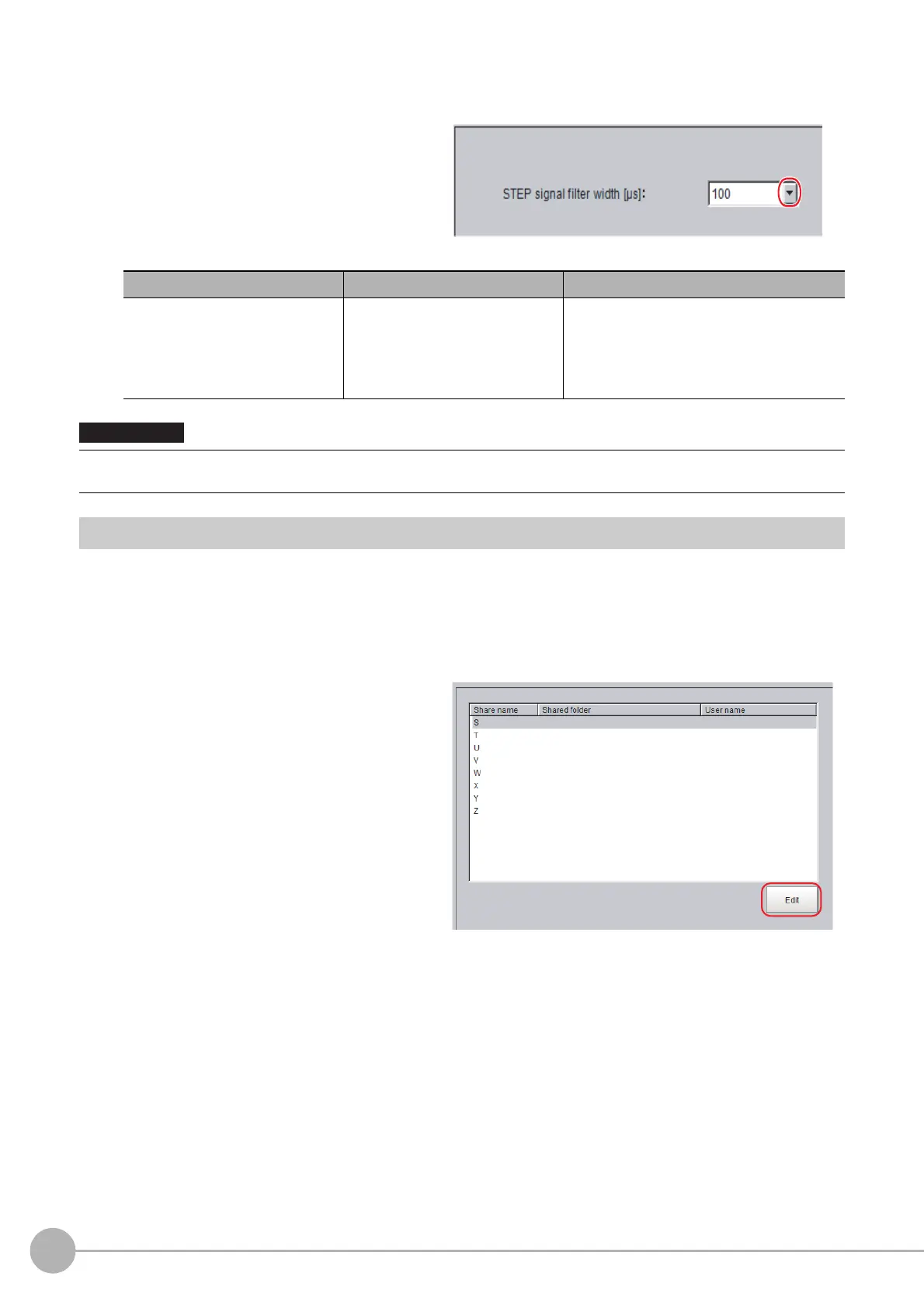WWW.NNC.IR
Setting the Operating Environment of the System
298
Vision System FH/FZ5 Series
User’s Manual (Z340)
1 In the Main Window, select [System settings] − [Other] − [Controller] − [STEP setting] from the
[Tool] menu.
2 Set the filter width in the [STEP setting]
area.
Setting a Network Drive: [Network Drive Setting]
You can save logging images to an external device, such as a network-connected computer with a shared folder,
using a network drive.
You can also load setting data saved in a network drive into the Controller.
If you register a shared folder on the network drive, the network drive connected to the [Select file] or [Select
folder] dialog box of the FH/FZ5 software will be displayed.
1 In the Main Window, select [System
settings] − [Other] − [Network drive
settings] from the [Tool] menu.
2 Select the share name to register, and
click the [Edit] button.
Parameter Set value [Factory default] Description
STEP signal filter width [μs]
• [100]
•200
•300
•400
•500
Set the filtering width.
If you use Multi-line Random-trigger Mode for an FH-series Controller, the value for the STEP signal filter on line 0 is
applied to all lines.
