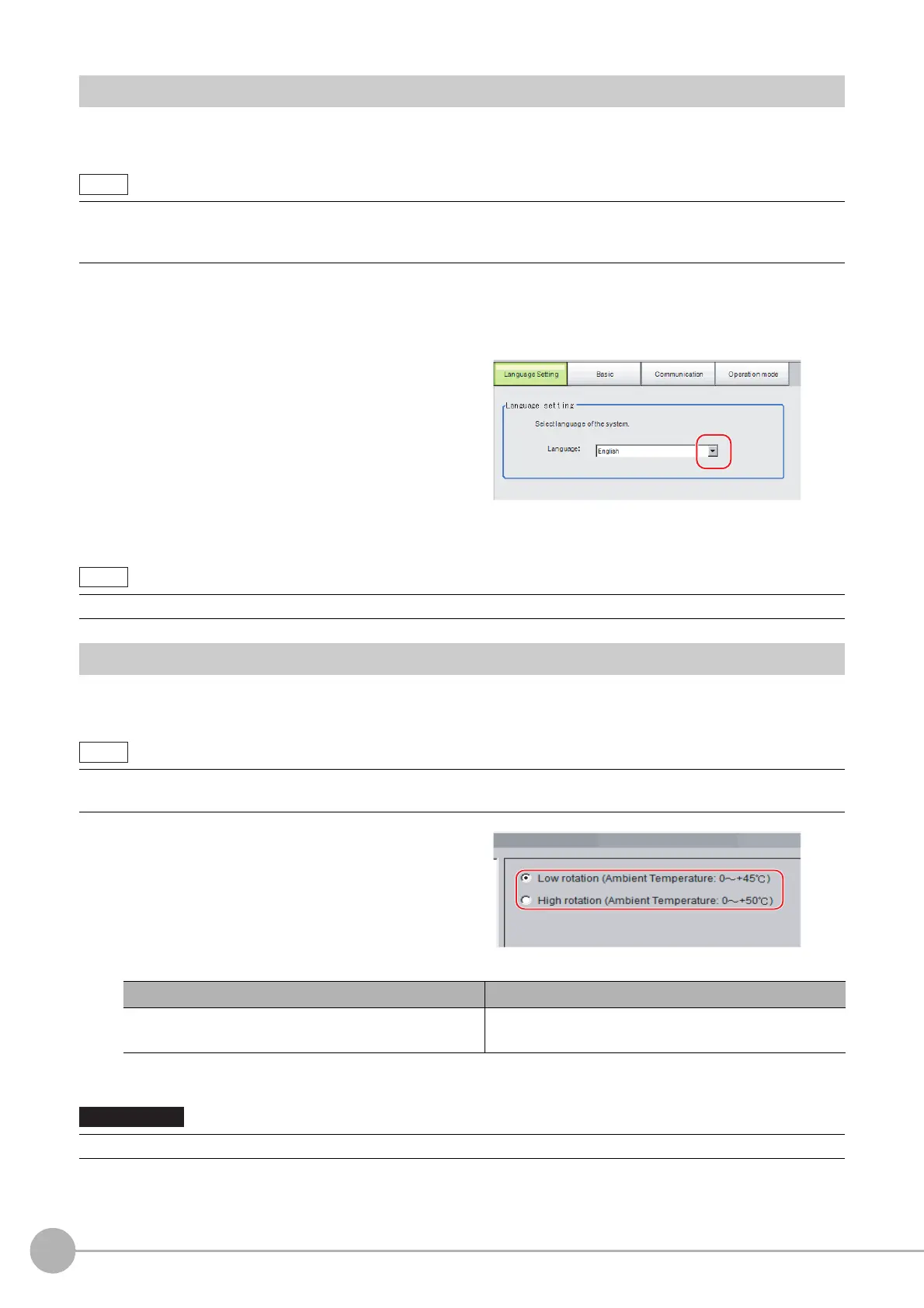WWW.NNC.IR
Setting the Operating Environment of the System
292
Vision System FH/FZ5 Series
User’s Manual (Z340)
Selecting the Language: [Language Setting]
You can set the language to use for the characters displayed on the displays. Information about the application
software will be displayed in the selected language.
1 In the Main Window, select [System settings] − [Startup] − [Startup setting] − [Language
Setting] from the [Tool] menu.
The [Language setting] dialog box is displayed.
2 Click the [▼] button to select the
language.
3 Click the [Apply] button.
4 Return to the Main Window and click the
[Data save] button. Then, restart the
Controller. The Controller will start up
with the selected language.
Setting the Fan Rotation Speed: [Fan Control Setting]
This procedure describes how to set the rotation speed of the Controller fan.
FZ5-6 or FZ5-11 only
1 In the Main Window, select [System
settings] − [Other] − [Fan control setting]
from the [Tool] menu.
The [Fan control setting] dialog box is
displayed.
2 Select a fan setting.
3 Click the [Apply] button.
• When a Controller with default settings is started, the [Language setting] dialog box is automatically displayed.
• The Controller default setting is for Japanese-language displays. If the language setting is changed to a non-Japanese
language, the system automatically restarts.
The [Language setting] dialog box is also displayed when restarting after executing [System initialization].
The default setting is for low rotation. Use fast rotation when using the system in a high-temperature environment between
45 and 50°C.
Set value [Factory default] Description
• [Low rotation (Ambient temperature: 0 to +45°C)]
• High rotation (Ambient temperature: 0 to +50°C)
Select the rotation speed of the fan.
The fan control setting is disabled for the FZ5-L35.
