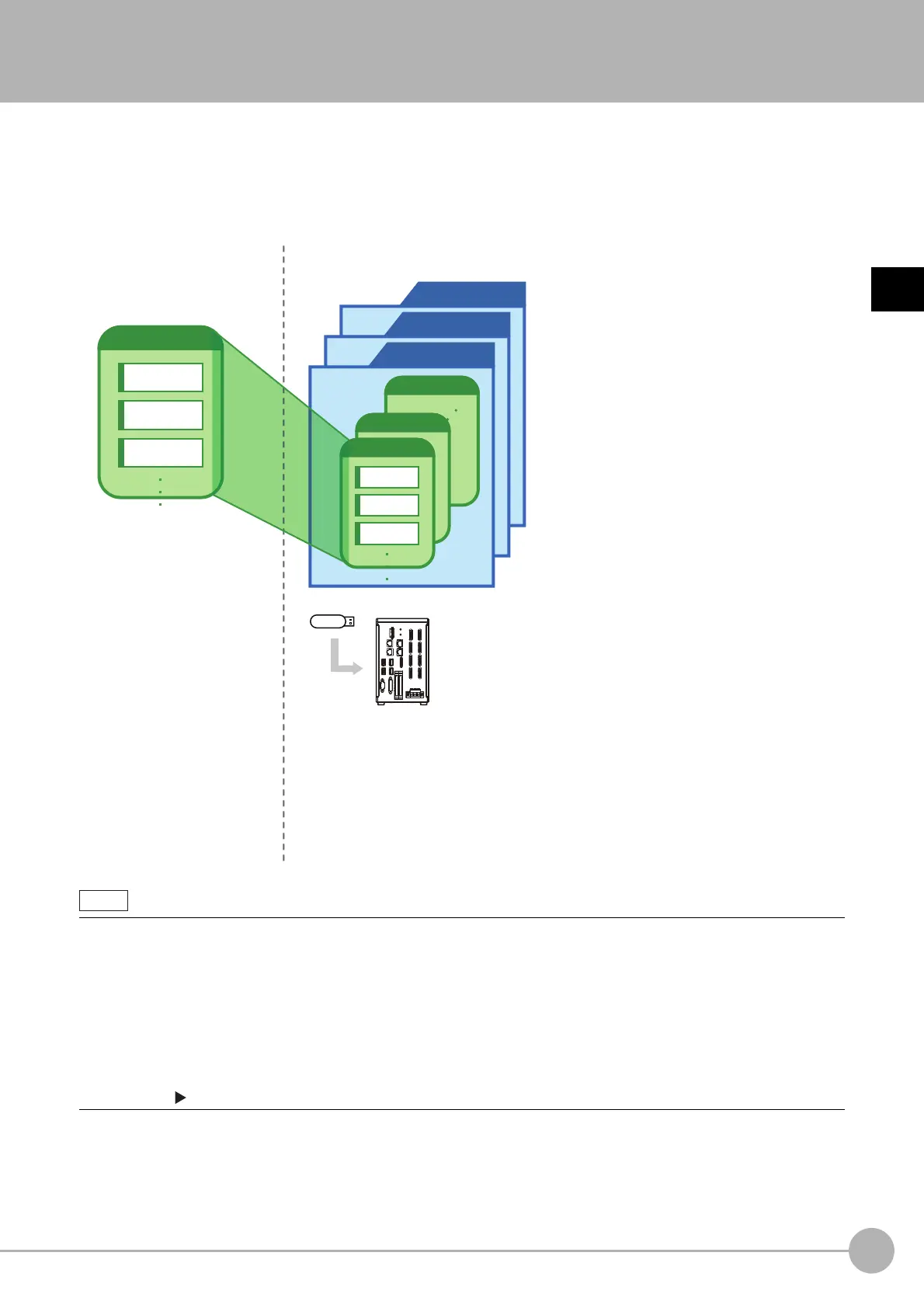WWW.NNC.IR
What Is a Scene Group?
51
2
Setting Scenes (Measurement Flows)
Vision System FH/FZ5 Series
User’s Manual (Z340)
What Is a Scene Group?
A scene group is a collection of up to 128 separate scenes. Creating scene groups is convenient to increase the
number of scenes and to manage scenes according to categories.
For the FZ5-L3 or FZ5-6, a USB memory is required to create scene groups. Scene group 0 is saved in
the Controller, while scene groups 1 to 31 are saved in USB memory. (For the FH or FZ5-11, all data is
saved in the Controller.)
• Up to 128 scenes can be handled as one scene group, and up to 32 scene groups can be set. You can therefore use 128
scenes × 32 scene groups, or 4,096 scenes.
• For the FZ5-L3 and FZ5-6, the drive name of the USB memory device must be named “USBDisk” for it to be
used as the destination for scene groups 1 to 31. The names “USBDisk2” to “USBDisk4” cannot be used for saving.
When other USB memory devices are already inserted for the USB disk, perform operations only after removing all USB
memory devices other than the one in which the scene group data is stored.
• If the external memory capacity is insufficient for the data size, 4,096 scenes cannot be set. The scene data size
depends on the settings.
• The data size that can be set (available data memory) can be checked from the system menu.
Reference: Checking System Information: [System Information] (p.300)
Scene Scene Group
Scene 0
Unit 0
Unit 1
Unit 2
Scene group 2
Scene group 1
Scene group 0
Scene 127
Scene 1
Scene 0
Scene group 0: Saved in the built-in flash memory
Scene groups 1 to 31: Saved in the USB memory device
USB memory
Controller
• For the FZ5-L3 or FZ5-6
All scene groups: Saved in the built-in flash memory by default
• For the FH or FZ5-11
