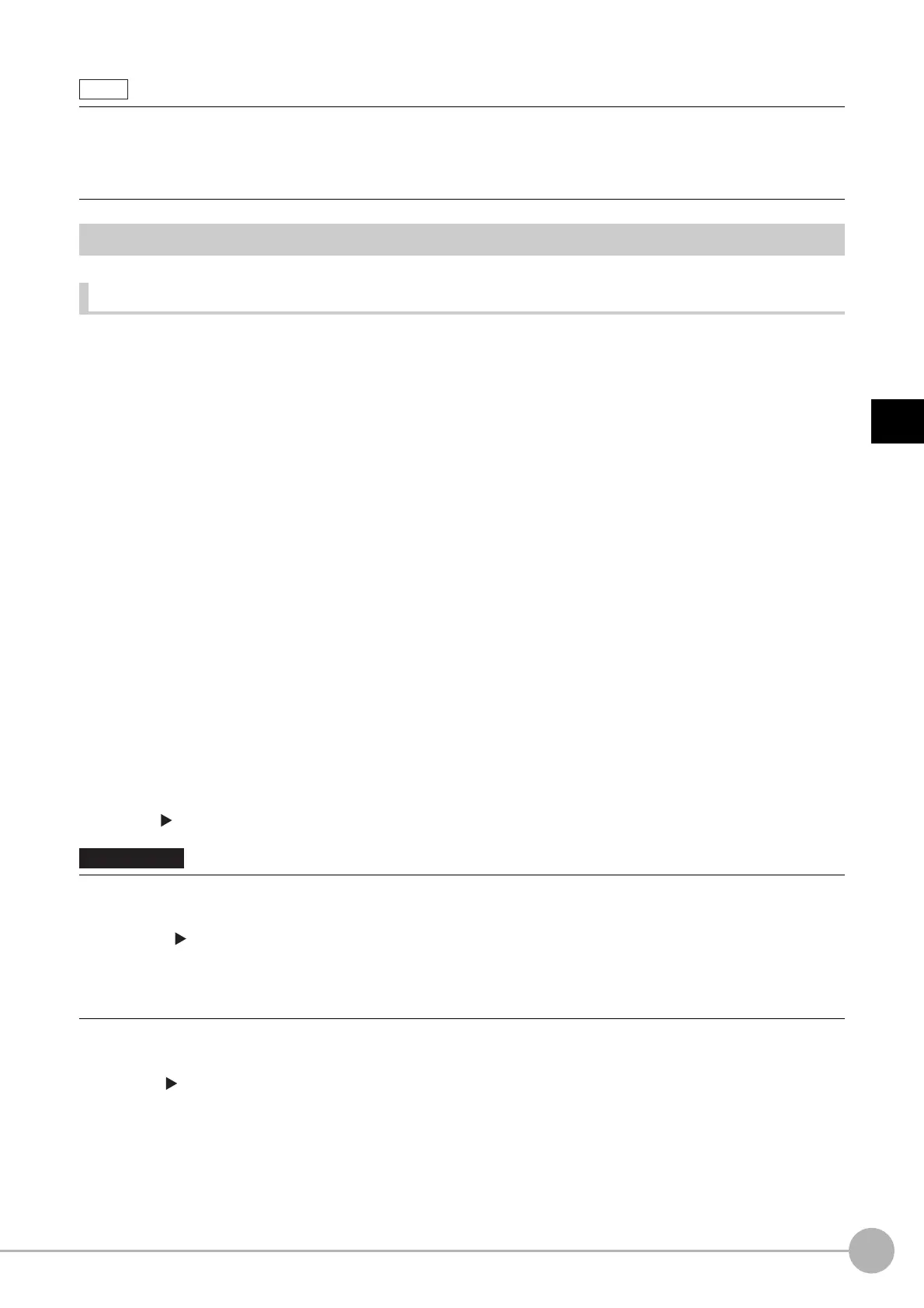WWW.NNC.IR
Useful Functions for Operation
113
3
Performing Test Measurement/Starting Operation
Vision System FH/FZ5 Series
User’s Manual (Z340)
Logging Measurement Values and Measurement Images
What Is Logging?
Logging is used to save Camera input images or measurement results when executing measurements.
Depending on what is being saved, there is image logging (camera input images) and data logging
(measurement results)
There are two logging functions, system logging and logging that is performed by the processing item.
Image Logging
• System Logging
To enable system logging, set the logging setting in the system settings.
The image logging process is executed after processing of the measurement flow is completed.
• Processing Item Logging
To enable processing item logging, register the processing items in the measurement flow.
This logging function allows you to more flexible set the logging conditions than system logging. If there is
more than one Image Logging Unit in the measurement flow, image logging is performed based on the
logging conditions for the most recently executed Image Logging Unit.
Data Logging
• System Logging
Data logging does not have a system logging function. Use a Data Logging processing item.
• Processing Item Logging
To enable processing item logging, register the processing items in the measurement flow.
If there is more than one data logging unit in the measurement flow, data logging is performed based on
the logging conditions for the most recently executed data logging unit.
Reference: Specifying Logging Conditions for Images (p.120)
This section describes system logging in detail.
Refer to the Vision System FH/FZ5 Series Processing Item Function Reference Manual (Cat No. Z341) for
information on processing item logging
The processing items that can be logged are described below.
Image Conversion Logging
This logging saves Camera images.
Image conversion logging allows you to draw a rectangle around a portion of the image to save. You can also
• If the measurement value is within the alarm range, the [Warning] message is displayed.
• If a result output-related processing item is used, this allows for output to external devices when a warning occurs.
• Through trend monitor judgement, trends can be managed and NG error images can be saved.
To save only NG error images identified by trend monitor judgement, create settings so that overall judgements from
processing units other than [Trend Monitor] are not included in the judgement.
• If you use logging, the measurement processing time will take longer for the time required for the logging process. If you
need to continuously execute measurements that include image logging, allow enough time between measurement
triggers after the first trigger to allow time for image processing.
Reference: Calculating the Measuring Interval ([Logging]) (p.119) for information on measuring the time for image
logging processing.
• Processing item image logging and system image logging cannot be used at the same time.
If you prefer to use the Image Logging processing item, click [System Settings] − [Other] − [Logging setting] − [Image
logging], and then select [None].
