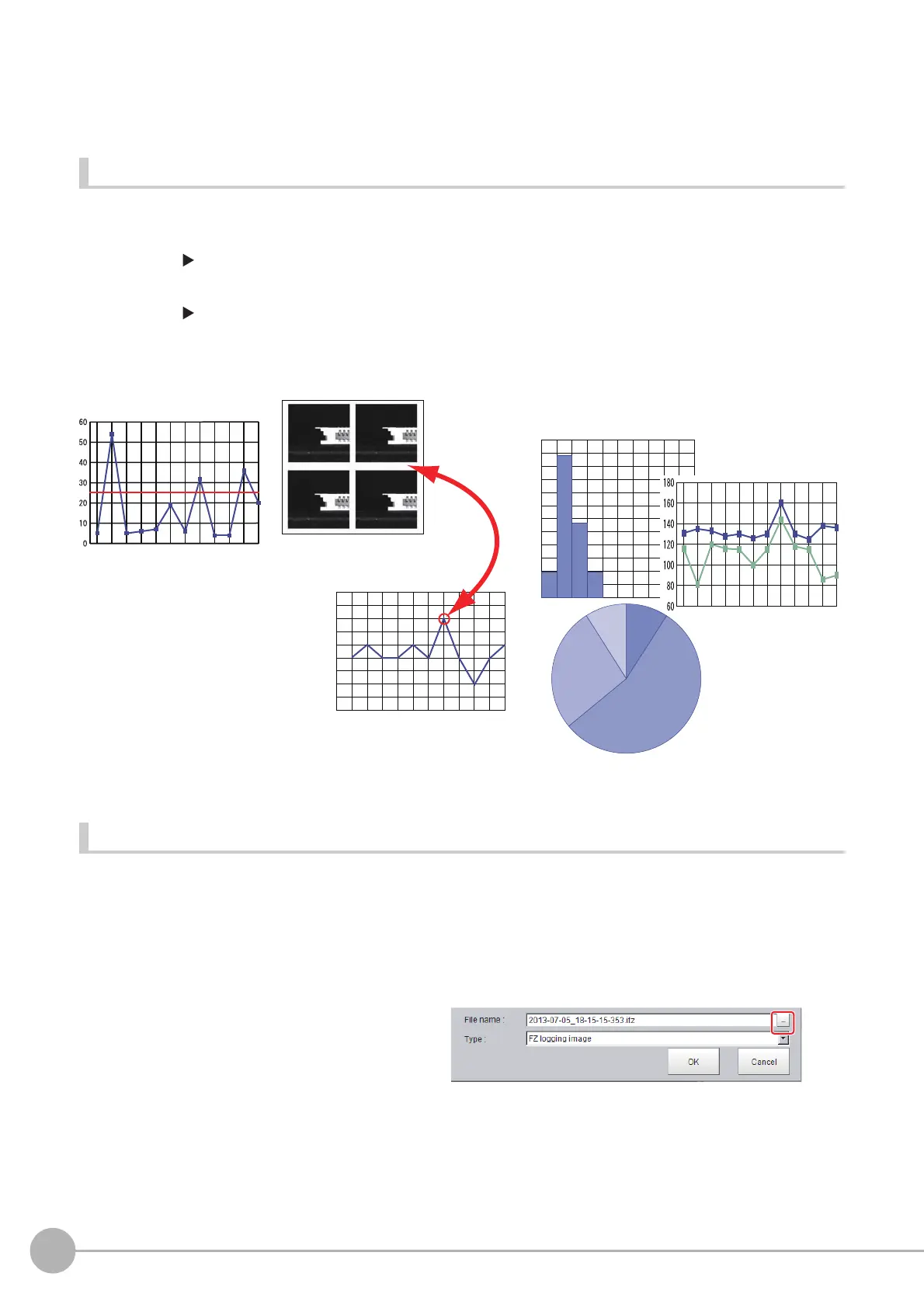WWW.NNC.IR
Useful Functions for Operation
114
Vision System FH/FZ5 Series
User’s Manual (Z340)
specify the format of the saved image (BMP or JPG).
Data Logging
Measurement data is saved.
System Logging
There are 2 different logging methods.
Logging Images That Are Currently Displayed
Reference: Logging Current Image [Save Last Logging Image] (p.114)
Automatically Logging Images During Measurements
Reference: Setting Logging Conditions [Logging Setting] (p.115)
Images and measurement data can be saved in external memory, which makes them useful for the following
kinds of adjustment.
Logging Current Image [Save Last Logging Image]
This section explains the method for logging the latest input image that is currently being displayed.
1 In the Main Window, select [Save last logging image] from the [Function] menu.
The File Explorer is displayed.
2 Set the logged image save destination.
Specify the image file save destination (RAM disk or external memory).
3 Edit the file name as required.
4 Click [OK].
After the logging operation is complete, the Save Last Logging Image Dialog Box closes.
0
5
10
15
20
25
30
35
40
45
2006-
03
-1
0_11-
2
5-35-
5
0
0
2006-
03
-1
0_11-
2
5-35-
0
0
0
2006-
03
-1
0_11-
2
5-34-
5
0
0
2006-
03
-1
0_11-
2
5-34-
0
0
0
2006-
03
-1
0_11-
2
5-33-
5
0
0
2006-
03
-1
0_11-
2
5-33-
0
0
0
2006-
03
-1
0_11-
2
5-32-
5
0
0
2
00
6
-03-
1
0_
1
1-25-
32-00
0
2006-
03
-1
0_11-
2
5-31-
5
0
0
2006-
03
-1
0_11-
2
5-31-
0
0
0
2006
-03-10_11
-25-30-
5
0
0
0
5
10
15
20
25
30
35
40
45
50
55
60
0-10
11-20
21-30
31-40
41-50
51-60
61-70
71-80
81-90
91-100
(%)
Optimization of Threshold
Verify Measured Data and NG Images
Statistical Analysis via Excel
