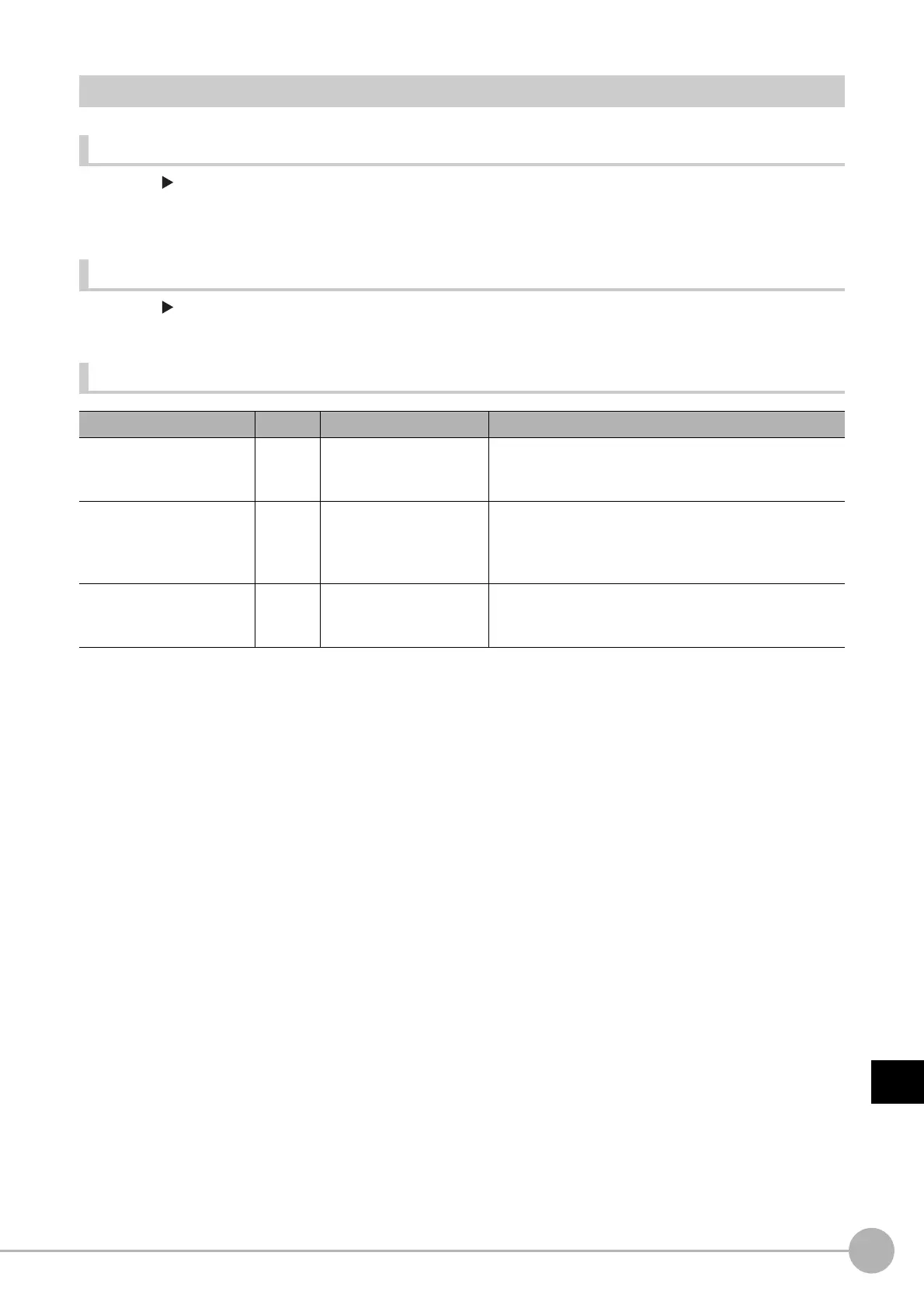WWW.NNC.IR
Alignment
311
8
Appendices
Vision System FH/FZ5 Series
User’s Manual (Z340)
Troubleshooting
PLC Master Calibration
Refer to Key Points for Adjustment under PLC Master Calibration in the Vision System FH/FZ5 Series
Processing Item Function Reference Manual (Cat No. Z341).
Vision Master Calibration
Refer to Key Points for Adjustment under Vision Master Calibration in the Vision System FH/FZ5 Series
Processing Item Function Reference Manual (Cat No. Z341).
Calibration Support Tool
Symptom Type Parameters to adjust Correction
The unit number is set to
[None] and cannot be
selected.
---
Check whether there are any processing items that
retain calibration data that are registered in the current
scene.
The setting data is initialized
every time the Toolbox is
opened.
• Tool Settings Save
Button
• Tool Settings Load
Button
This is the specified behavior. If you need to save the
settings data, use the [Save] button in the Toolbox. The
saved settings can be loaded with the [Load] button.
How do you rotate the
graphic display for better
visibility?
• Standard axis
• Axis direction
• Direction of rotation
You can rotate the graphic display along the standard
axis, axis direction, and rotation direction on the [Display
setting] tab page.