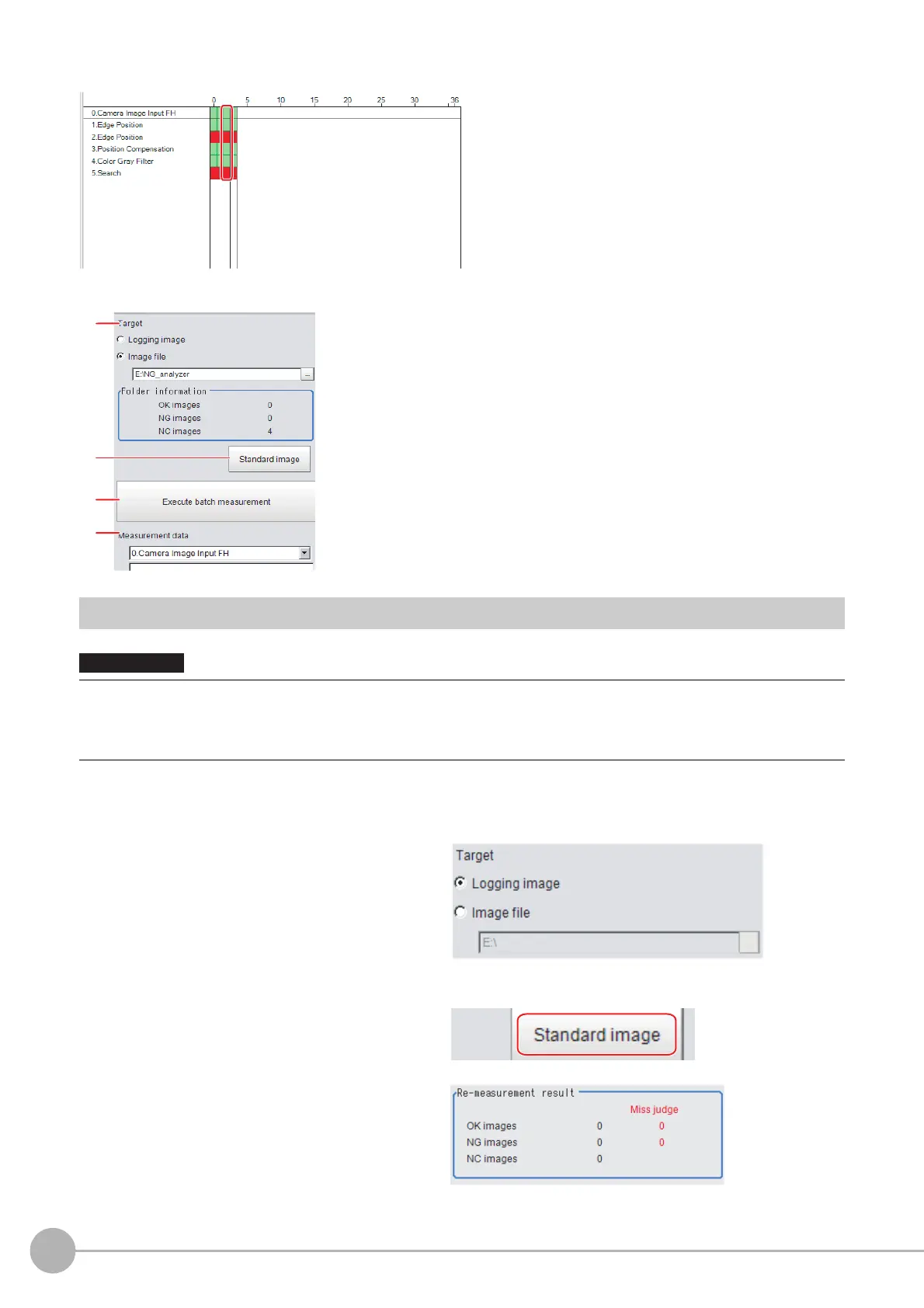WWW.NNC.IR
Using NG Analyzer
134
Vision System FH/FZ5 Series
User’s Manual (Z340)
Images can be displayed by directly clicking the analysis result window.
b. Control area
Using Method of NG Analyzer
1 On the Main Window, select [Tool] menu - [NG analyzer].
The analyzer window is displayed.
2 Specify the image file.
Specify the upper rank folder containing the
OK and NG folders.
Although logged images of the Controller can
be set as the target, all logged images of the
Controller, if selected, are treated as "Not yet
judged."
You can also set a reference image to perform
adjustment.
3 Click files in the folder are displayed.
4 Click [Execute batch measurement].
All images in the folder are measured in
batch.
• Classify sample images beforehand into the OK folder containing images you want to judge OK or NG folder containing
images you want to judge NG. (The applicable file types are "*.IFZ", "*.BYR" and "*.BMP".)
• Do not input external commands or STEP signals while the NG analyzer is running (excluding during non-stop
adjustment).
1. Target
Sets images to be measured.
2. Standard image
Standard image
3. Execute batch measurement
All of the specified target images are measured continuously.
4. Measurement data
Display the desired unit in the list of units and select the unit
based on details of unit and
details of data.