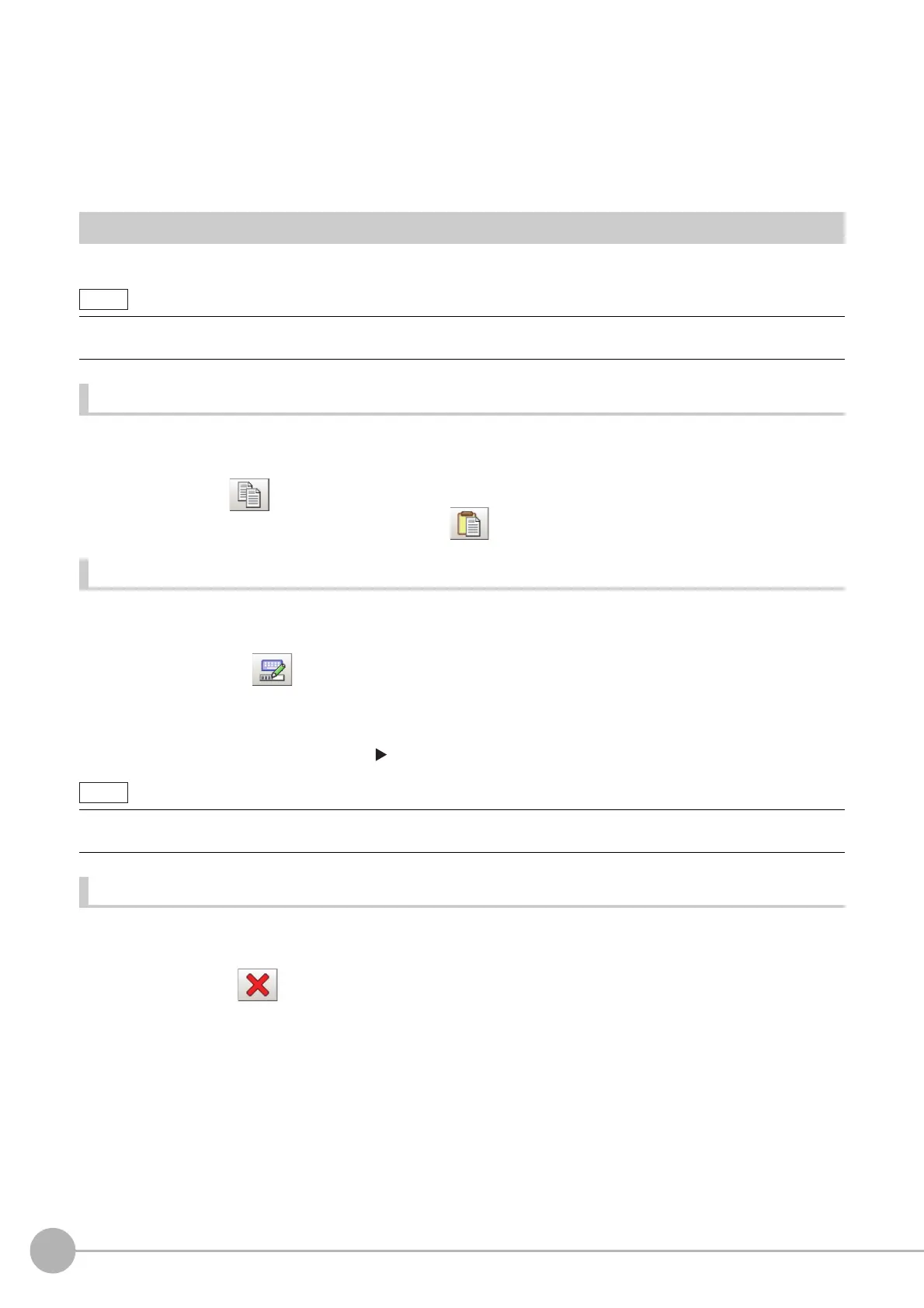WWW.NNC.IR
Basic Knowledge about Operations
846
Vision System FH/FZ5 Series
User’s Manual (Z340)
e. File Name View Area
•File name
Names of files selected in the List View area are displayed.
•Kind
Specifies the types of the file displayed ("Scene data", "System data", etc.) in the List View area.
Available Operations in Select File Window
This section describes the main operations available from the Select File window.
Copying/Pasting a File or Folder
1 Click the folder or file that you want to copy in the List View area.
The file or folder will be selected.
2 Click [Copy] ( ).
3 Select the target folder, and Click [Paste] ( ).
Renaming a Folder or a File
1 Click the name of file or folder to be renamed from the List View area.
The file or folder will be selected.
2 Click [Rename] ( ).
The soft keyboard is displayed.
3 Enter a new name.
Character input method: Reference: Inputting Text (p.844)
Deleting a Folder or File
1 Click the name of file or folder to be deleted from the List View area.
The file or folder will be selected.
2 Click [Delete] ( ).
A confirmation window is displayed.
3 Click [OK].
The selected file or folder will be deleted.
If the target file is not displayed in the list view area when selecting a file, please check that the file type of the target file is
selected in "Kind".
When a file or folder with the same name exists within the folder, an error message will display telling you that you cannot
change the name.
