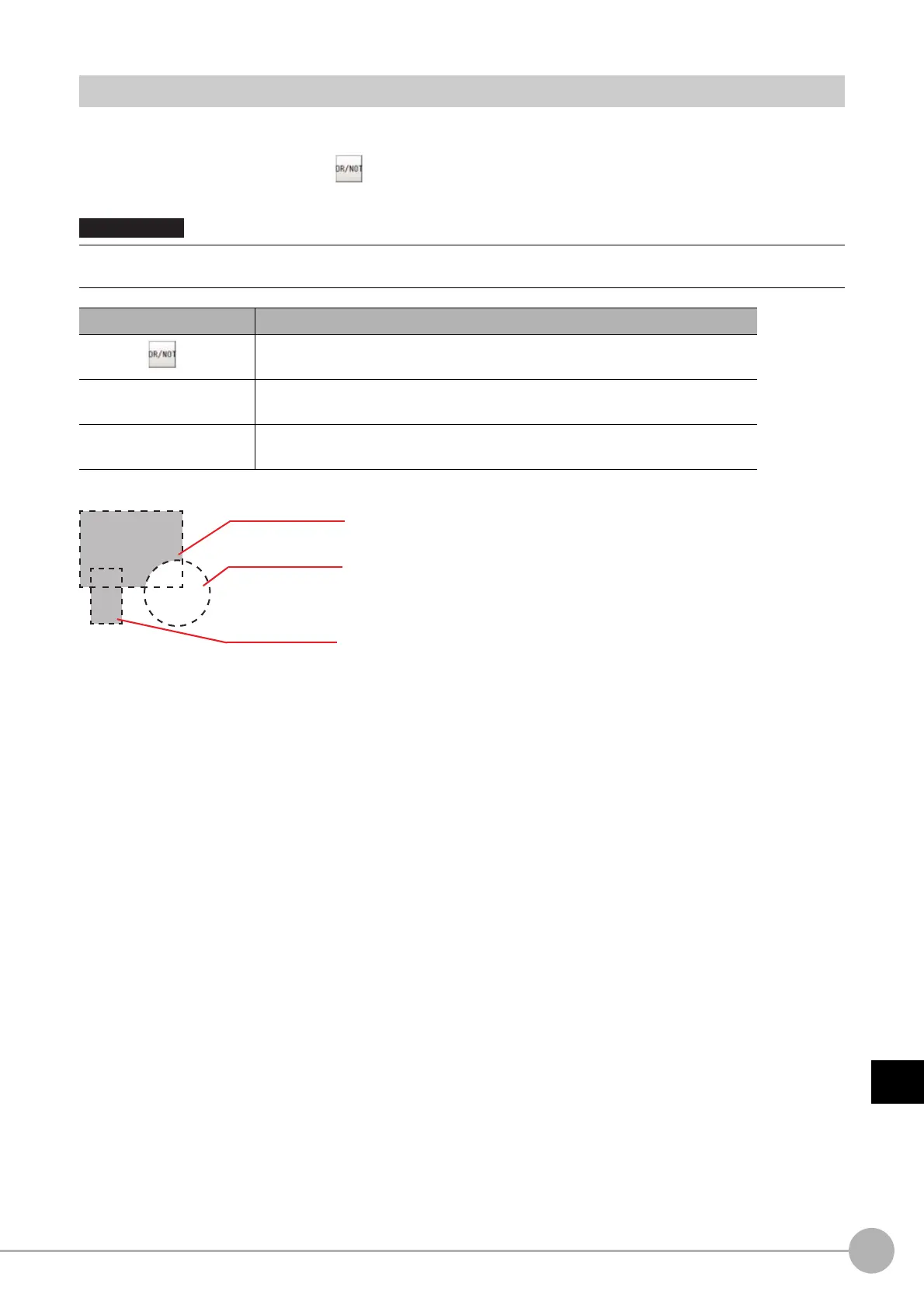WWW.NNC.IR
Setting Figures
855
8
Appendices
Vision System FH/FZ5 Series
User’s Manual (Z340)
About OR Setting/NOT Setting
The OR setting/NOT setting is used when multiple images are combined.
Areas with complex shapes can be drawn through combining figures, and unnecessary parts can be excluded
form the area. Each time [OR/NOT] ( ) is tapped, the setting of the selected figure toggles between OR and
NOT.
(Example) The grey parts are measurement regions.
• Images with only the NOT setting cannot be drawn.
• At the location that overlaps another figure, OR/NOT of the region set up later will take priority.
Item Description
OR/NOT ( )
Used when drawing a model or a region
Switching between OR and NOT occurs each time the button is tapped.
OR
The selected figure is displayed with a dotted line in an OK color.
When drawing multiple figures, the entire area is registered as one region.
NOT
The selected figure is displayed with a dotted line in an NG color.
The area outside of the NOT image is registered as a region.
Image 1 (down by OR)
Image 2 (down by NOT)
Image 3 (down by OR)
