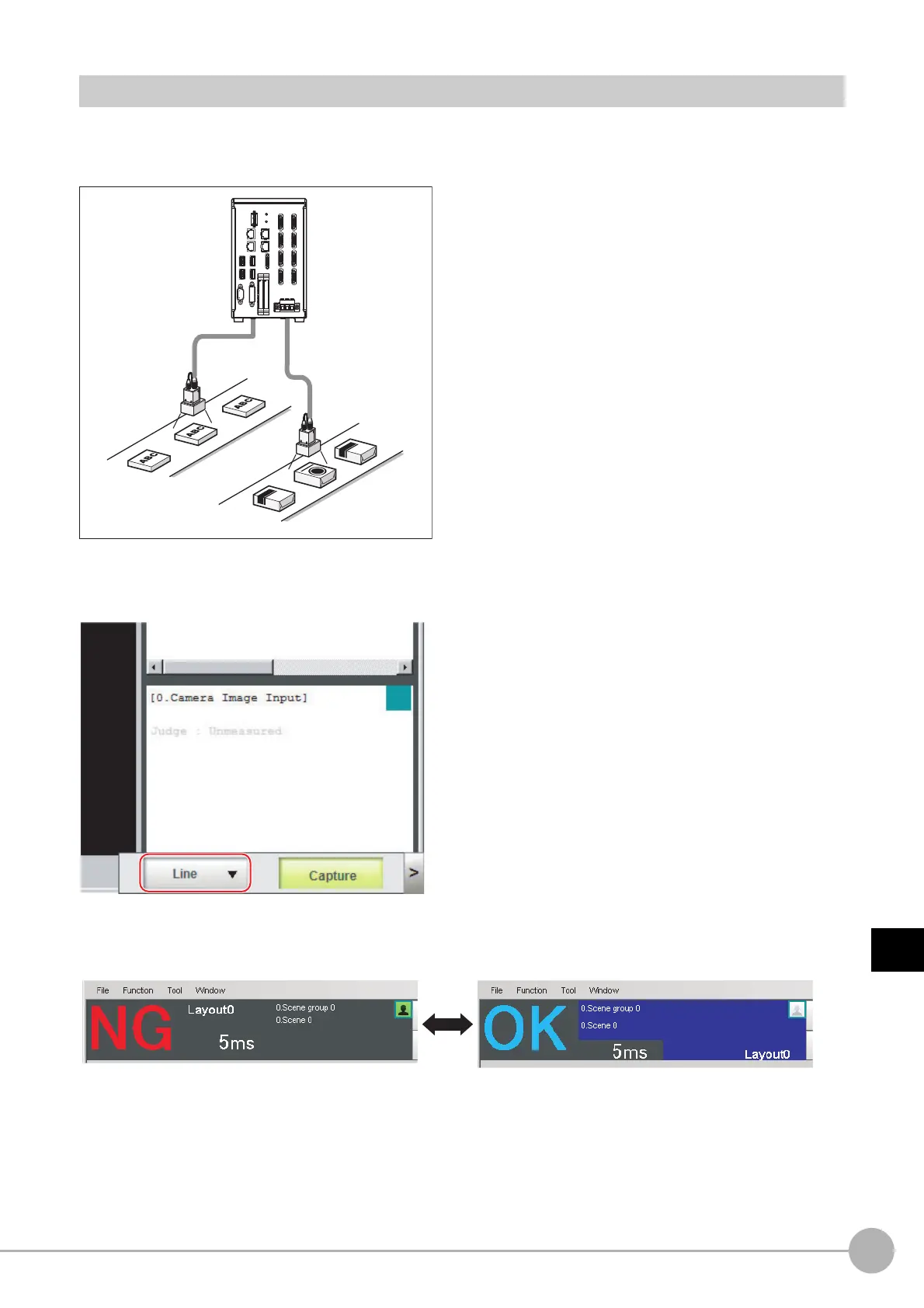WWW.NNC.IR
Setting the Operation Mode
273
7
Changing the System Environment
Vision System FH/FZ5 Series
User’s Manual (Z340)
Multi-line Random-trigger Mode
You use the Multi-line Random-trigger Mode when you want to measure more than one line with a single
Controller. You can measure the inputs from different Cameras on up to eight independent lines. You can set a
scene group data and scene data for each line.
You can switch between lines with the [Line] button that is located on the Measurement Manager Bar that is
displayed at the bottom right of the window.
Each line has its own background color.
