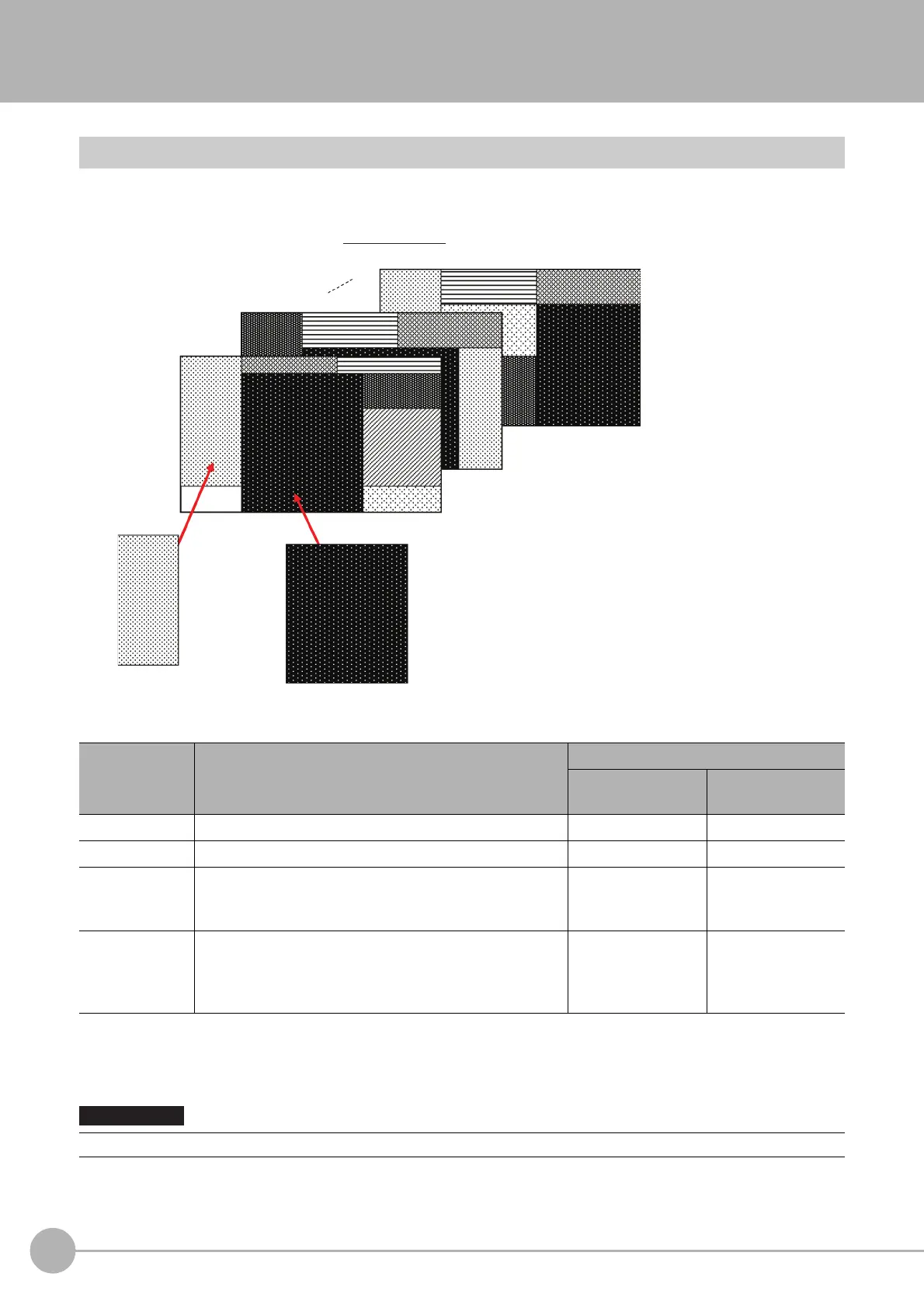WWW.NNC.IR
Arranging Windows
78
Vision System FH/FZ5 Series
User’s Manual (Z340)
Arranging Windows
Arranging Window Elements (Layout Modification)
Configuration elements for the Main Windows (called window objects) can be laid out and displayed anywhere.
You can create a maximum of 9 Main Windows from layout 0 to layout 8.
Each Layout Window is set as follows by default:
• You can use these layouts to create Main Windows that show only the information that the operator needs, such as a
window that shows only the image and the OK or NG status for operation in the field.
• You can change the position and size of the image display, or the processing unit to be displayed for each product type,
inspection, or measurement.
Layout Default setting
Behavior of output signals
RUN signal output
Signal output of
results
Layout 0 Layout 0 is set as an adjustment window. OFF OFF
Layout 1 Layout 1 is set as a run window. ON ON
Layouts 2 to 7
Layouts 2 to 7 are for user-defined purposes and are
created as they are needed. By default, these layouts have
the same settings as layout 0.
OFF OFF
Layout 8
Layout 8 is set as a remote operation window.
When an error occurs in Layout 8, error dialog appears as a
text string in the Error Pane instead of in an error dialog
box.
OFF OFF
If the operation mode is set to Multi-line Random-trigger Mode, create a layout for each line.
Flow Display Pane
Image Pane or other pane
Main Windows
Window objects can be placed anywhere.
Layout 0
Layout 1
Layout 8
