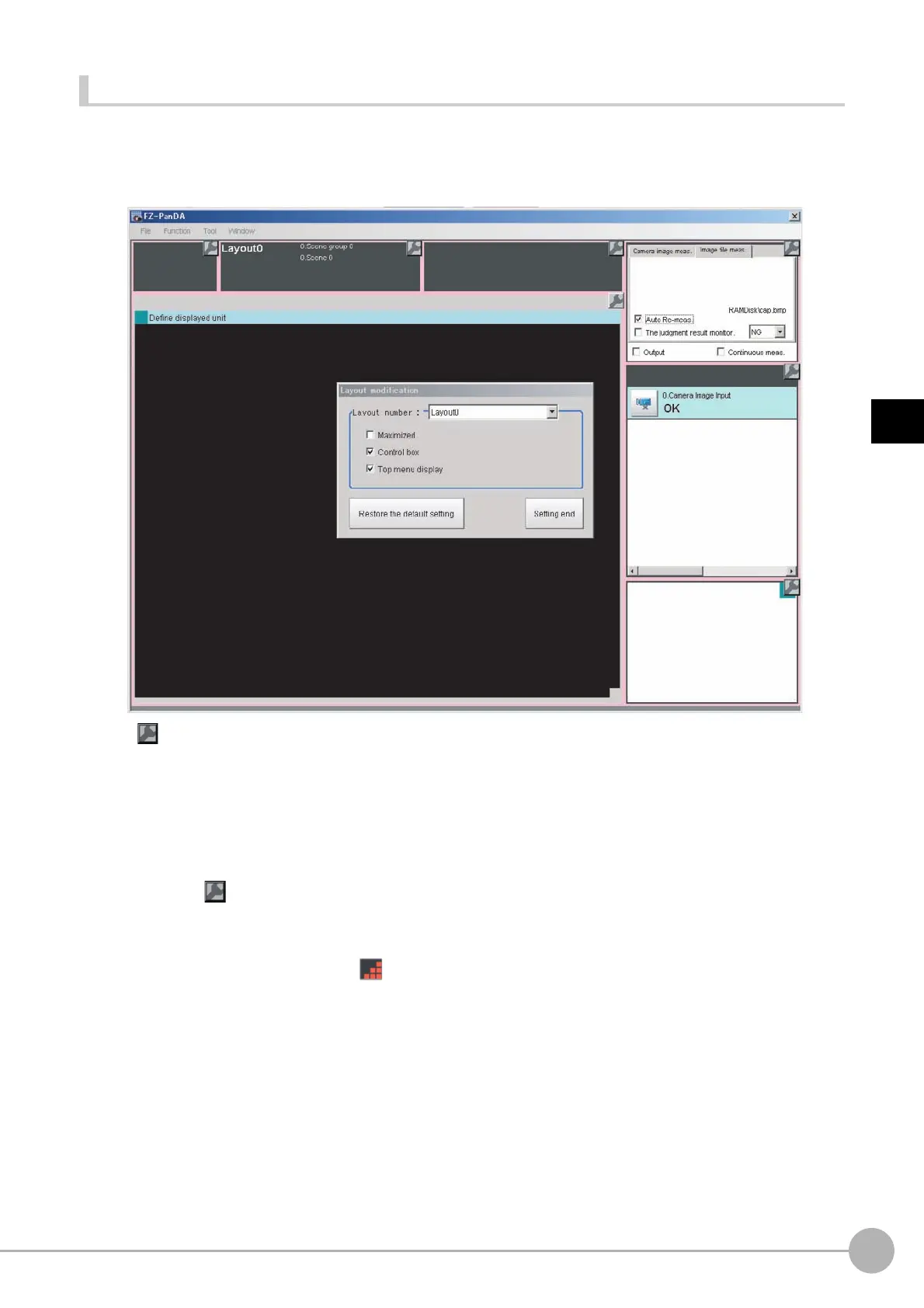WWW.NNC.IR
Arranging Windows
79
3
Performing Test Measurement/Starting Operation
Vision System FH/FZ5 Series
User’s Manual (Z340)
Modifying Layouts
1 Select [Layout modification] from the [Window] menu in the Main Window for layout 0.
2 The display changes to Layout Modification Mode, and the [Layout modification] dialog box is
displayed as shown below.
A icon will appear on the upper right corner of each object. This indicates that the Layout Modification
Mode is active.
In this state, you can display and arrange the layout of objects in the Main Window.
*1: Normal menu and window operations are not available in Layout Modification Mode.
3 Select a layout from [Layout 0] to [Layout 8] in the [Layout number] list.
The Main Window that is behind the [Layout modification] dialog box will change.
You can perform the following operations.
• Click the icon in the upper right corner of each window object to display the settings dialog box for
that object.
• Drag any window object to change its display position.
• Drag the border of any window object to change its size.
With the FZ5, you can drag the icon in the lower right corner of a window object to size it.
