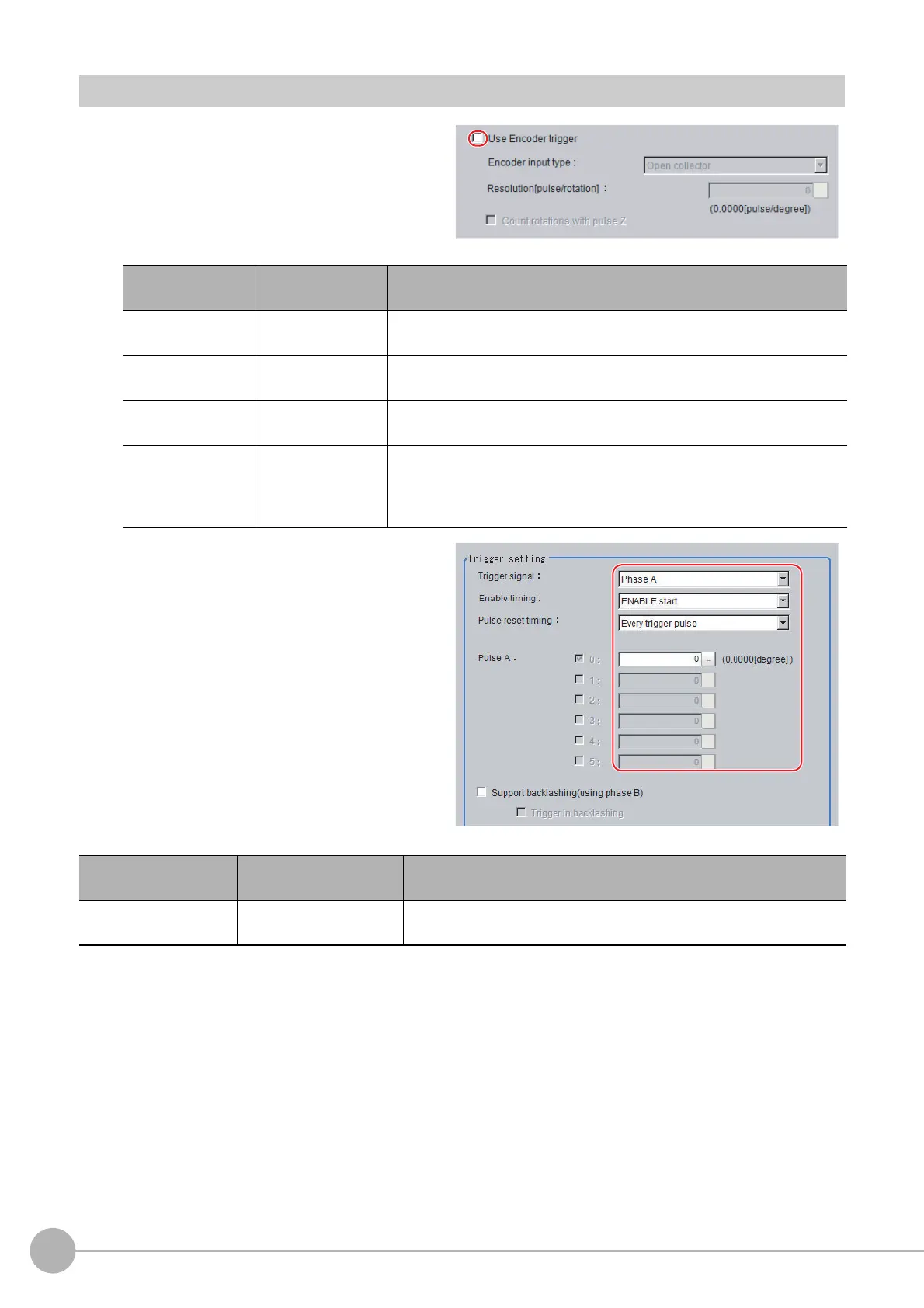WWW.NNC.IR
Setting the Operating Environment of the System
296
Vision System FH/FZ5 Series
User’s Manual (Z340)
Setting the Encoder Trigger: [Encoder Trigger Setting]
1 In the Main Window, select [System
setting] − [Other] − [Encoder trigger
setting] from the [Tool] menu.
2 Set the target encoder.
3 Set the advanced settings for the trigger
as necessary.
Parameter
Set value
[Factory default]
Description
Use encoder trigger
• Selected
• [Not selected]
Set whether to use an encoder trigger.
Encoder input type
• [Open collector]
• Line driver
Select the output format of the encoder to be connected.
Resolution [pulse/
rotation]
[1] to 65535
Set how many pulses equal one rotation. Set this parameter according to
the resolution of the encoder.
Count rotations with
pulse Z
• Selected
• [Not selected]
When this check box is selected, pulse Z is used to determine whether a
full rotation is made. When this check box is cleared, a full rotation is
determined by whether the number of pulses on phase A has reached the
resolution of phase A.
Parameter
Set value
[Factory default]
Description
Trigger signal
[Phase A]
Phase Z
Set the phase to use as the trigger signal.
