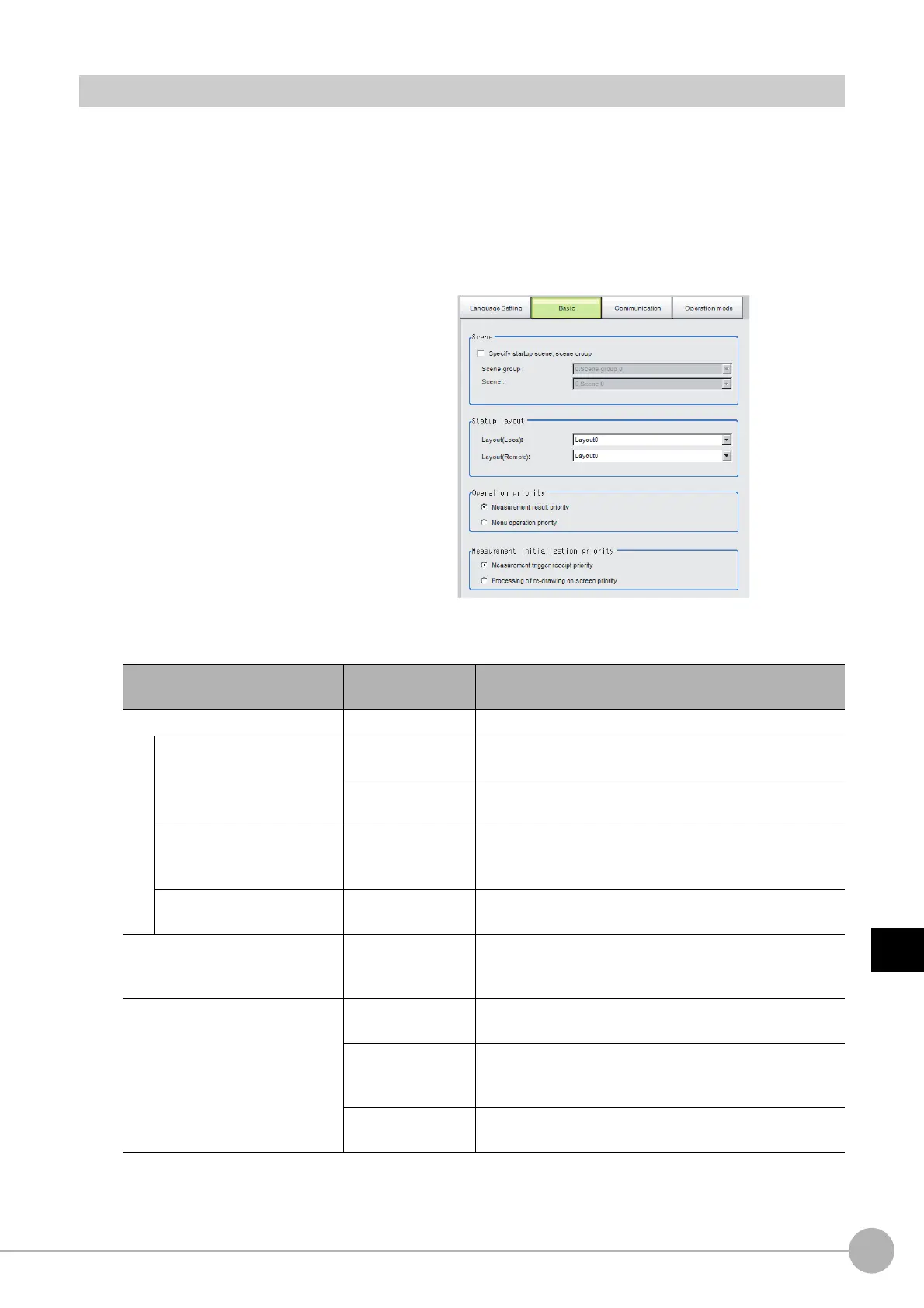WWW.NNC.IR
Setting the Operating Environment of the System
293
7
Changing the System Environment
Vision System FH/FZ5 Series
User’s Manual (Z340)
Setting the Status at Startup: [Startup Settings]
You can set the status when the power supply is turned ON.
Inspection can be set to start immediately after the power supply is turned ON by setting the number of the
scene in which the measurement contents are set.
In addition, settings can be done so that the [Camera setting] dialog box is not displayed during startup.
1 In the Main Window, select [System settings] − [Startup] − [Startup setting] from the [Tool]
menu.
The [Startup setting] dialog box is displayed.
2 Change the settings.
Basic
Item
Set value
[Factory default]
Description
Scene
Specify startup scene, scene
group
[Selected]
The selected scene and scene group will be the scene and
scene group at startup.
Not selected
The scene or scene group that is set in the Controller when
you execute [Data save] will be used at startup.
Scene group
Scene groups 0 to
31
[Scene group 0]
Select the scene group to use at startup.
Scene
Scene 0 to 127
[Scene 0]
Select the scene to use at startup.
Startup layout
Layout (local): Layout 0
Layout (remote): Layout
0
Select the layout number to display at startup.
Layout (local): Layouts 0 to 8
Layout (remote): Layouts 0 to 8
Operation priority
Specify whether measurement results display or menu
operation is to have priority.
[Measurement
result priority]
Processing of measurement results display is given priority.
Menu operation will be harder to receive because of its
lowered priority status.
Menu operation
priority
Menu operation is given priority. Measurement results
displays may be incomplete.
