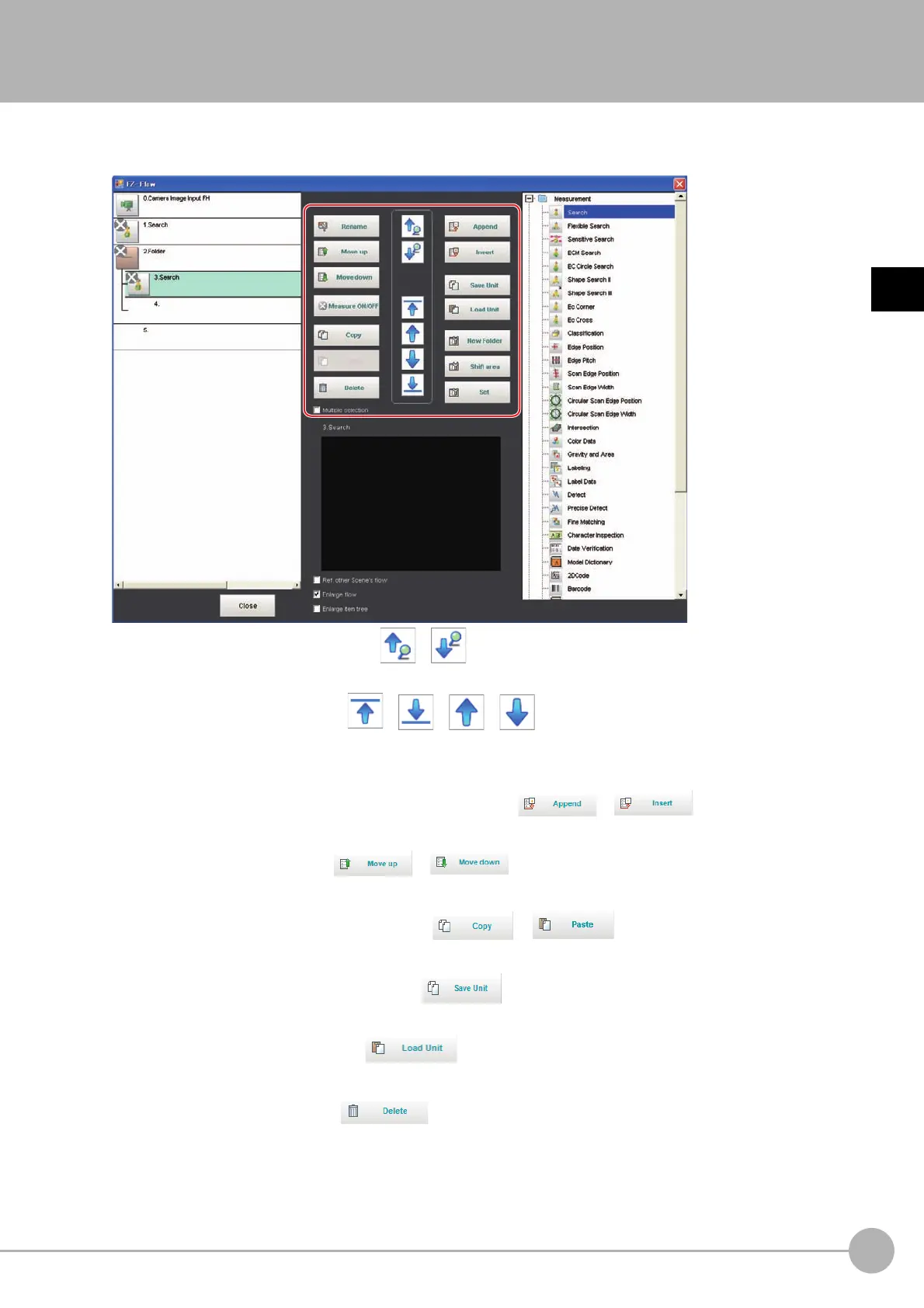WWW.NNC.IR
Editing Processing Units in Scenes
53
2
Setting Scenes (Measurement Flows)
Vision System FH/FZ5 Series
User’s Manual (Z340)
Editing Processing Units in Scenes
You use the edit buttons in the edit flow window to arrange processing units in a scene, or to delete processing
units.
• Searching for a Processing Unit ( ) ( )
Searches the measurement flow for the processing item that is selected in the processing item tree.
• Selecting a Processing Unit ( ) ( ) ( ) ( )
Automatically selects the processing unit at the very top or bottom of the unit list, or a processing unit at
any position in between.
• Adding a Processing Units at a Specified Position ( ) ( )
Adds or inserts a processing unit at the bottom position of the scene or another specified position.
• Moving a Processing Unit ( )( )
Moves a processing unit within a scene to change the processing order.
• Copying and Pasting Processing Units ( ) ( )
Copies and pastes a processing unit while maintaining the same settings.
• Saving Processing Unit Data to a File ( )
Saves the data for a selected processing unit to a file.
• Loading Processing Unit Data ( )
Loads the data for a processing unit from a file.
• Deleting a Processing Unit ( )
Deletes a processing unit from the scene.
