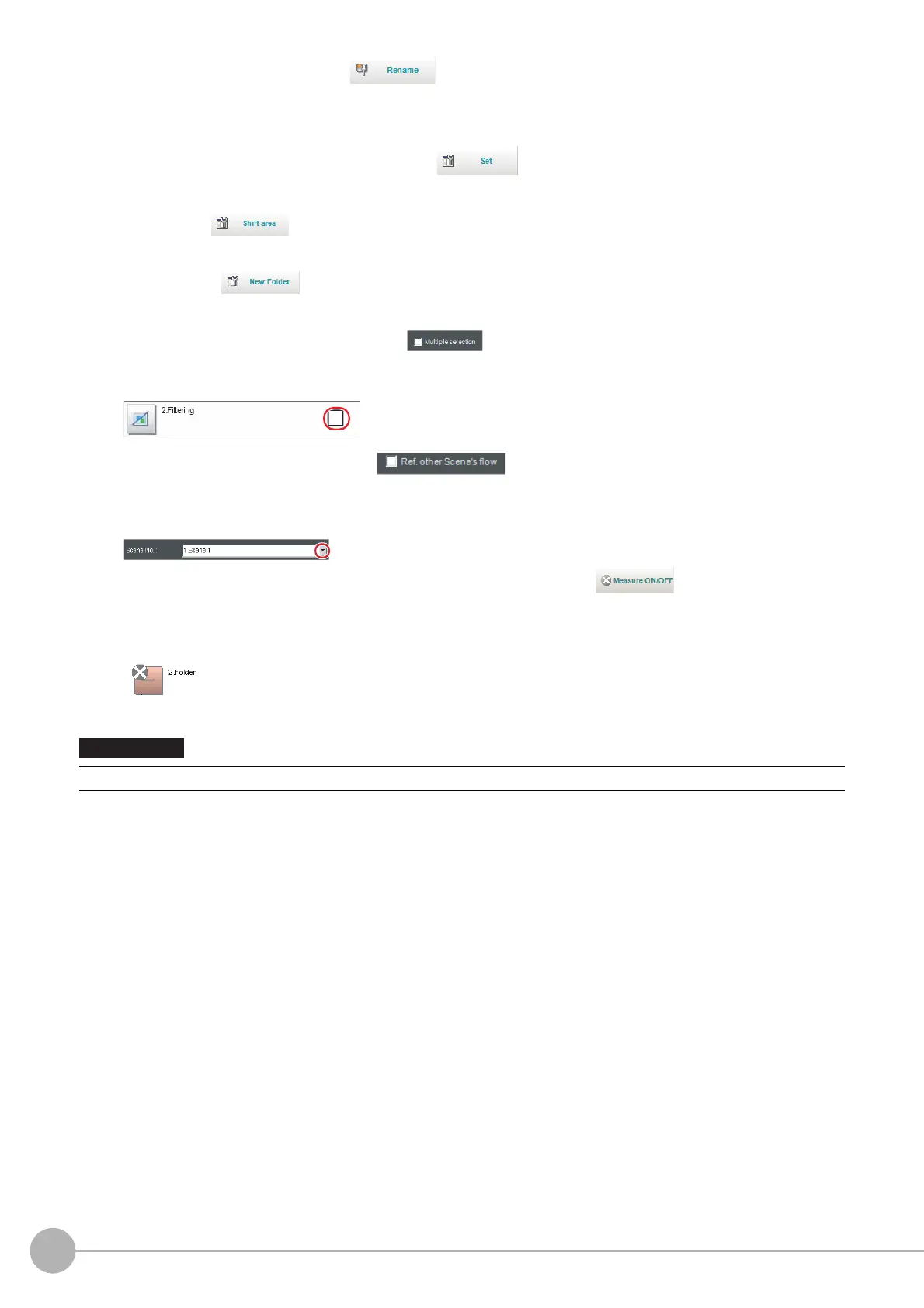WWW.NNC.IR
Editing Processing Units in Scenes
54
Vision System FH/FZ5 Series
User’s Manual (Z340)
• Renaming Processing Units ( )
Renames a processing unit in the scene. Unit names must begin with a character other than ° (semi-
voiced sound symbol) and “ (voiced sound symbol). Also, unit names cannot consist of only a single-byte
number, only a "+", or only a ".".
• Setting the Details of a Processing Unit ( )
Sets the properties of a processing unit in the scene.
• Shift Area ( )
Changes the related figure data in one batch.
• New Folder ( )
Used when multiple processing units are managed as a group.
• Handling Multiple Processing Units ( )
Used when processing units are copied or deleted together. Click the [Multiple selection] button to display
the check boxes for the processing items. The selected processing units can be manipulated as a group.
• Referring to Other Scene Flows ( )
Units in other scenes can be referred to and added to the current scene flow.
• Selecting a scene to refer to displays the flow for that scene.
• Switching processing unit measurement execution ON/OFF ( )
You can switch off the processing unit within a scene so that measurement is not executed for individual
processing units. The processing unit that has been switched off cannot execute measurement until
switched on. Pressing the button toggles the measurement execution setting between ON and OFF.
Make sure to enable Measure for the image input processing unit for unit 0 before use.
