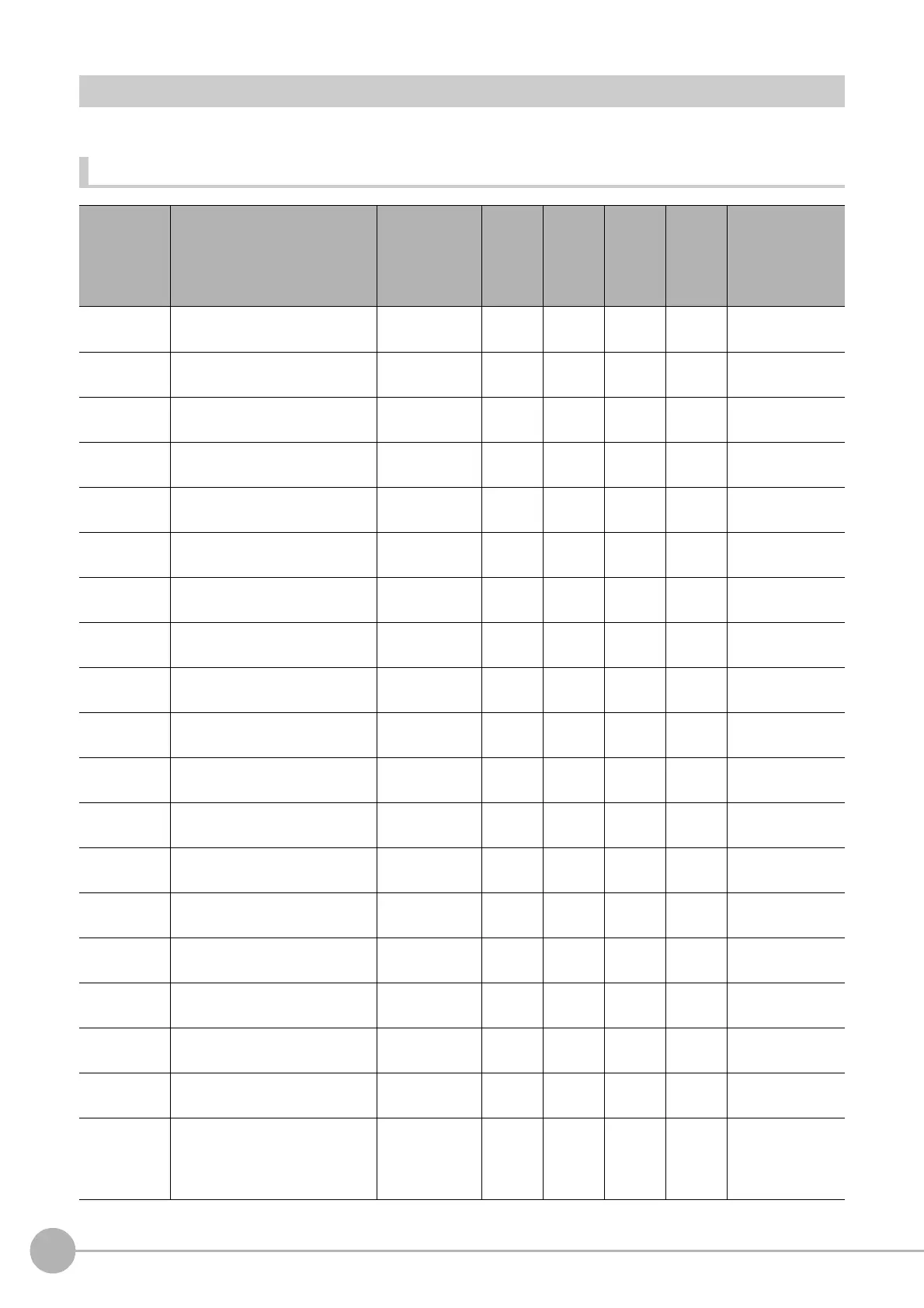WWW.NNC.IR
Macro Reference
384
Vision System FH/FZ5 Series
User’s Manual (Z340)
Macro Function List
Macro functions that can be used in macro customize functions are shown below.
Alphabetical Order
Command
Name
Function Classification
Unit
Calculat
ion
Macro
Scene
Control
Macro
Commu
nication
Comma
nd
Macro
Unit
Macro
References
Abs
Gets the absolute value of the
specified expression
Arithmetic
Calculation
OK OK OK OK
Reference: X
Details (p.403)
AddGlobalDa
ta
Adds the global data
Control Global
Data
OK OK OK OK
Reference: X
Details (p.405)
AddSystemD
ata
Adds the system data System Data OK OK OK OK
Reference: X
Details (p.407)
AND
Gets the logical product of two
expressions
Arithmetic
Calculation
OK OK OK OK
Reference: X
Details (p.409)
Approximatio
nCircle
Gets the approximate circle
Arithmetic
Calculation
OK OK OK OK
Reference: X
Details (p.411)
Asc
Gets the character code of the
specified character
String
Operation
OK OK OK OK
Reference: X
Details (p.413)
AssignUnit Registers the processing unit Flow control --- OK OK ---
Reference: X
Details (p.415)
Atn
Gets the arctangent of the
specified expression
Arithmetic
Calculation
OK OK OK OK
Reference: X
Details (p.417)
BusyOut
Sets the output state of the
processing busy signal
IO Module
Control
--- OK OK OK
Reference: X
Details (p.419)
Call
Executes the registered user-
defined function
Debug
Command
OK OK OK OK
Reference: X
Details (p.421)
ChangeScen
e
Change the scene Scene control --- OK OK ---
Reference: X
Details (p.423)
ChangeScen
eGroup
Cha
nges the scene group
Scene group
control
--- OK OK ---
Reference: X
Details (p.424)
CheckUnit
Checks the registration status of
a processing unit
Flow control --- OK OK ---
Reference: X
Details (p.425)
Chr$
Determining the character of the
specified character code
String
Operation
OK OK OK OK
Reference: X
Details (p.427)
ClearMeasur
eData
Clears the measurement results
of the processing unit
Measurement
control
--- OK OK OK
Reference: X
Details (p.429)
ClearScene Clears the scene data Scene control --- OK OK ---
Reference: X
Details (p.430)
ClearSceneG
roup
Clears scene group data
Scene group
control
--- OK OK ---
Reference: X
Details (p.431)
Close Closes up the file File Control OK OK OK OK
Reference: X
Details (p.432)
CloseTextDat
a
Close up a messages file
Multilingual
Support
Message
Functions
OK --- --- OK
Reference: X
Details (p.434)
