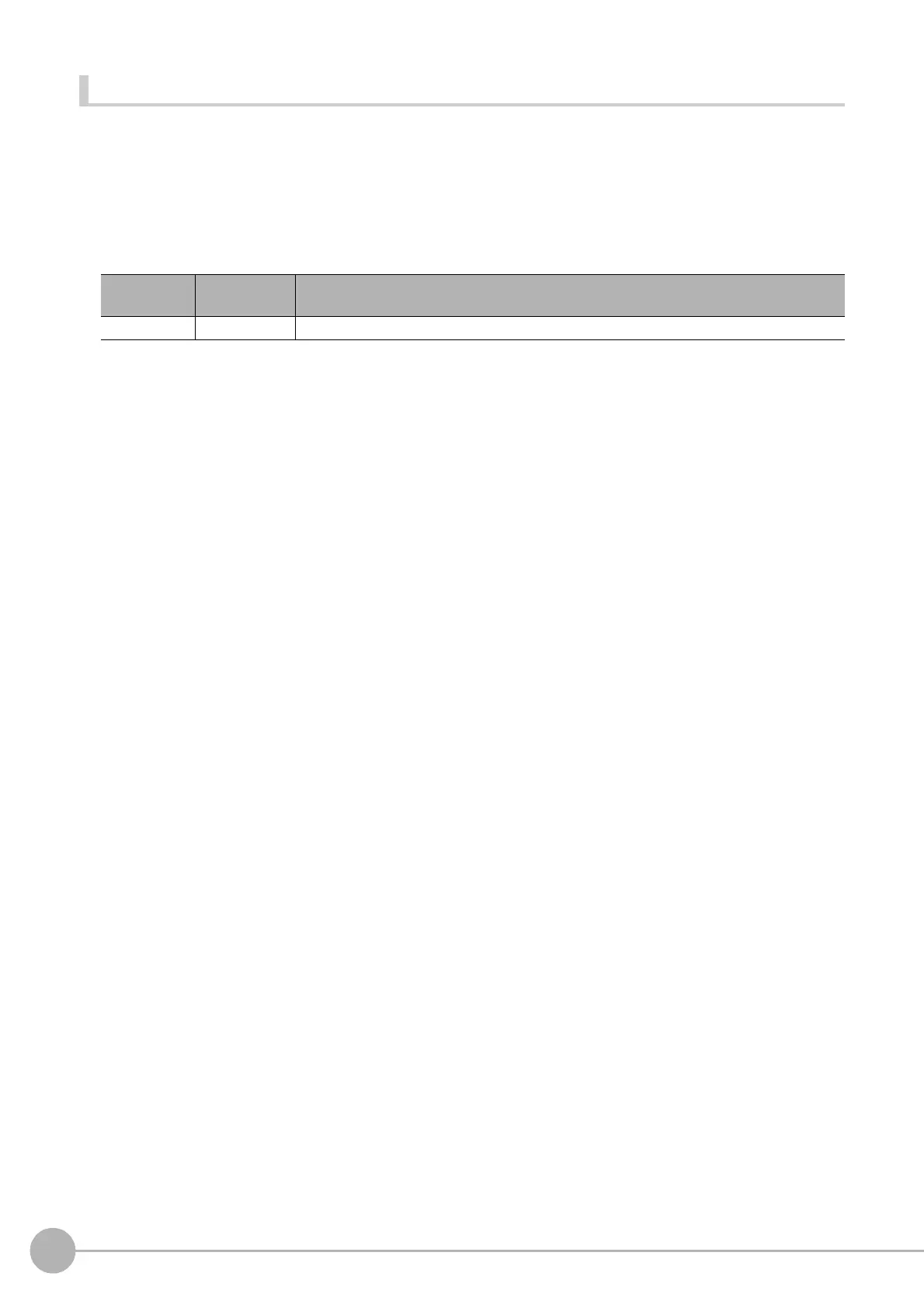WWW.NNC.IR
Macro Reference
434
Vision System FH/FZ5 Series
User’s Manual (Z340)
CloseTextData
Close up a messages file.
Format
CloseTextData [#<textDataNo>[, #<textDataNo>]...]
Parameter
Return value
None.
Description
Close the messages file in the text data number specified in the <textDataNo> parameter.
In the <textDataNo> parameter, specify the speficied text data number in the OpenTextData function that has
been used to open the message file.
If multiple text data numbers have been specified in the <textDataNo> parameter, the multiple open message
files are closed.
Close all the open message file if the <textDataNo> parameter is omitted.
If a value outside the range from 0 to 15 is specified in the <textDataNo> parameter, an "Illegal function call"
error will occur.
Be sure to use this macro function to close the opened file with the OpenTextData function within the same
subroutine as where the OpenTextData function is used. The message file cannot properly be closed and this
macro function may not properly be executed in the subsequent processes in the following cases.
• This macro function is not executed.
• This macro function is used in a different subroutine from where the OpenTextData function is executed.
• This macro function is executed at a different timing from the OpenTextData function execution.
To access the messages file that has been closed with this macro function, execute the OpenTextData
function again to open the messages file.
If an incorrect data type is specified for a parameter, a "Type mismatch" error will occur.
If a value outside the range -2147483648 to 2147483647 is specified as an integer parameter, an "Overflow"
error will occur.
If the format is written incorrectly, such as writing the macro function name incorrectly, omitting a comma, or
omitting a half-width space, a "Syntax error" error will occur.
Usage Cautions
• None.
Parameter
name
Data type Description
<textDataNo> Integer type Text data number (0 to 15) of the closed message file
