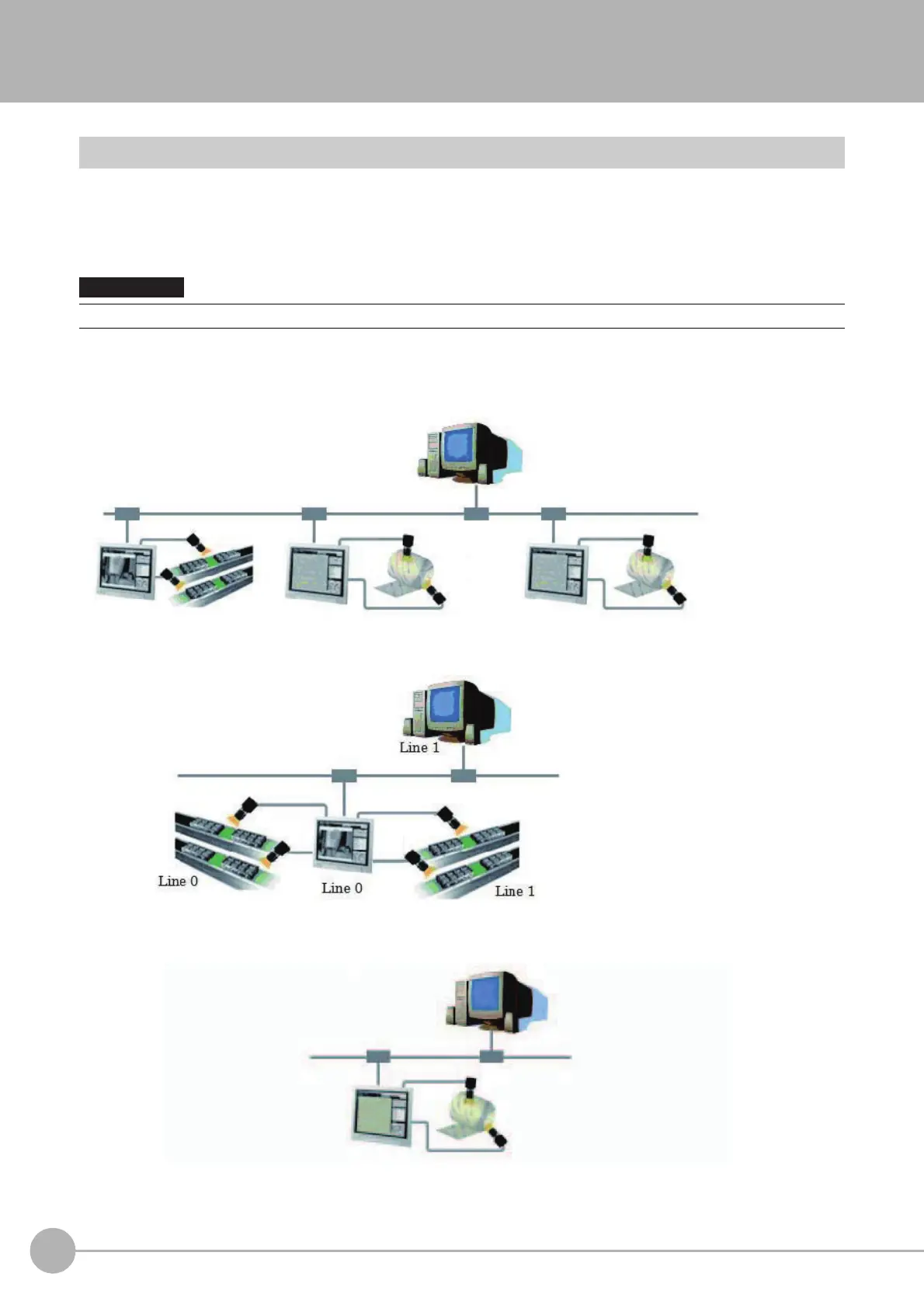WWW.NNC.IR
Remotely Operating the Controller (Remote Operation)
158
Vision System FH/FZ5 Series
User’s Manual (Z340)
Remotely Operating the Controller (Remote Operation)
Overview
You can remotely edit the processing items that are performed by the Controller or remotely perform actual
measurements on the Controller from a network computer. This function is enabled only with Ethernet
connection.
Contact your OMRON sales representative to obtain a copy of the FZ_FH Remote Operation Tool CD-ROM.
For example, the function can be used as follows.
(1) GUI operations, such as editing multiple inspection and measurement line processing items and changing
the settings, can be performed by a single dedicated PC.
(2) Two measurement windows in Multi-line Random Trigger Mode can each be operated from a different
window.
(3) In the non-stop adjustment mode, adjustments can be made remotely without having to stop the line
measurement.
Note that the physical storage location of the data, such as the set data and the data save location, is on the
Controller side.
A Controller window cannot be operated or displayed simultaneously on multiple PCs on the network.
