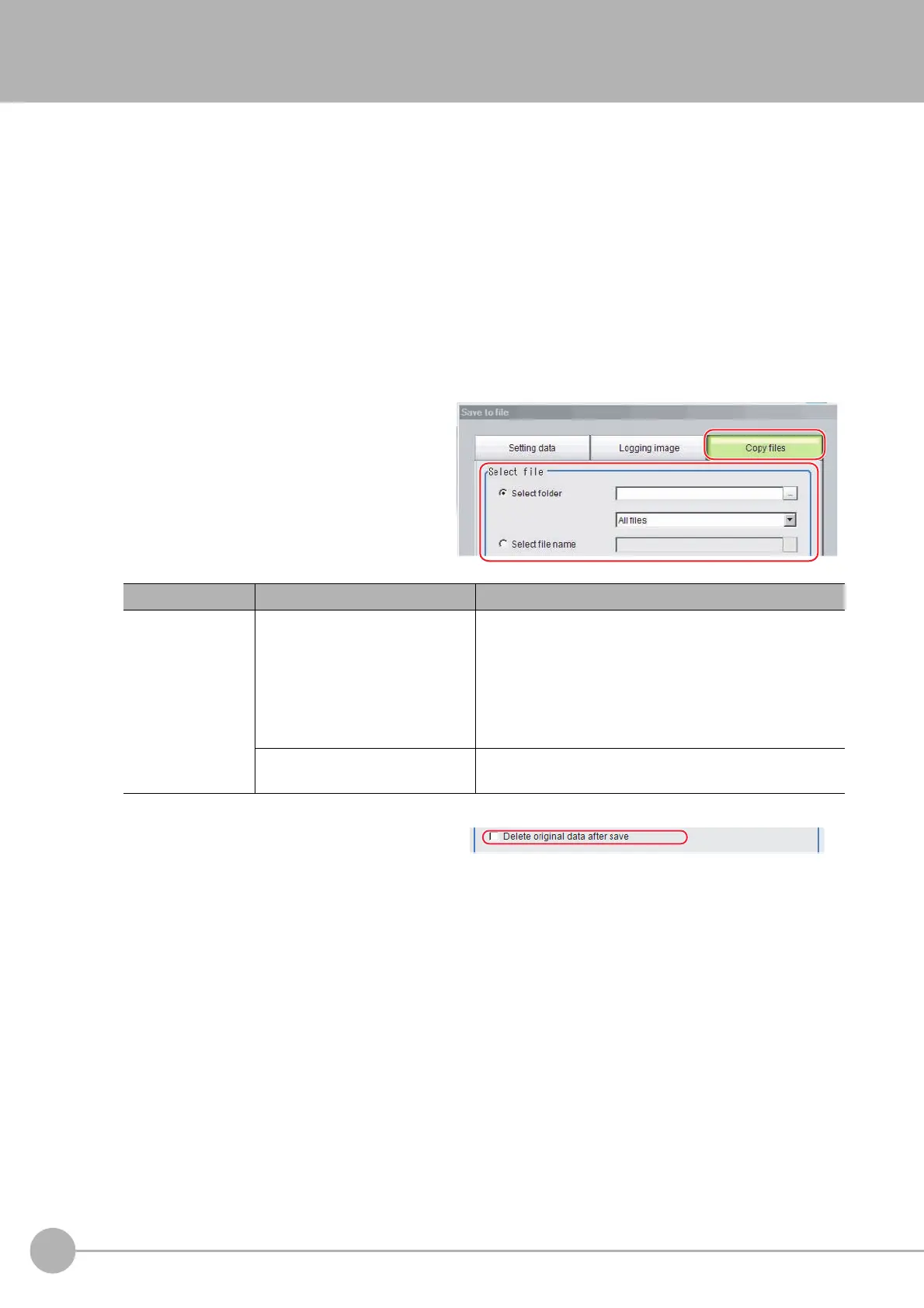WWW.NNC.IR
Copying or Moving Files between the Controller
RAM Disk and an External Memory Device
260
Vision System FH/FZ5 Series
User’s Manual (Z340)
Copying or Moving Files between the Controller RAM Disk and an External Memory Device
You can copy or move files between the Controller RAM disk and an external memory device.
Images and data saved on the RAM disk are deleted if the power supply is turned OFF. To keep these images
and data, copy or move them to an external memory device. The types of files that can be copied/moved are as
follows:
• Settings data (system data, scene data, and scene group data)
• Logged images
• Logged data (measurement data)
1 Insert an external memory device in the Controller.
2 In the Main Window, select [Save to file] from the [Function] menu.
The [Save to file] dialog box is displayed.
3 Click [Copy files] and select the file or
folder to copy or move.
4 To delete the copy source file after
saving a copy to external memory, select
[Delete original data after save].
5 Click [OK].
The dialog box showing transfer status is displayed, and the data is sent to the save destination.
Parameter Set value [Factory default] Description
Select file
[Select folder]
Copies or moves more than one file in the folder.
• Click the [...] button and specify the source folder to copy
or move a file from.
• Click the [▼] button and specify the file type to select.
Select [All files] to copy or move all files in the folder.
Specify a file type to copy or move only files that are of
the specified file type in the folder.
Select file name
Copies or moves the selected file.
Click the [...] button and specify the file name.
