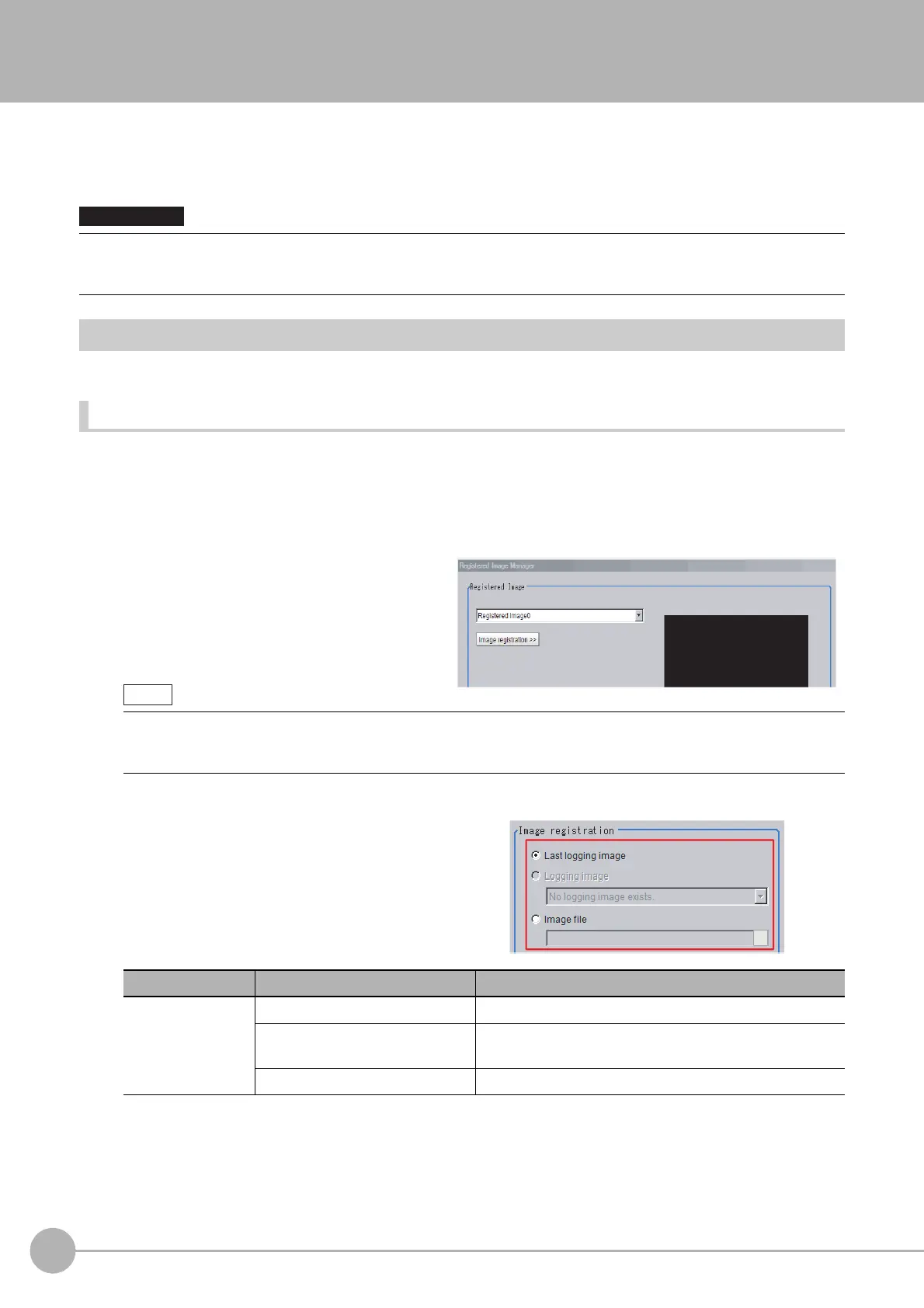WWW.NNC.IR
Using the Registered Image Manager
148
Vision System FH/FZ5 Series
User’s Manual (Z340)
Using the Registered Image Manager
You can save images used for model registration and reference registration as registration images and can
reference them later and use them for re-registration and adjustment of reference positions.
You can register the [Latest logging image], [Logging image], and [Image file].
Registering Images
This section describes how to register, load, or delete an image.
Registering Images
Use the following procedure to register images. You can register up to 1,000 images.
1 Insert a USB memory device into the Sensor Controller.
2 In the Main Window, select [Registered Image Manager] from the [Tool] menu.
The [Registered Image Manager] dialog box is displayed.
3 Select an index number for the image to
register.
The number can be selected from 0 to 999.
4 Click the [Image registration>>] button.
5 Select the image to register.
6 Click the [Registration] button.
In step 3, if you select a registered image number that is already registered, an overwrite confirmation
dialog box is displayed. If you want to replace the existing image with a new image, click [Yes].
7 Click the [Image registration<<] button.
• USB memory is required to use this function.
• The registered image is saved in the USB memory.
• Do not change the configuration of files in the USB memory. Changing it would make it impossible to read the files.
• If an image already exists, it will be displayed.
• If a number that has been assigned to an existing image is selected for the image to register, the existing image
will be replaced by the new image.
Parameter Set value Description
Image registration
Last logging image Registers the most recent image used for measurements.
Logging image Registration
Registers a logged image that was saved in the main
memory. Click [▼] to select the image to register.
Image file Registers an existing image file.
