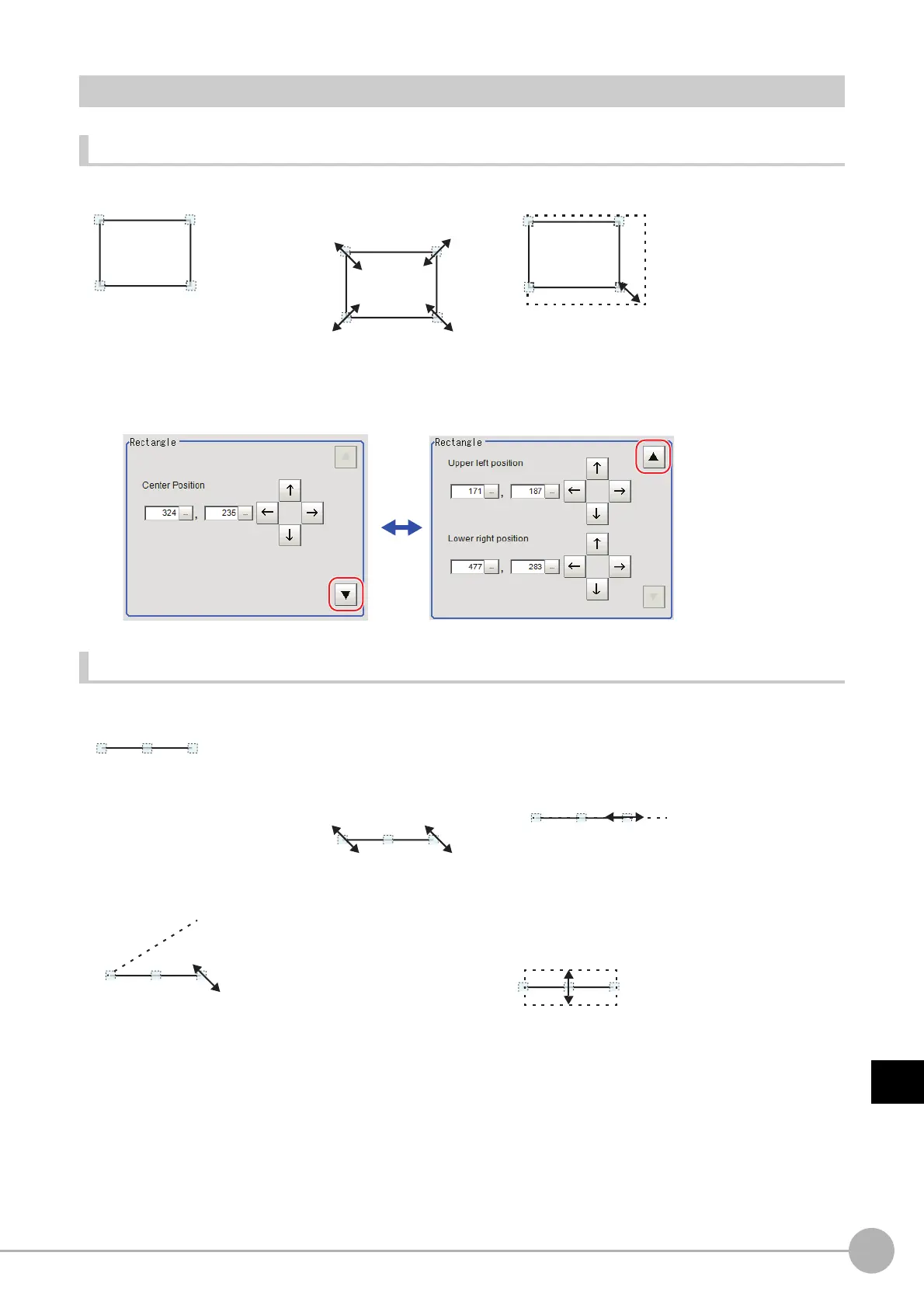WWW.NNC.IR
Setting Figures
849
8
Appendices
Vision System FH/FZ5 Series
User’s Manual (Z340)
Setting Methods
Rectangle
• Using numbers for setting
The window for settings is split into two. Setting is performed through input of numbers or through tapping
on the arrows.
Line
• Image selection status
Points are displayed at each of
the four corners.
• Dimension
Adjustment
• Example) When enlarging
• Image selection status
Points are displayed at the
starting point, ending point, and
mid point of lines.
• Dimension
Adjustment
Drag the
points.
• Example) When changing the
length of a line
Drag the points toward the intended
direction.
• Example) When changing the oblique
direction
Drag a point in the direction the line is to be changed.
• Example) When changing the line
width
Drag the center point of the line in a
direction perpendicular to the line.
Drag the lower right
point down in a
diagonal direction.
