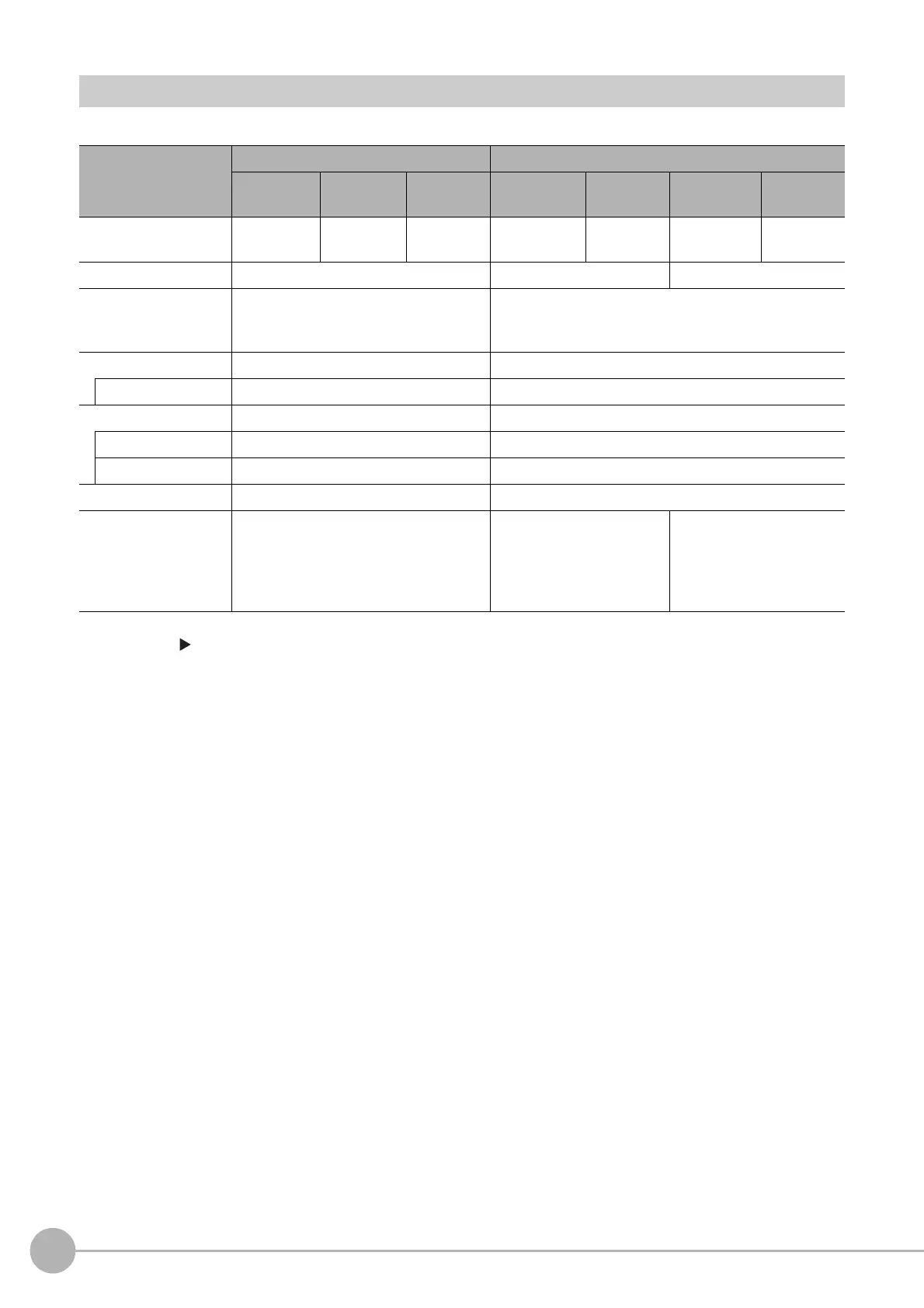WWW.NNC.IR
Checking the System Configuration
42
Vision System FH/FZ5 Series
User’s Manual (Z340)
Functional Comparison between the FH-series and FZ5-series Controllers
The following table shows the differences between the FH and FZ5.
*1: With the quad-core CPU that is installed, you can set different operation modes to meet different applications.
Reference: Setting the Operation Mode (p.268)
*2: When using the FH-SC12/FH-SM12, you can connect up to four cameras. Do not connect more than five cameras when using
only the FH-SC12/FH-SM12. When connecting the FH-SC12/FH-SM12 for use with another camera model, you can connect
up to four FH-SC12/FH-SM12 cameras and also connect up to four cameras of the other camera model, for a total of eight
connected cameras.
*3: The Conversion Scene Group Data Tool allows you to create a scene group of more than 129 scenes.
*4: Nine languages are selectable in the [Language setting] dialog box under [System Settings], however, only Japanese, English,
Simplified Chinese, and Traditional Chinese can be used. If a language other than these four languages is selected, the menus
will appear in English. The menus will also appear in English if system data with set languages other than these four languages
is loaded.
Controller model FH Series FZ5 Series
Function FH-050-20 FH-050-10 FH-
050
FZ5-L35
-10
FZ5-6
-10
FZ5-L35
FZ5-6
FZ5-11
-10 FZ5-11
Number of Camera
connections
8
*2
424 24 2
Operation mode
*1
OK --- OK
Number of scenes
(number of line process
changes)
128
*3
128
*3
Input interface
EtherCAT OK ---
External memory
USB memory OK OK
SD memory card OK ---
Sysmac Studio support OK ---
Menu languages
Japanese, English, Simplified Chinese,
Traditional Chinese, Korean, German,
French, Spanish, and Italian
Japanese, English, Simpli-
fied Chinese, and Tradi-
tional Chinese
*4
Japanese, English, Simpli-
fied Chinese, Traditional
Chinese, Korean, German,
French, Spanish, and Ital-
ian
