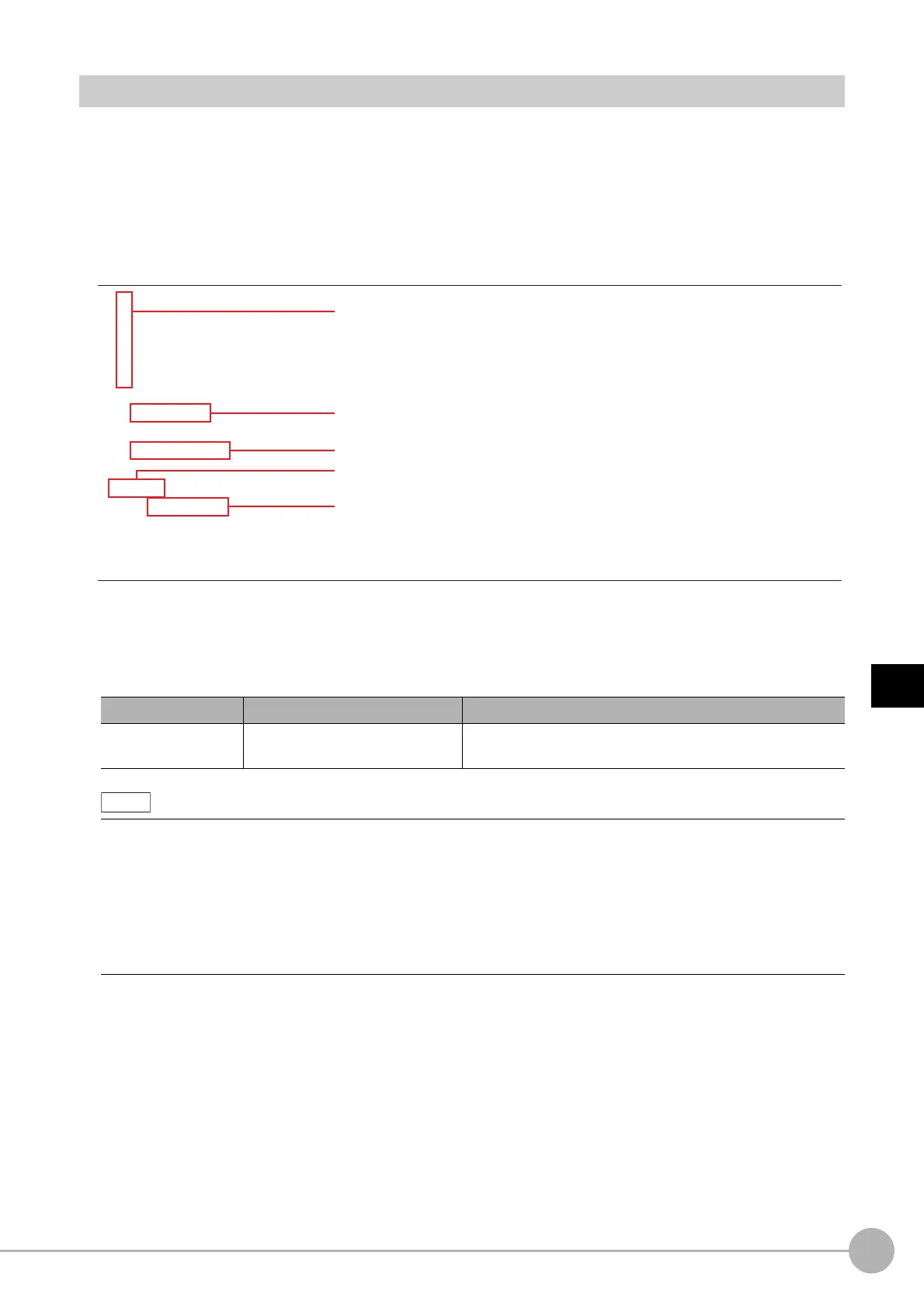WWW.NNC.IR
Basic Knowledge For Macro Customize
Functions
213
5
Optimizing Scenes (Measurement Flows) (Macro Customize
Functions)
Vision System FH/FZ5 Series
User’s Manual (Z340)
Operator
A symbol that indicates an operation in a program is referred to as an operator. Operators are used to add a
process to a variable, as well as to calculate and compare variables and constants.
How to Use Operators
Operators are used as shown below.
(Example)
1. Assignment Operator
An assignment operator is used to assign a value to a variable.
Assignment operators that can be used in macro customize functions are shown below.
Operator Description of operation Example
=
Assigns the value on the right side
to the left side
A& = B& + C&
• When "=" is used in a conditional comparison such as an "If - Then" or "Select" statement, "=" is treated as a
relational operator that determines whether the left side and right side are equal.
• When a double precision real number variable value is assigned to an integer variable, the digits to the right of the
decimal point are rounded off.
• If the value assigned to an integer variable is other than -2147483648 to 2147483647, an overflow error will occur
when the assignment takes place.
• If the value assigned to a double precision real number variable is other than -1.0E30 to 1.0E30, an overflow error will
occur when the assignment takes place.
& = 0
B& = 2
C& = 4
D& = 35
E& = 0
& = 1 + 2 + 4 / 2
F& = (A& + B&) * C&
If F& < D& Then
E& = D& AND 31
Else
E& = F& AND 31
EndIf
1
2
5
3
4
