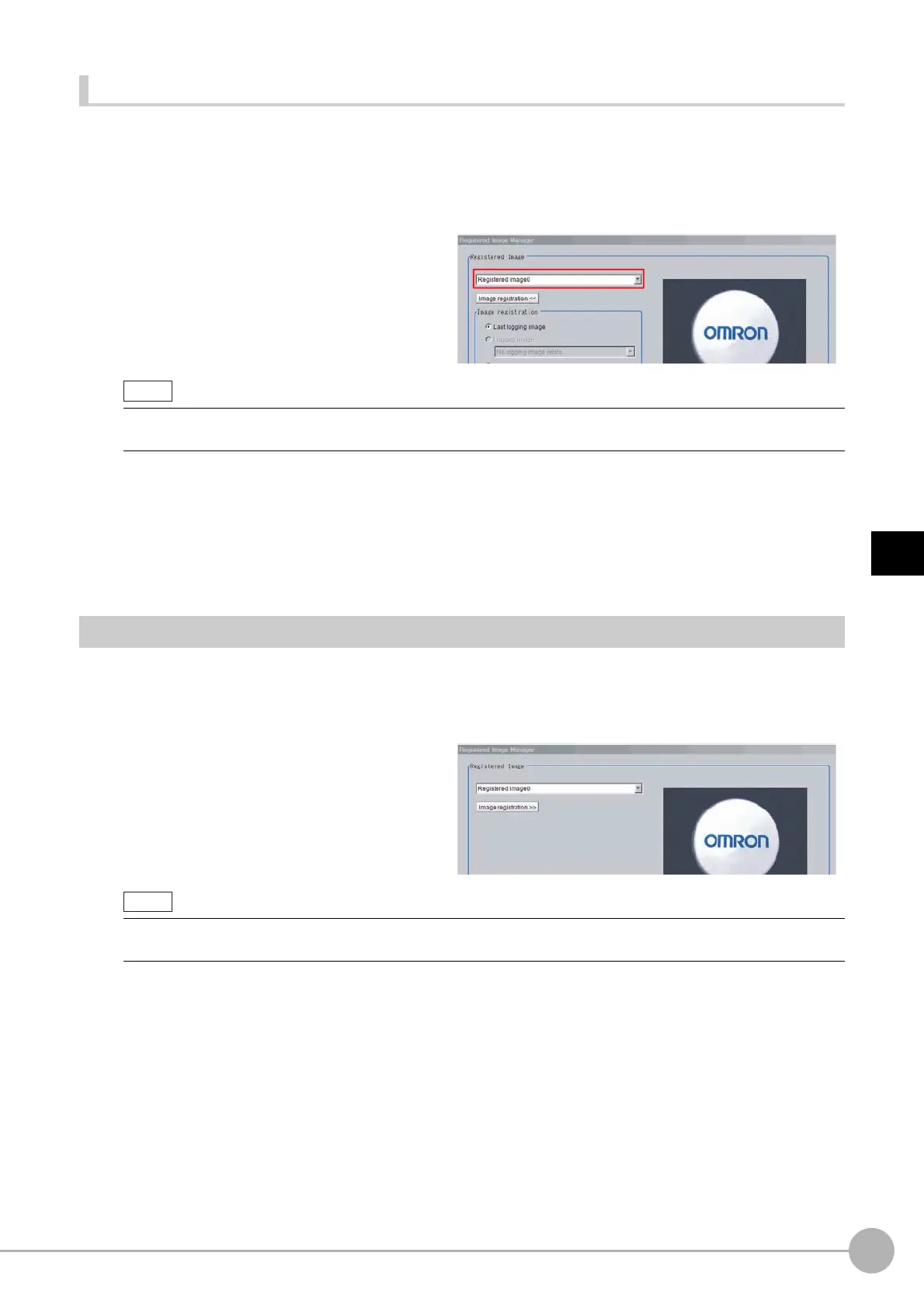WWW.NNC.IR
Using the Registered Image Manager
149
4
Using Tools
Vision System FH/FZ5 Series
User’s Manual (Z340)
Deleting Images
Use the following procedure to delete registered images.
1 In the Main Window, select [Registered Image Manager] from the [Tool] menu.
The [Registered Image Manager] dialog box is displayed.
2 Click the [Image registration>>] button.
3 Select the registered image number of
the image to delete.
4 Click the [Delete] button.
A deletion confirmation dialog box is displayed.
5 Click [Yes].
The selected image is deleted.
6 Click the [Image registration<<] button.
Loading an Image
A registered image can be loaded as a measurement image.
1 In the Main Window, select [Registered Image Manager] from the [Tool] menu.
The [Registered Image Manager] dialog box is displayed.
2 Select the registered image number of
the image to load.
3 Click the [Read] button.
The selected image is loaded as a measurement image.
The [Registered Image Manager] window is closed and the display returns to the Main Window.
When more than one image is included in the registration images, click the [<<] or [>>] buttons under the Preview
Area as necessary to move forward or back to the desired image.
When more than one image is included in the registration images, click the [<<] or [>>] buttons under the Preview
Area as necessary to move forward or back to the desired image.
