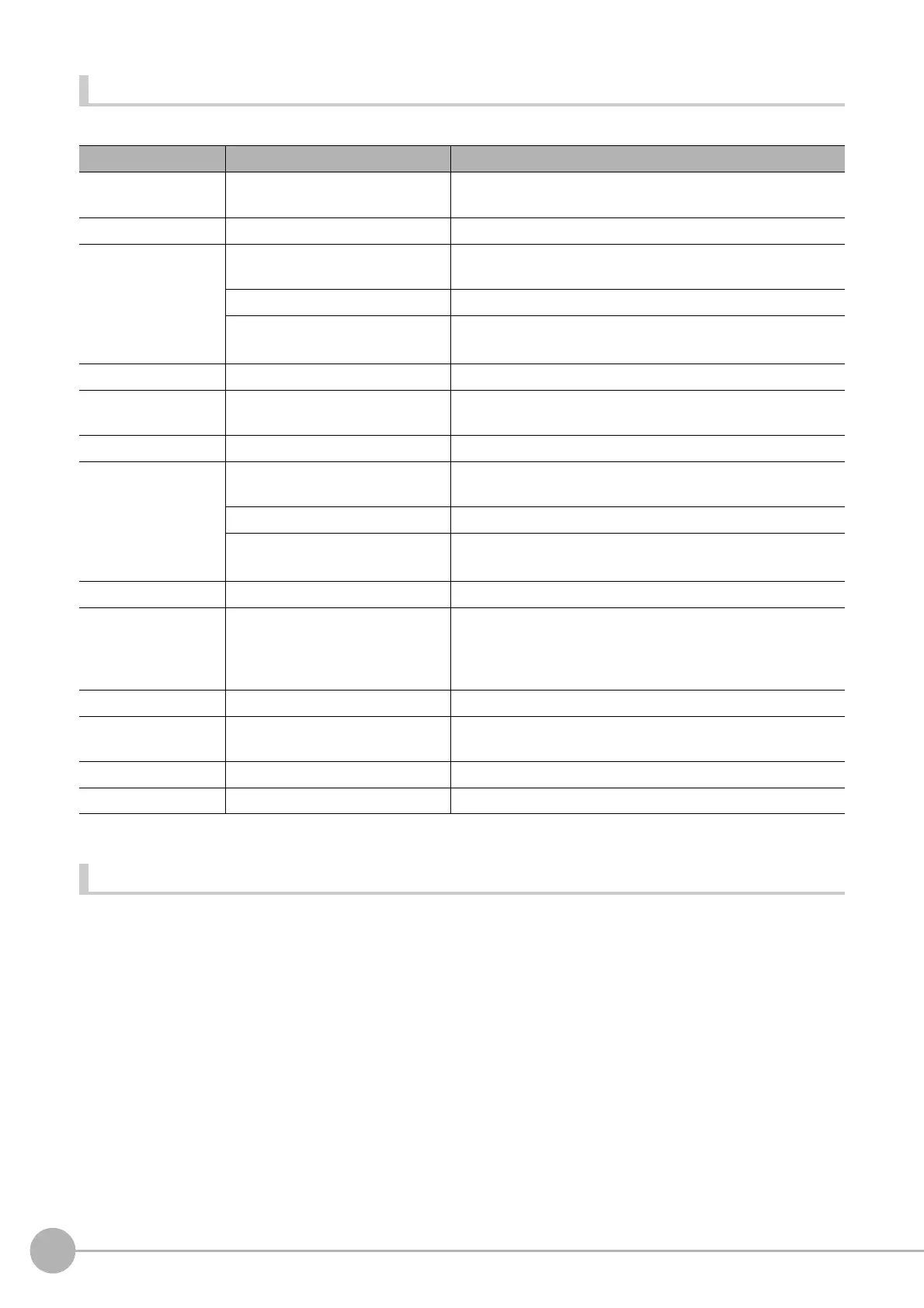WWW.NNC.IR
Basic Knowledge For Macro Customize Functions
238
Vision System FH/FZ5 Series
User’s Manual (Z340)
Debug Procedure
When an error occurs in the program, follow the steps below to correct the program.
Checking Why an Error Occurred
When an error occurs during program execution, the subroutine process in which the error occurred is forcibly
stopped. Processes other than that in which the sensor controller error occurred continue to run.
If an error occurs in the "Unit Macro" processing item or "Unit Calculation Macro" processing item, the
measurement result of the processing unit in which the error occurred is NG. If an error occurs in a
communication command macro, the macro function returns an error. Regardless of where the error occurred,
error information appears in the system status console window.
Item name Step Description
--- Error occurs
An error occurs during program execution and the program
execution process is forcibly stopped.
--- ↓ ---
Checking Why an
Error Occurred
(Reference:
XChecking Why an
Error Occurred
(p.238))
Check the console window
A brief description of the error appears in the system status
console window. Check the error description.
↓ ---
Identify the nature of the error Refer to the error list to identify the nature of the error.
--- ↓ ---
Starting Debug Change to debug mode
Specify 18 for the debug function parameter at the start of the
*MCRINIT subroutine or process of the program.
--- ↓ ---
Identifying the Cause
of an Error
(Reference:
XIdentifying the
Cause of an Error
(p.241))
Identifying the location of the error
Based on the identified nature of the error, determine which line
and where on the line the error occurred.
↓ ---
Identifying the Cause of the Error Identify why the error occurred.
--- ↓ ---
Removing the Error
(Reference:
XRemoving the Error
(p.244))
Correct and check operation
Correct the program to remove the cause of the error, and
check operation to verify that the error has been eliminated.
--- ↓ ---
Exiting Debug Change to release mode
Specify 1 for the debug function parameter at the start of the
*MCRINIT subroutine or process of the program.
--- ↓ ---
--- Save settings Save your changes.
