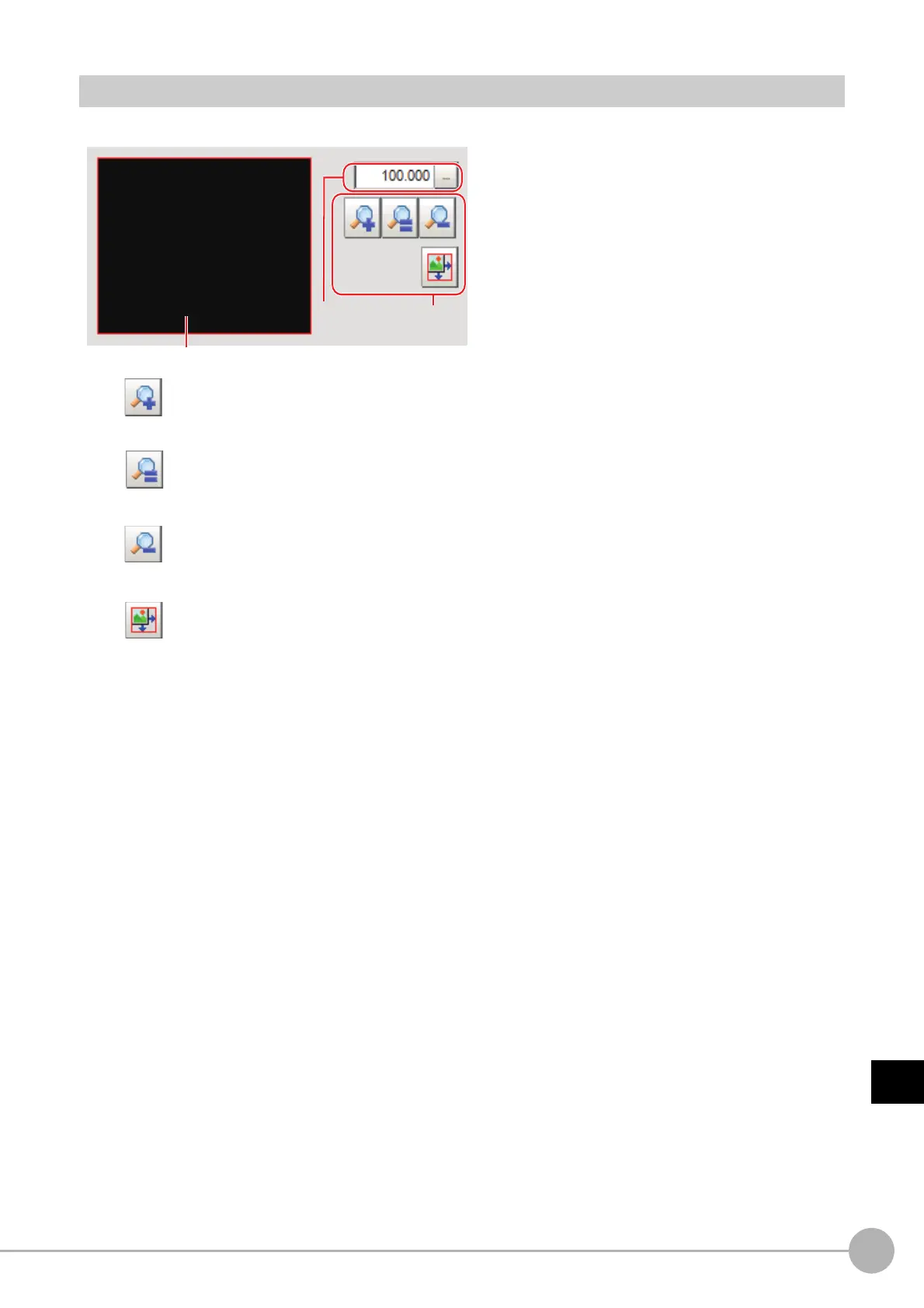WWW.NNC.IR
Basic Knowledge about Operations
847
8
Appendices
Vision System FH/FZ5 Series
User’s Manual (Z340)
Using the Zoom Function
Specifies the magnification settings of the image displayed in the Properties window.
a. Zoom browser
Indicates where the zoom display area is in the
original image.
b. Magnification factor
Input the magnification factor A factor of between
25% to 1600% can be indicated.
c. Operation buttons
• Zoom-in button
Enlarges the selected area to twice its size.
• Original size button
Displays the selected area in the original size.
• Zoom-out button
Reduces the selected area by half.
• Full-screen button
Enlarges the zoom browser to the entire screen and returns it to its original size.
