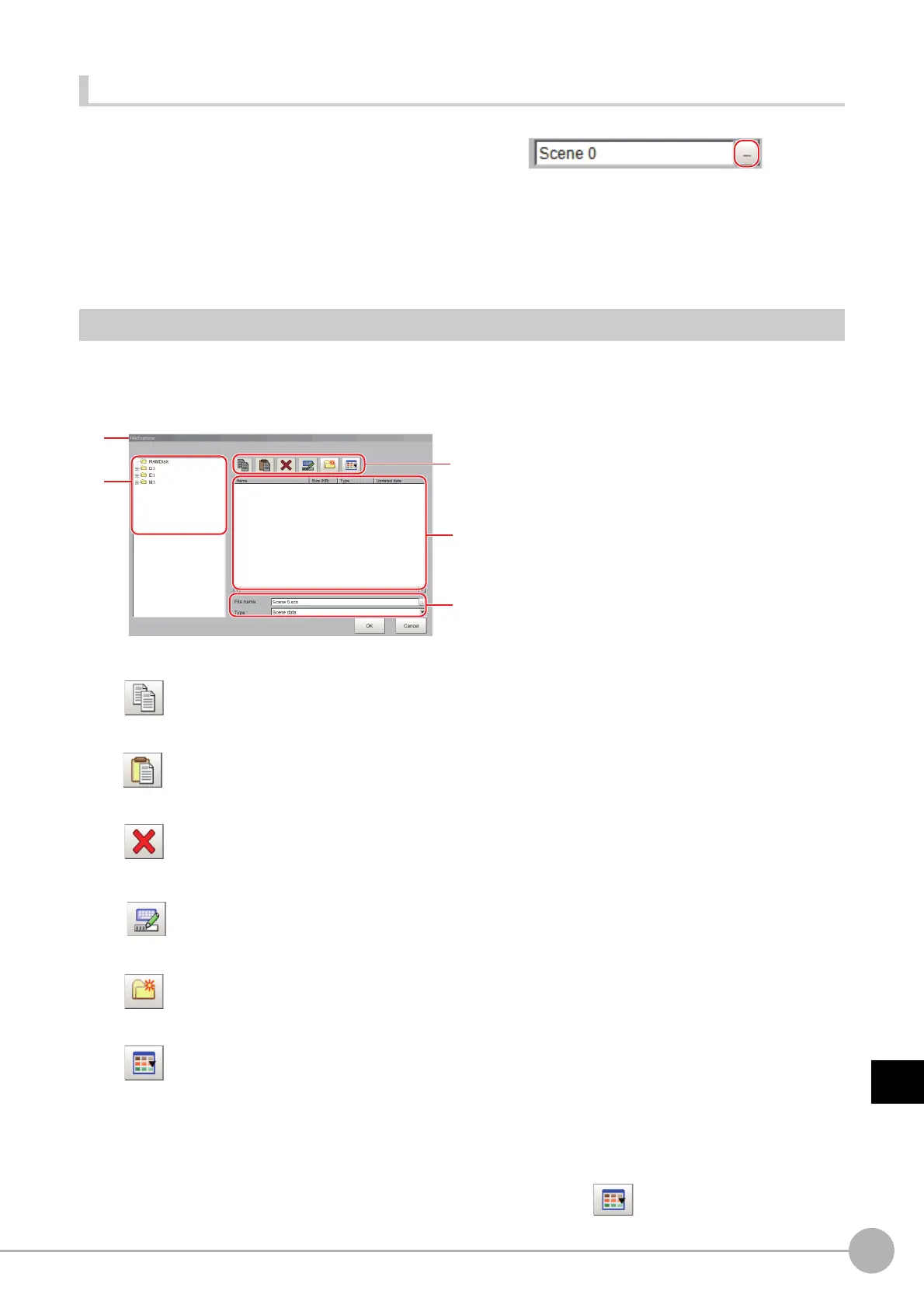WWW.NNC.IR
Basic Knowledge about Operations
845
8
Appendices
Vision System FH/FZ5 Series
User’s Manual (Z340)
Operation Method
1 Click [...] in the item in which a character
string is to be set.
The soft keyboard is displayed.
2 Switch the tabs as needed and Click the character that is to be input.
3 Click [OK] after text has been entered.
The software keyboard is closed.
Selecting Files and Folders
This section describes data save/load methods and operation methods for when selecting a save destination
folder for images created during remeasurement, etc.
The following window will appear in the window to select a file or a folder.
a. Window Title
When a file is specified, "FileExplorer" is displayed. If
a folder is selected, "Select folder" is displayed.
b.Folder View Area
A list of folders on the RAM disk and folders in the
mounted USB memory is displayed. At the root of
the tree, the drive names of all accessible USB
memory devices are displayed (ex. "USBDisk",
"USBDisk2").
c. Toolbar
• Copy
Reference: XCopying/Pasting a File or Folder (p.846)
• Paste
Reference: XCopying/Pasting a File or Folder (p.846)
• Delete
Reference: XDeleting a Folder or File (p.846)
•Rename
Reference: XRenaming a Folder or a File (p.846)
• New folder
Creates a new folder.
• Toggle list view
Switches the display format of the List View area.
d. List View Area
A list of files and folders contained in the folder selected from the folder view area is displayed.
In addition, when an extension name is selected from "Kind", only the files with the selected extension name
are displayed. The content displayed is switched if [List display toggle] ( ) is clicked.
a
d
c
e
b
