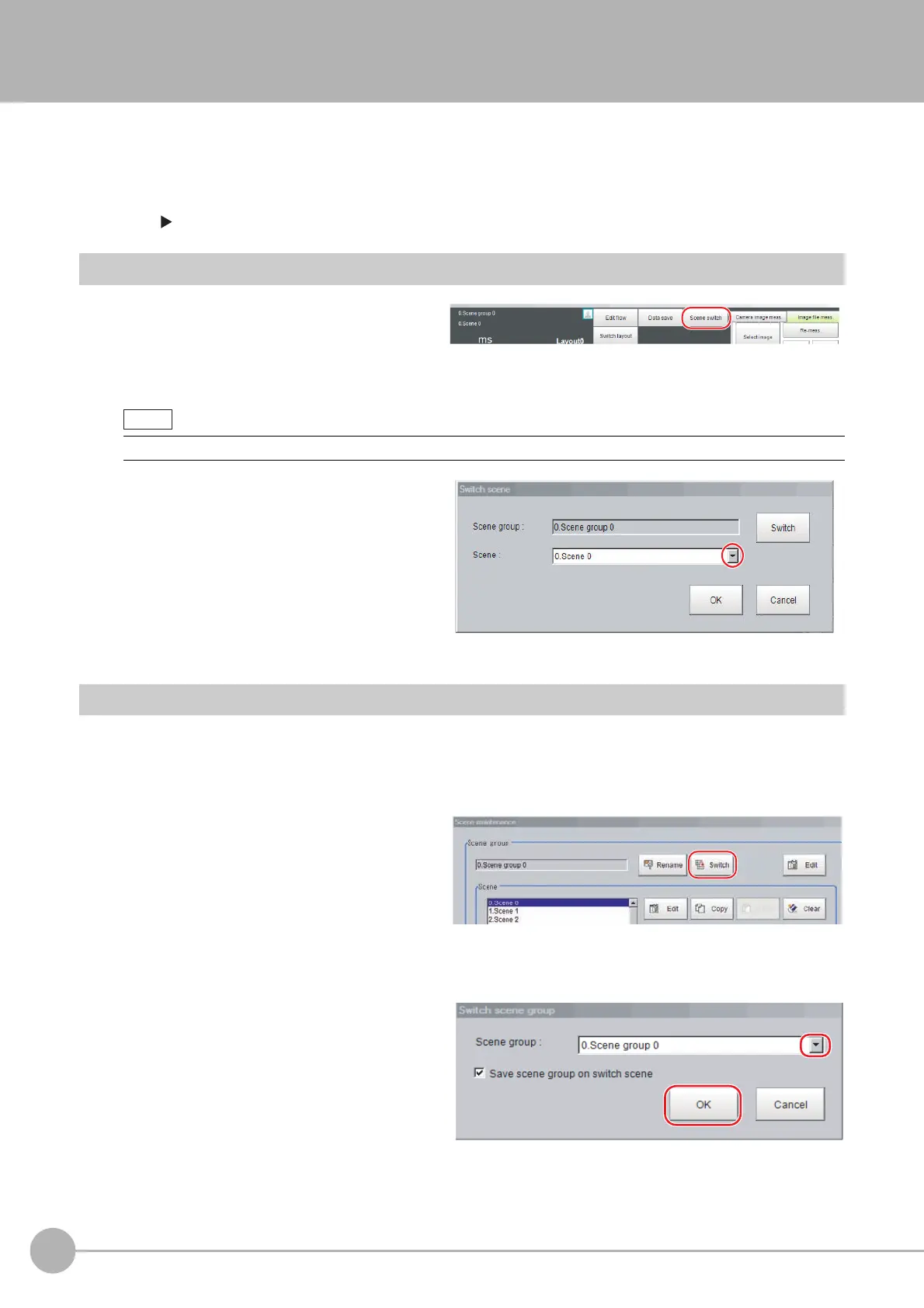WWW.NNC.IR
Changing the Scene or Scene Group
60
Vision System FH/FZ5 Series
User’s Manual (Z340)
Changing the Scene or Scene Group
You can change the scene to perform a process change. The default display is scene 0 when the power supply
is turned ON. You can create many scenes (scenes 0 to 127).
Also, if you use scene groups, you can set up to 4,096 scenes.
You can also send commands from an external device to change the scene group or scene.
Reference: Vision System FH/FZ5 Series User's Manual for Communications Settings (Cat No. Z342).
Changing the Scene
1 In the Main Window (layout 0), click the
[Scene switch] button in the Toolbox
Pane.
The [Scene switch] dialog box is displayed.
2 Click [▼] to select the scene to change
to.
To change the scene group, click [Switch],
and then click [
▼] in the displayed dialog box
to select the scene group to change to.
3 Click [OK].
The scene changes.
Changing Scene Groups
Use the following procedure to change to the scene group in which the scene to be edited is stored.
1 In the Main Window (layout 0), select [Scene maintenance] from the [Function] menu.
The [Scene maintenance] dialog box is displayed.
2 Click the [Switch] button in the Scene
Group Area.
The [Scene group switch] dialog box is
displayed.
3 Change to the scene group to edit.
1 Click the [▼] button to select the scene group to edit.
• An alternative operation is to select [Switch scene] from the [Function] menu.
Note
