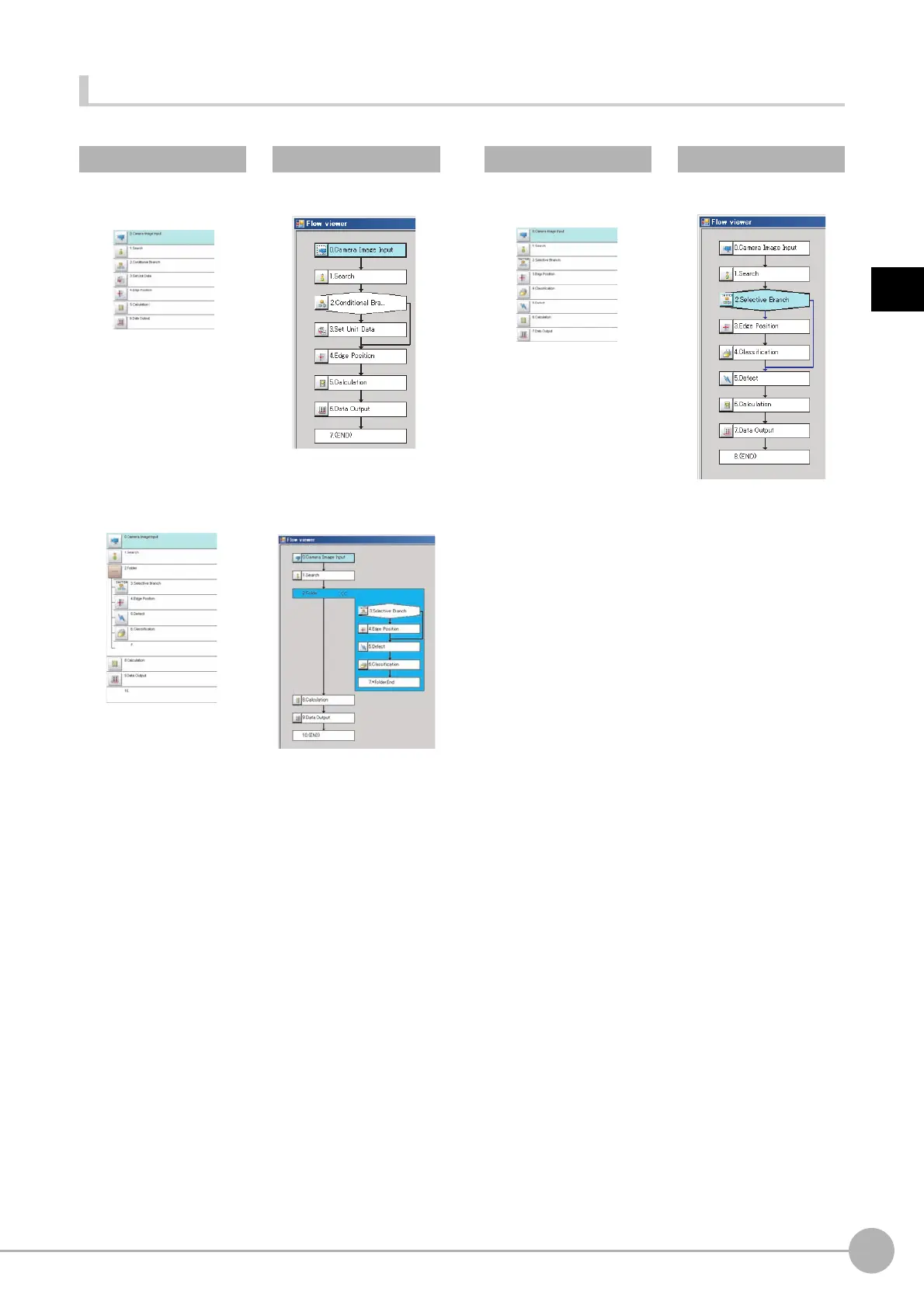WWW.NNC.IR
Displaying and Checking Processing Branches in a Scene
59
2
Setting Scenes (Measurement Flows)
Vision System FH/FZ5 Series
User’s Manual (Z340)
Examples of Branch and Folder Views
Examples:
Edit Flow Window Flow Viewer Edit Flow Window Flow Viewer
Conditional Branch View Selective Branch
⇒⇒
Folder View
⇒
