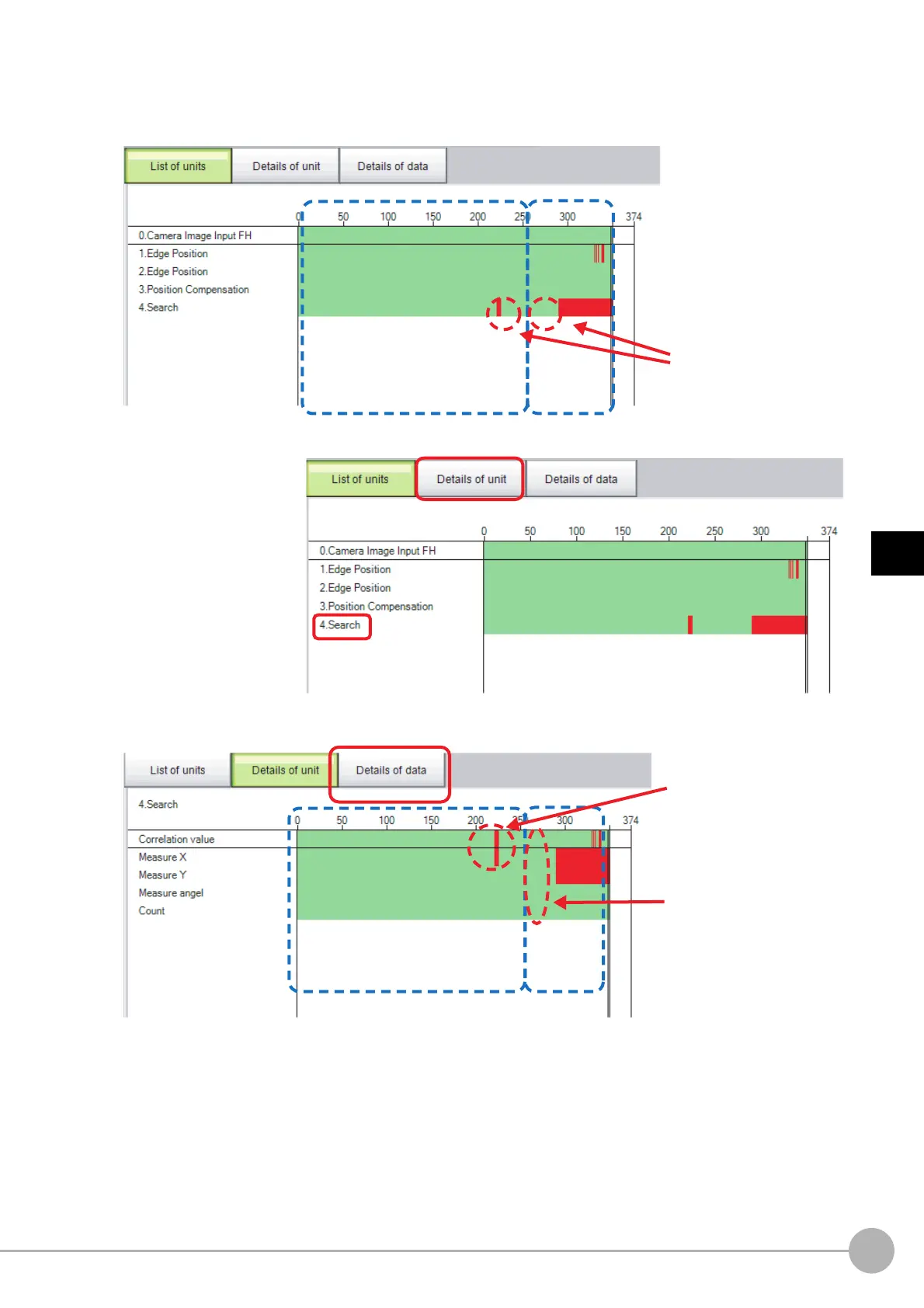WWW.NNC.IR
Using NG Analyzer
135
4
Using Tools
Vision System FH/FZ5 Series
User’s Manual (Z340)
5 Measurement results are displayed.
The results in the OK folder are shown first, followed by the results in the NG folder.
Green indicates OK, while red indicates NG.
Adjust the set values of each unit until no images are incorrectly judged.
6 Select the processing
item to be adjusted,
and click [Details of
unit].
In the above example,
[Search] becomes the
adjustment target.
7 The cause of NG is displayed. To check the details of values further, click [Details of data].
Results in the OK folder
Results in
the NG
folder
These results judged as
NG in the OK folder and
results judged as OK in
the NG folder become
the adjustment target
Results in the OK folder
Correct the judgement
condition so that these
images are judged as NG.
The Correlation value is
clearly judged as NG.
Results in
the NG
folder
