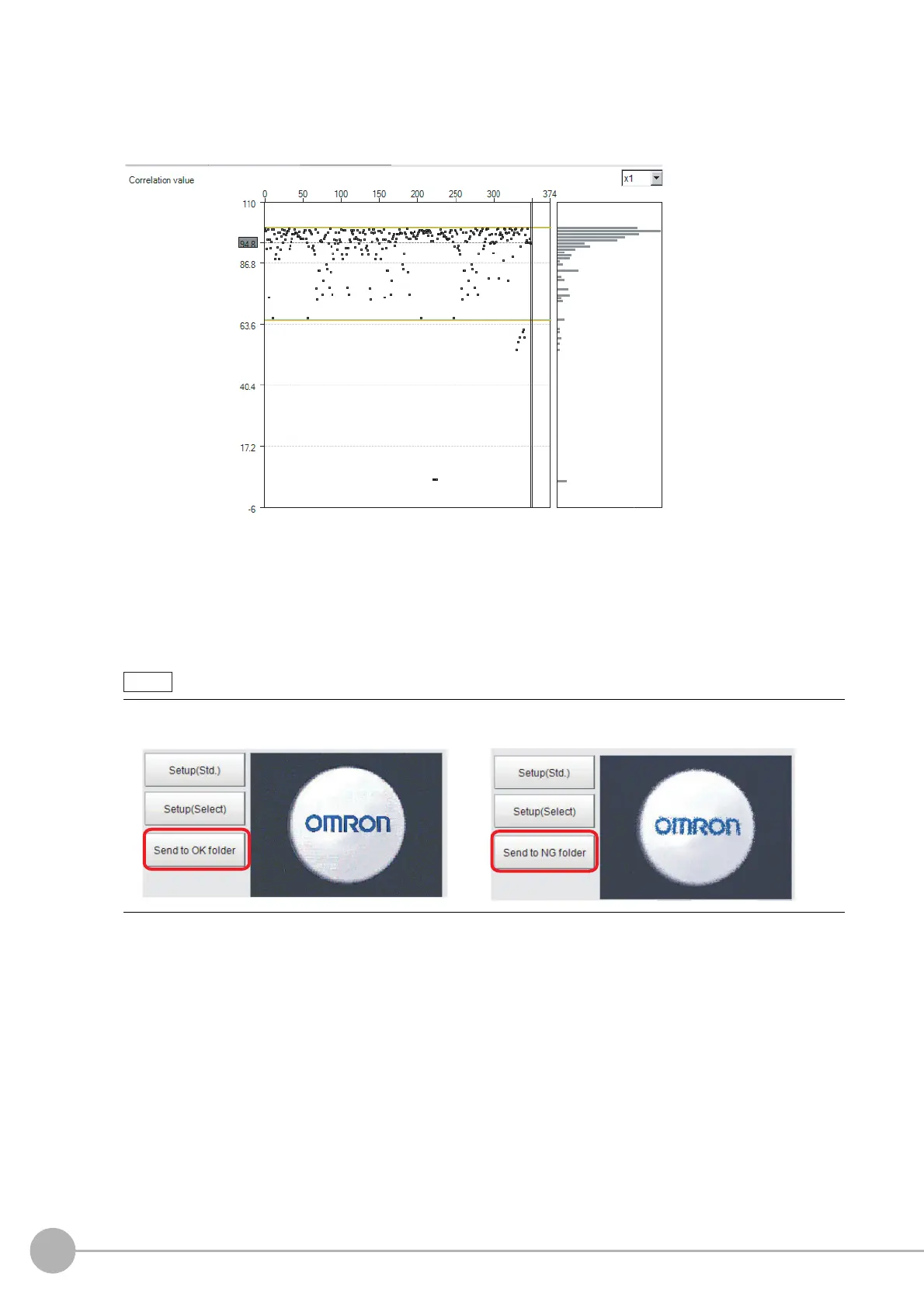WWW.NNC.IR
Using NG Analyzer
136
Vision System FH/FZ5 Series
User’s Manual (Z340)
8 Adjust the processing item by referring to the displayed content.
In the following example, Correlation values are clearly lower on some images.
Based on the revealed cause of incorrect judgement, use the [Set up(Std.)] and [Set up(Select)] buttons to
change the set values of the processing unit.
9 Repeat steps 5 to 8 to correct the set values corresponding to all causes of incorrect
judgement.
10 Select [Execute batch measurement] to confirm that no images are incorrectly judged.
If there are still incorrectly judged images, repeat the same procedure until a re-measurement finds
no incorrectly judged images.
• OK/NG judgements can be changed by using [Send to OK folder] and [Send to NG folder] buttons. In this case,
the changes will not be reflected until re-measurement is performed.
Note
