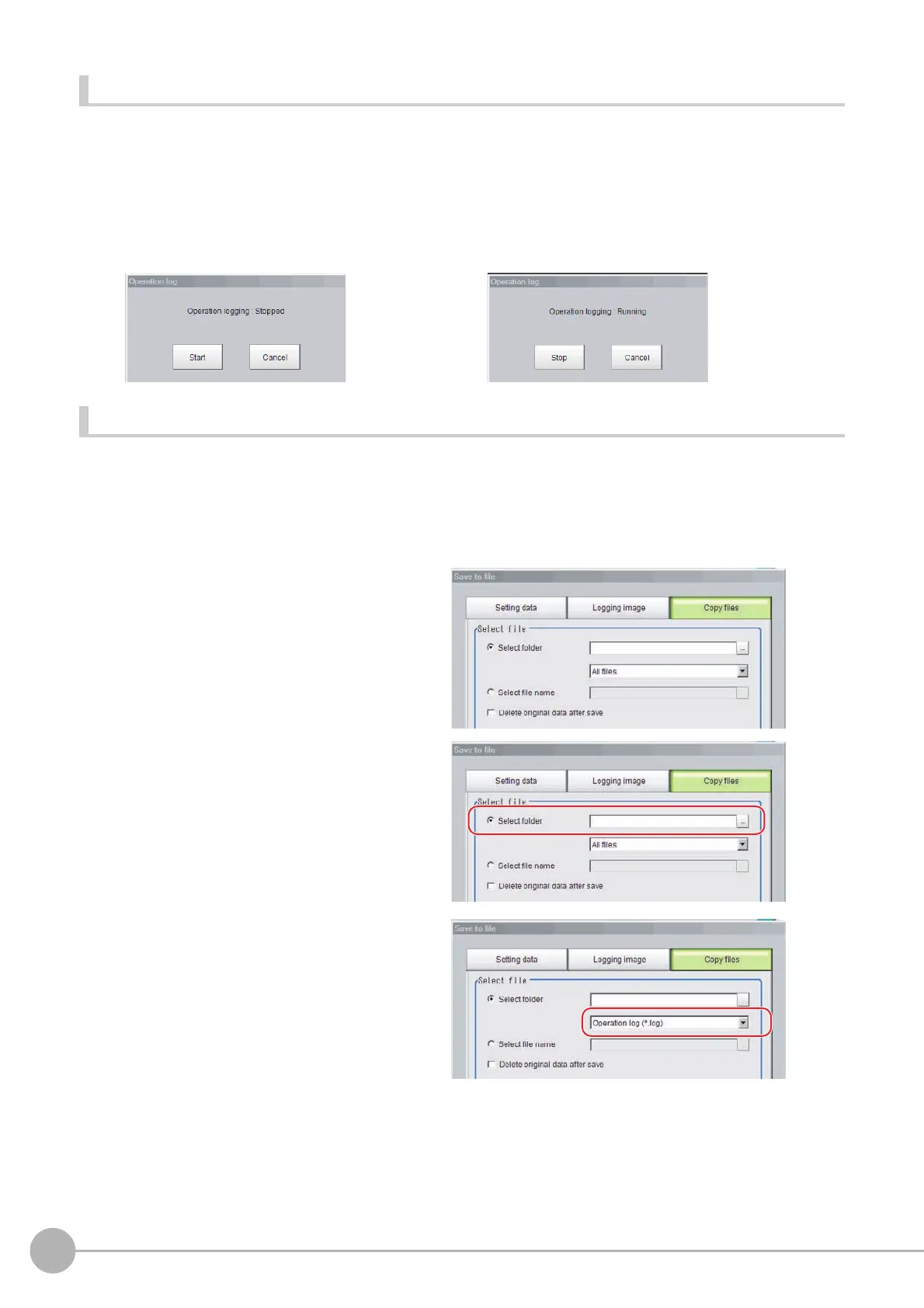WWW.NNC.IR
Useful Functions for Operation
126
Vision System FH/FZ5 Series
User’s Manual (Z340)
Checking and Changing the Operation Log Status
Use the following procedure to check the current operation log function status
1 In the Main Window, select [Operation log] from the [Function] menu.
The current operation log status is displayed.
To change the current operation log status, click either [Start] or [Stop].
To close the dialog box without changing the current operation log status, click the [Cancel] button.
Loading an Operation Log File
When the log file is set to be saved to the Controller, use the following procedure to load the file.
1 Insert an external memory device into the Controller.
2 In the Main Window, select [Save to file] from the [Function] menu.
The [Save to file] dialog box is displayed.
3 Click the [Copy files] tab.
4 Select [Select folder], click [...], and
specify the folder.B
5 Select the operation log (*.log).
Dialog Box When Operation Log Is Stopped
Dialog Box While Operation Log Is Being Recorded