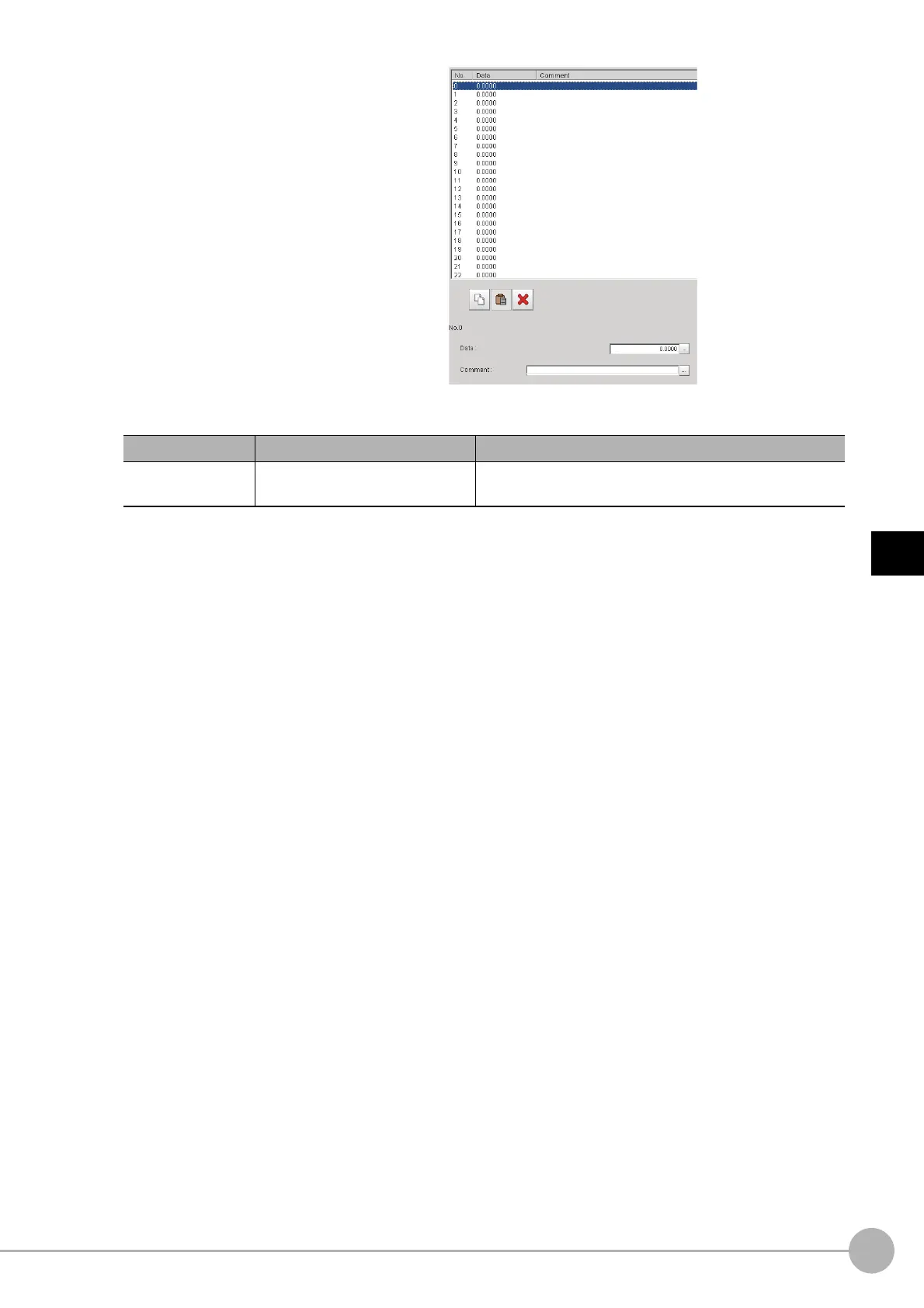WWW.NNC.IR
Using the User Data Tool
139
4
Using Tools
Vision System FH/FZ5 Series
User’s Manual (Z340)
4 Enter the comment for the data.
The entered comment will be displayed in the
[Comment] column of the User Data
processing item.
5 Repeat steps 2 to 4 to set the user data.
6 To stop the User Data Tool, click [Close].
7 Click [Data save] to save the specified user data to the Controller.
Item Set value [Factory default] Description
Comment
64 characters max.
[Space]
Set the comment for the specified user data.
