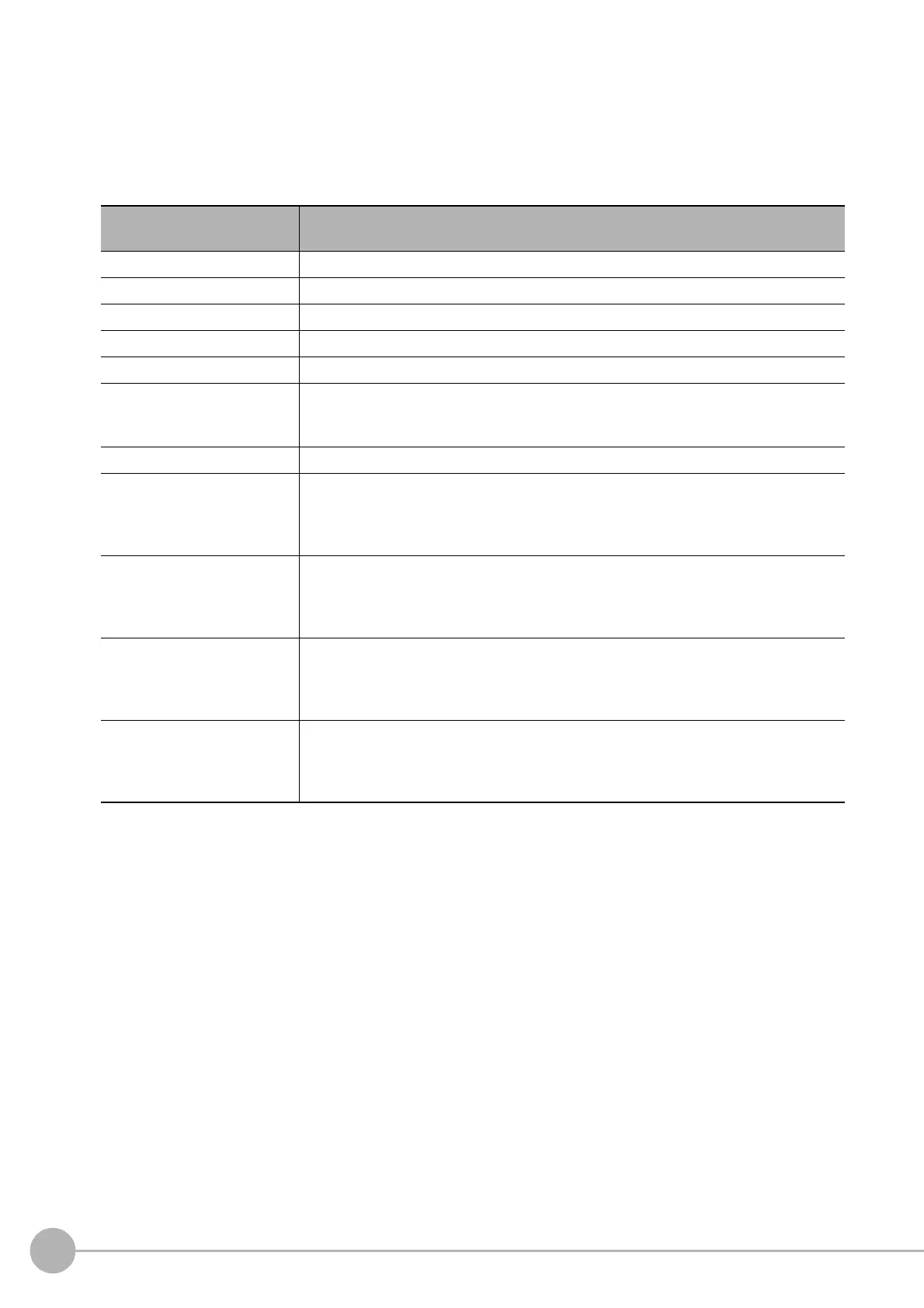WWW.NNC.IR
Basic Knowledge For Macro Customize Functions
206
Vision System FH/FZ5 Series
User’s Manual (Z340)
Character
Alphabetical characters, numbers, symbols, and the special marks below can be used as characters. Lower
case alphabetical characters are only recognized as lower case when enclosed by double quotation marks
("). Lower case and upper case are not distinguished anywhere else. With the exception of text enclosed by
double quotations (") and comments described below, use only half-width alphanumeric characters and half-
width symbols.
Line
A unit that is composed of a line number and a statement is called a line. Blank lines and lines that are only
comments are acceptable in a program. Multiple statements (multi-statement) can also be written on one line.
When writing multiple statements, separate each statement with a colon (:).
Line number
The number that is automatically assigned to each line when a program is loaded in the FH/FZ5 system is
called a line number. Line numbers are mainly used during program debugging to identify the locations of
errors. Do not write line numbers when creating a program.
Special marks
that can be used
Description
Colon (:) Use as a separator when writing two or more lines as a single line.
Comma (,) Use as a separator when listing parameters.
Semicolon (;) Use as a separator when listing parameters in output text.
Apostrophe (') Add in front of a comment. A Rem statement can also be used to indicate a comment.
Asterisk (*) Add in front of a label name.
Space ( )
Always insert a space between a macro function and its arguments. Spaces can also be
inserted wherever desired. However, a space must not be inserted inside a macro
function name, variable name, or value.
Double Quotation Marks (") Use to enclose a character string value.
Ampersand (&)
Use as a type identifier for integer type variables. Always add after an integer type
variable name or array name.
For details on type identifiers, refer to the "Naming Rules for Variables" section.
Reference: XNaming Rules for Variables (p.210)
Pound Sign (#)
Use as a type identifier for double precision real number variables. Always add after a
double precision real number variable name or array name.
For details on type identifiers, refer to the "Naming Rules for Variables" section.
Reference: XNaming Rules for Variables (p.210)
Dollar Mark ($)
Use as a type identifier for character string type variables. Always add after a character
string type variable name or array name.
For details on type identifiers, refer to the "Naming Rules for Variables" section.
Reference: XNaming Rules for Variables (p.210)
"At" mark (@)
Use as a type identifier for reference variables. Always add at the end of a reference
variable name.
For details on type identifiers, refer to the "Naming Rules for Variables" section.
Reference: XNaming Rules for Variables (p.210)
