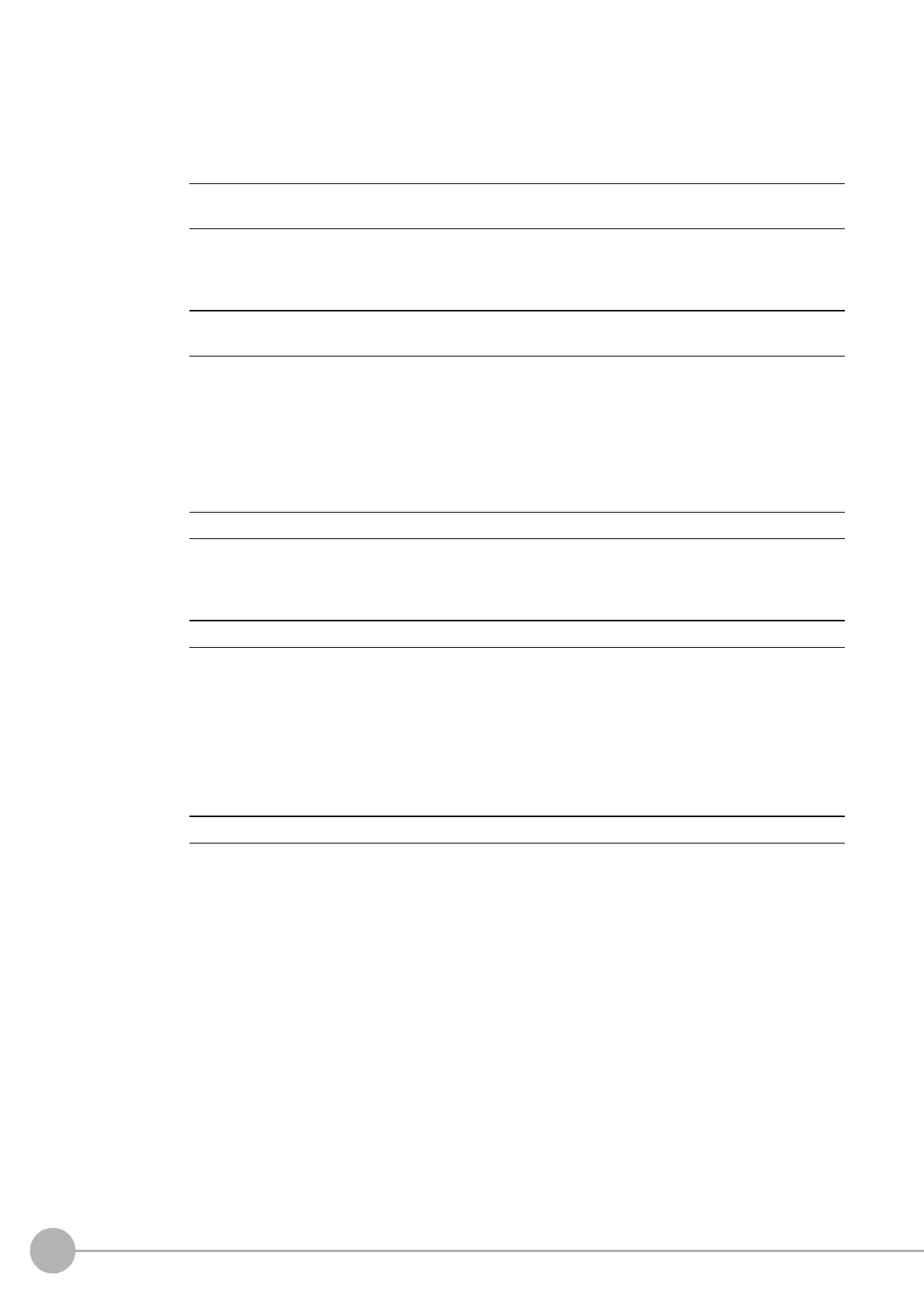WWW.NNC.IR
Basic Knowledge For Macro Customize Functions
218
Vision System FH/FZ5 Series
User’s Manual (Z340)
• Acquisition of Data
External reference data is acquired by the methods below.
Example:Acquiring External Reference Data No. 5 (correlation value) of the Unit No. 1 Search processing
unit.
Example:Acquiring External Reference Data No. 7 (decode character string) of the Unit No. 2D code code
processing unit.
• Data Settings
The method of setting external reference data is as follows.
Example:Setting 1 in External Reference Data No. 147 (search number) of the Unit No. 1 search
processing unit
Example:Setting "comparison" in External Reference Data No. 300 (index 0 comparison character string)
of the Unit No. 2 two-dimensional code processing unit.
In addition to the external reference data number, external reference data can also be set and acquired
using the external reference data identification name.
Example: Setting "1" in the external reference data ID name "searchNo" (search number) of the Unit No. 1
search processing unit.
The result is the same as when "1" is set in External Reference Data No. 147.
Figure data
Figure data is used to set and acquire region figures and model figures of a processing unit. When there are
multiple figure data items in the processing item, a unique number is assigned to each figure data item. This
makes it possible to set and acquire figure data by specifying the processing unit number and figure number.
In addition to a macro customize program, figure data can be set and acquired from a processing unit figure
setting item and a processing unit figure acquisition item.
A processing unit figure setting macro function or processing unit figure acquisition macro function is used to
set or acquire figure data from a macro customize program.
Reference: XList of Figure Numbers (p.366)
Rem The correlation value is a real number, and thus the variable type identifier is #
GetUnitData 1, 5, DATA#
Rem The decode character string is a character string, and thus the variable type identifier is $
GetUnitData 2, 7, DATA$
SetUnitData 1, 147, 1
SetUnitData 2, 300, "comparison"
SetUnitData, "searchNo", 1
